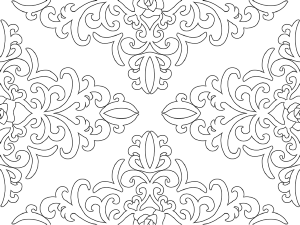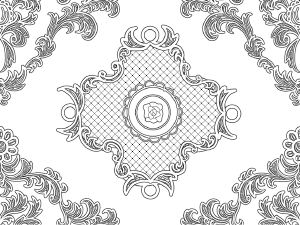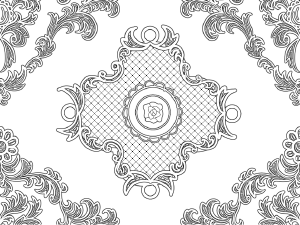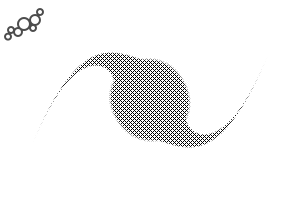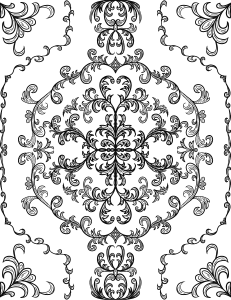↓↓↓List of materials↓↓↓
◆ Explanation of materials
・ It is produced with a resolution of 600 dpi.
DT05 to 07 have the same basic pattern,
Because the transparent part is different
Please use it according to the situation and preference.
・DT03 adds the line drawing (DT03-2) as an extra.
Please use it according to your preference.
↓↓↓Tips for changing colors↓↓↓
◆ Explanation of color change
・Image on the left
When you import an image into the campus, the original image is loaded as shown in the image on the left.
Please change the size of the pattern according to the scene where you use it and your preference.
・ Image inside
If you just clip and color, the pattern will be crushed.
Change the "combine mode".
・Depending on the "combine mode", the expression will change even if the same material is applied.
Adjust the look to your liking.
The two images on the right.
Even if you clip with the same color,
Above is combine mode "burn (linear)"
Below is combine mode "Color Comparison (Light)"
The atmosphere is quite different.
Play around and have fun in your preferred mode.
When you want to change the size of the handle of the extra "connecting brush"
Open the sub tool Details window and click
Adjust the "Paper quality" → the "Magnification".
That's all.
I hope it will be useful for production.
↓↓↓素材一覧↓↓↓
◆素材の解説
・解像度600dpiで制作しています。
・DT05〜07は、基本柄は同じですが、
透過している部分が異なるので
場面や好みに合わせてお使いください。
・DT03は、線画のもの(DT03−2)をおまけに追加しています。
好みでお使いください。
↓↓↓色替えのヒント↓↓↓
◆色替えの解説
・左の画像
キャンパスに画像を読み込むと、元画像を左の画像のように読み込みます。
模様の大きさを使うシーンやお好みに合わせて変えてください。
・中の画像
クリッピングして色を塗っただけでは、模様が潰れてしまうので、
「合成モード」を変更してください。
・「合成モード」によっては、同じ素材を塗っても表情が変わります。
好みの表情になるよう、調整してください。
・右の2つの画像。
同じ色でクリッピングしても、
上は合成モード「焼き込み(リニア)」
下は合成モード「カラー比較(明)」
かなり雰囲気が違いますね。
いろいろ試して、好みのモードで楽しんでください。
おまけの「つながるブラシ」の柄の大きさを変えたい時は
「サブツールの詳細」ウィンドウを開き
「紙質」→「拡大率」を調整してください。
以上です。
制作のお役に立てれば嬉しいです。