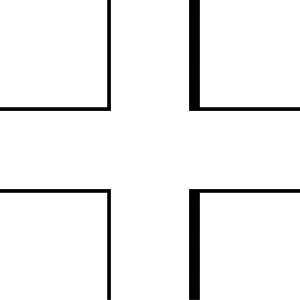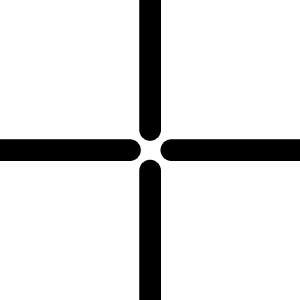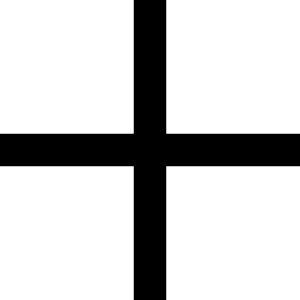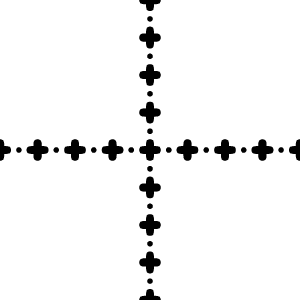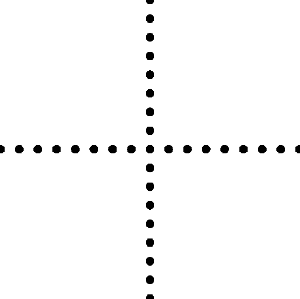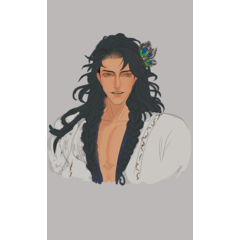It is a seamless pattern of a square grid. 正方形のグリッドのシームレスパターンです。
It will have a cute and retro atmosphere somehow.
【List】

【How to use】
After downloading the material,
Drag and drop directly from the material folder onto the canvas, or click
Drag and drop it on the layer to paste it.
Because it is made with seamless image material layer,
The size and inclination can also be adjusted.

【Application】
The material is black and white, but it is also possible to change layer color it or color it with gradient map.
If you change layer color it, you can change the color freely.

"Layer" → "new correction layer" → "gradient map"
to enjoy color combinations.

When you convert a layer to vector → "Layer Transformation", the inside will be hollow and give it a different feel.
(Images are set to maximum line width 5px when converting layers)

【Example of use】You can use it as it is or place it in a name.

Also as an accent in the pattern.

2024/04/14 NEW!
4 types have been added.


どことなく可愛くレトロな雰囲気になります。
【一覧】

【使い方】
素材をダウンロードしたあと、
素材フォルダからキャンバスへ直接ドラッグ&ドロップするか、
レイヤーへドラッグ&ドロップして貼り付けます。
シームレスな画像素材レイヤーで作ってあるので、
大きさや傾きの調整も可能です。

【応用】
素材は白黒ですが、レイヤーカラーを変更したり、グラデーションマップなどで色付けすることも可能です。
レイヤーカラーを変更すると色を自由に変えられます。

「レイヤー」→「新規色調補正レイヤー」→「グラデーションマップ」
で、色の組み合わせを楽しめます。

「レイヤー変換」→レイヤーをベクターに変換すると、中が白抜きになって違った雰囲気になります。
(画像はレイヤー変換時に最大線幅5pxに設定)

【使用例】そのまま使ってもよし、ナナメに配置してもよし。

パターンのアクセントとしても。

2024/04/14 NEW!
4種追加しました。


Category 1 カテゴリ1
Added on 2024/04/04 2024/04/04追加