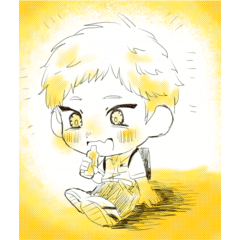It is a brush of the bubble with a clear feeling POPs in water.
I think that you can use it to both foreground in a distant distance depending on use.
If you turn on the dual brush, there is a bonus function that small bubbles are drawn.
水中に浮き上がる透明感のある泡のブラシです。
使いようによっては遠景、近景どちらにも使えると思います。
デュアルブラシをONにすれば小さな泡つぶが描画されるおまけ機能つき。
There are three types of brushes with a clear and transparent bubble.
Please to the expression of a Suzushi underwater.
It might be usable to the expression of the tear and the drop which falls.
[Basic explanation]

Three kinds of brushes.
① The inside of the foam is a transparent brush.
It is a brush that the inside of the bubble ② is whitewashed.
③ a brush with no edge on the bubble.
It looks like the overlapping parts are sticking together.
You can draw a silhouette when you select only sub color with a ② or ③ brush.
[Application] OK even if the edge in the border effect. (For example, use foam brush ③)

[Bonus Function] If you turn on the dual brush, bubbles will be drawn.

The size of bubbles can be changed from "sub tool detail" → "2-spraying effect" to "particle size".
Please customize to make it easier to use, such as the interval of strokes.
[Example of Use]

ぷくぷくとした透明感のある泡のブラシ3種です。
すずしげな水中の表現にどうぞ。
落ちる涙やしずくの表現にも使えるかもしれません。
【基本説明】

ブラシは3種類。
① 泡の内部が透過しているブラシです。
② 泡の内部が白塗りになっているブラシです。
③ 泡のフチどりがないブラシです。
重なった部分がくっついたように見えます。
②か③のブラシでサブカラーのみを選択して描くとシルエットが描けます。
【応用】境界効果でフチをつけてもOK。(例では泡ブラシ③を使用)

【おまけ機能】デュアルブラシをONにすると泡つぶが描画されます。

泡つぶの大きさは「サブツール詳細」→「2-散布効果」→「粒子サイズ」から変更できます。
他にもストロークの間隔など、使いやすいようにカスタマイズしてください。
【使用例】

Category 1 カテゴリ1