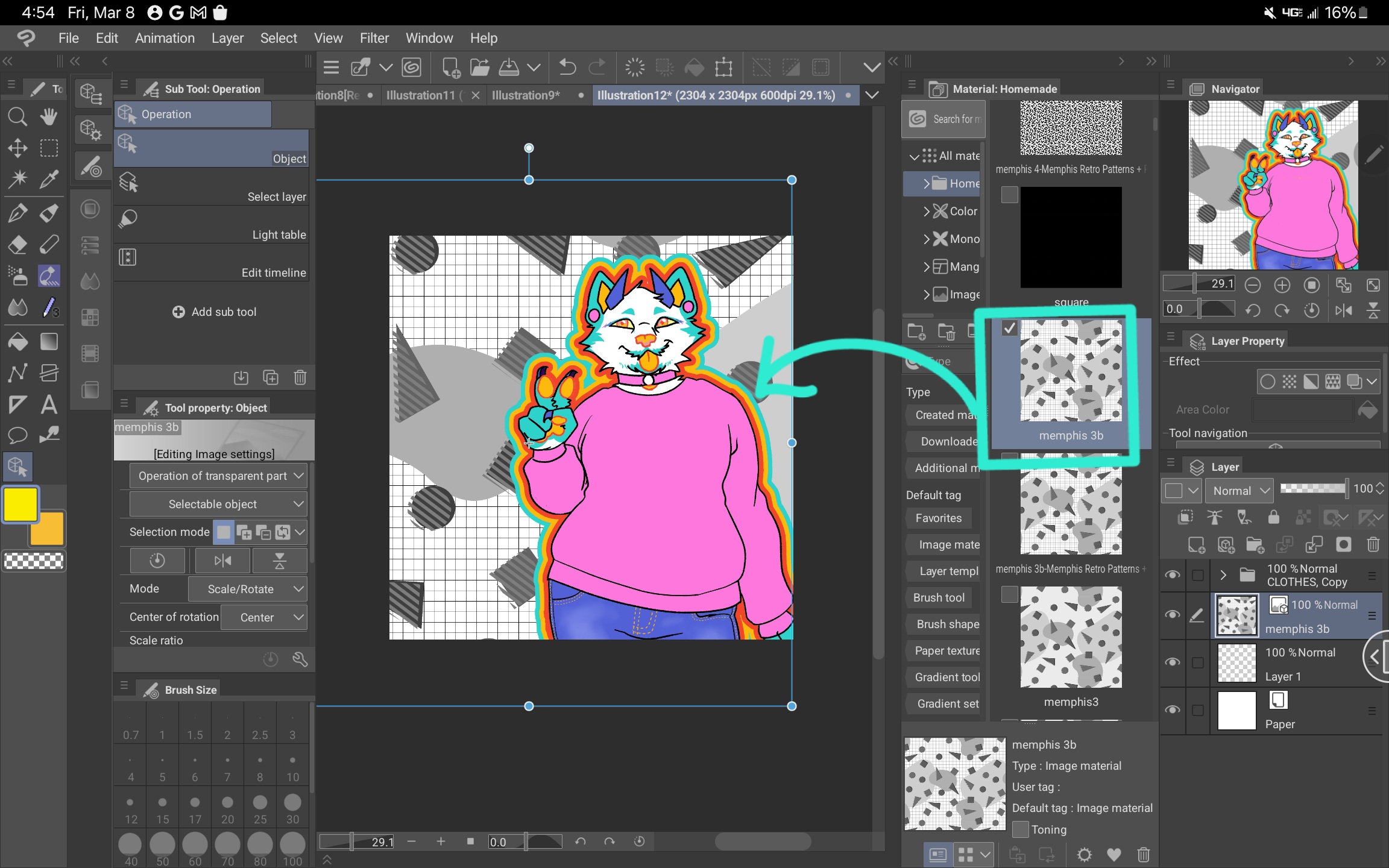These are retro, Memphis style repeating patterns you can customize using the included gradient set (or your own) and the Gradient Map function.
HOW TO USE:
1. Drag the pattern onto your workspace or into your layer list.
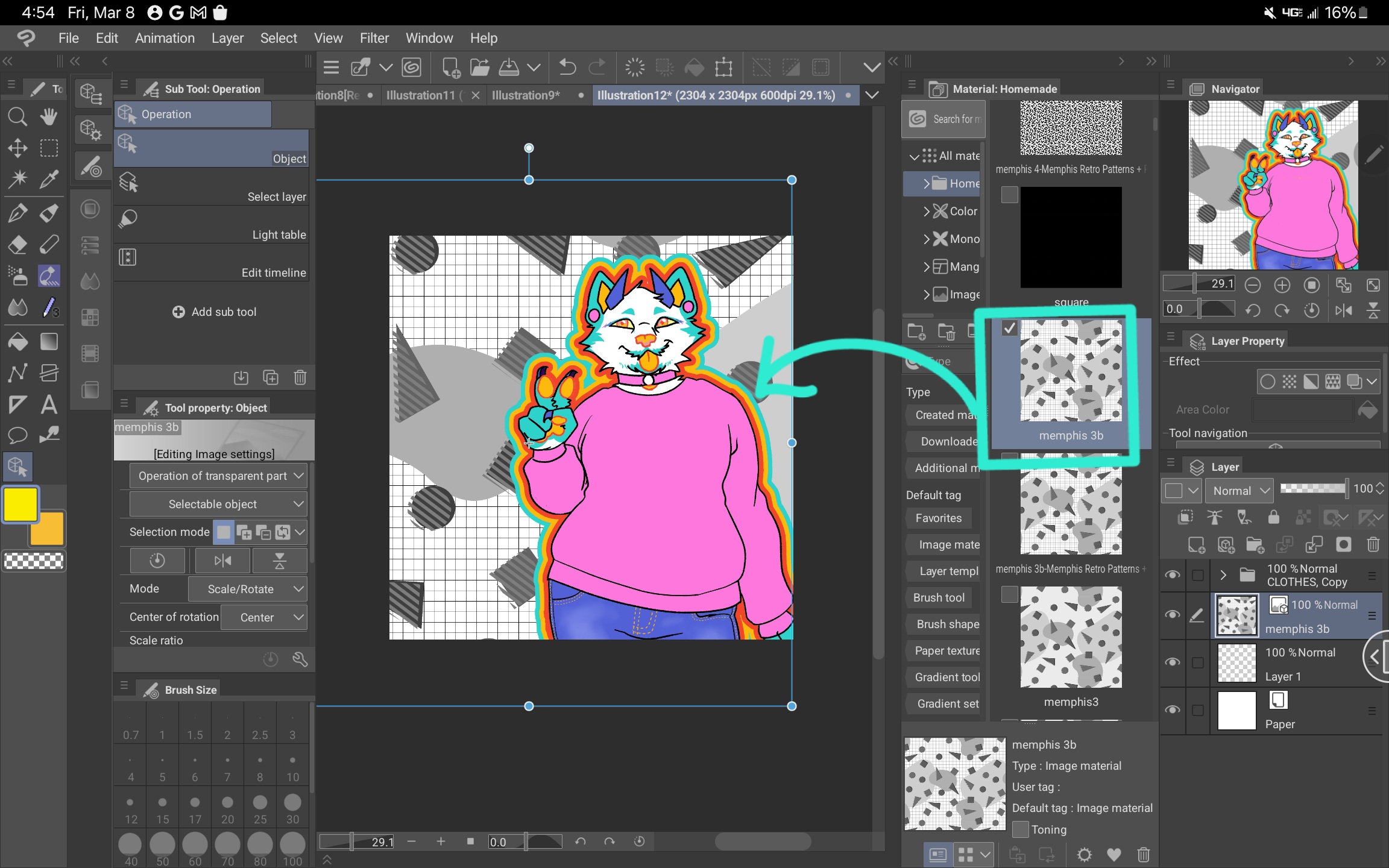
2. Scale the pattern as desired. NOTE: Anti-aliasing may affect how colors are rendered by making different shades of gray pixels. To prevent this, go into the object settings, and under "Image Material", select "Hard Edges (nearest neighbor)".
3. When the pattern is adjusted how you want it, right-click the pattern layer and select "Rasterize". The Gradient Map function will not work until you do this.
4. Go to Edit > Tonal Correction > Gradient maps... and select the desired color palette. (To learn how to use gradient maps, see this tutorial: https://tips.clip-studio.com/en-us/articles/2453 )
5. Click OK. You have successfully added a customized pattern to your work :)
Using different palettes can make these patterns match the vibe of your work so much better.
I plan on making more of these later and will compile them into a larger pack. Hope you enjoy them!