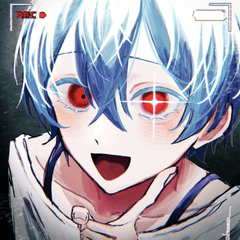Transform a Photo to a Comic Style Background with 1 clic.
Transform RASTERIZED 3D or Photo to a Comic or Manga Style Background with 1 clic.


Includes 4 Autoactions, 2 for Colour and 2 for Grayscale
- [ PHOTO TO BACKGROUND (COLOUR) ]
- [GRADIENT LAYER SET MOOD ]
- [ PHOTO TO BACKGROUND (GRAYSCALE) ]
- [ GRAYSCALE TO TONES ]

[ PHOTO TO BACKGROUND (COLOUR)]
Creates a Folder "Colour Background" with 5 Layers:
- Blur effect (Raster, 15%, Multiply)
- Shadows (Raster, Multiply)
- Lines Colour (Raster, Clipped to Layer Below)
- Lines (Vector, easy to edit!)
- Colours (Raster)
After the Autoaction is finished, some ideas you can do:
- Change the Brush Shape used in the "Lines" Layer (vector)
- Change the Anti-Aliasing used in the "Lines" Layer (vector)
- Blend colours in the "Colours" Layer (raster)
- Change the colour of the "Shadows" Layer
- Add a Gradient Layer to set the mood of the scene:
[GRADIENT LAYER SET MOOD]
Use after [ PHOTO TO BACKGROUND (COLOUR) ]
Creates 1 Layer on top of the Layer "Blur effect":
- Mood (Gradient Map Layer, 30%, Normal)
[ PHOTO TO BACKGROUND (GRAYSCALE) ]
Creates a Folder "Grayscale Background" with 3 Layers:
- Grayscale (Gradient Map Layer)
- Lines (Vector, easy to edit!)
- Colours (Raster)
After the Autoaction is finished, you can:
- Change the Brush Shape used in the "Lines" Layer (vector)
- Change the Anti-Aliasing used in the "Lines" Layer (vector)
If you need the Grayscale Background to be in Tones, then do:
[ GRAYSCALE TO TONES ]
Use after [ PHOTO TO BACKGROUND (GRAYSCALE) ]
Creates 1 Layer on top of the Layer "Grayscale":
- Tones (Raster, Effect: Tone)
MORE EXAMPLES:



Have fun experimenting!