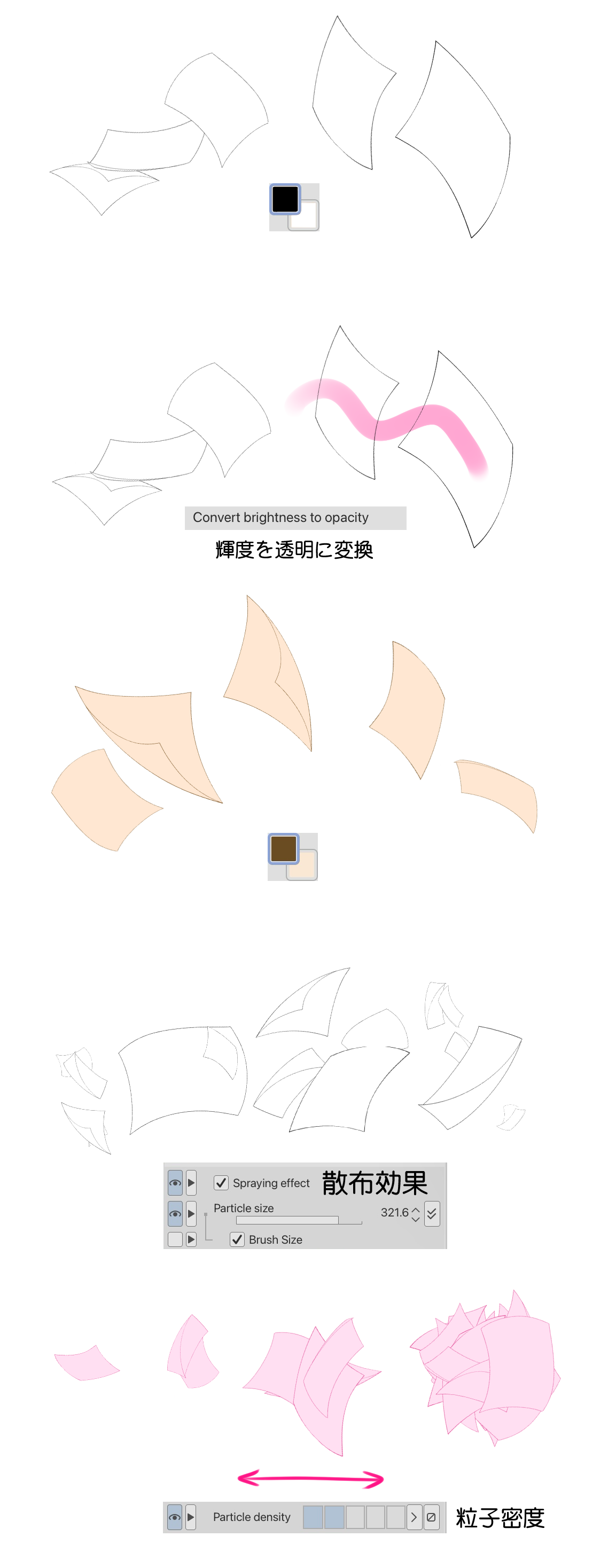Scattered paper flying in the wind
My first brush, I hope you like it. It is a brush to draw scattered paper flying in the wind.
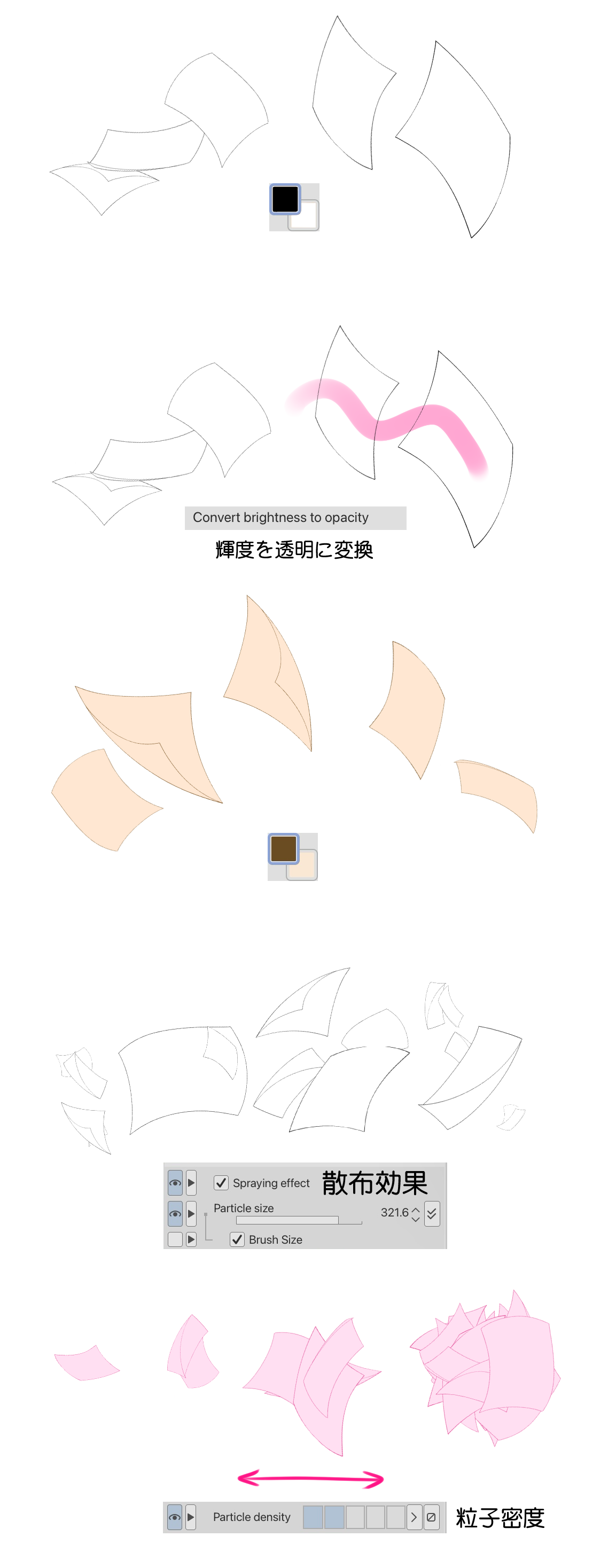
You can control the paper’s color by setting the primary (outline) and secondary (fill) colors on your palette.
- [Default] Black lines, white fill
- Select [Convert brightness to opacity] option from the Edit menu to turn the filling transparent
- Turn [Scattering] on and off and adjust [Particle Density] to change the number of papers