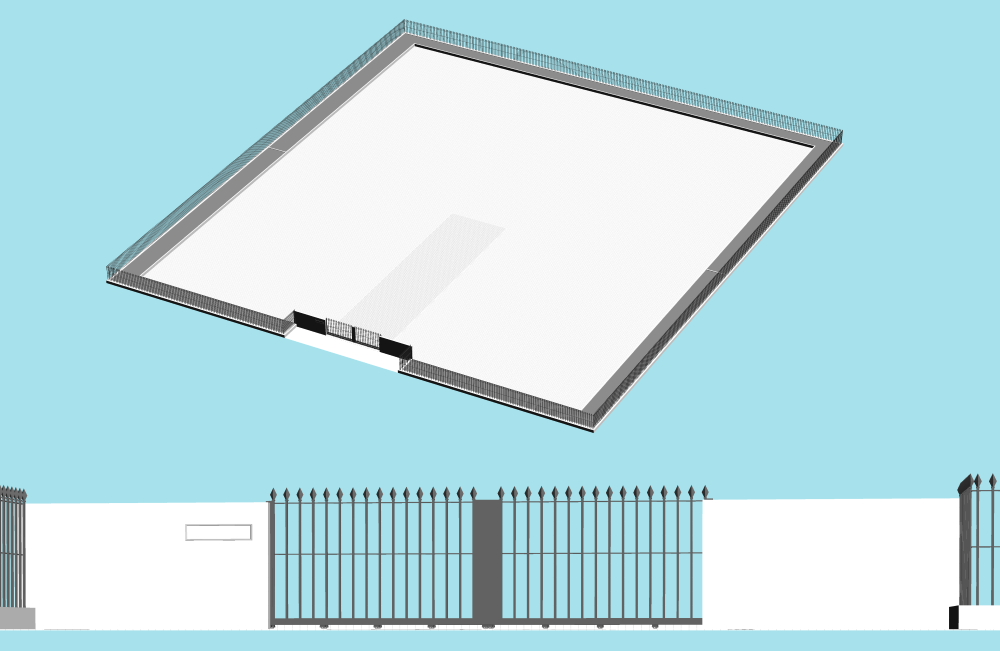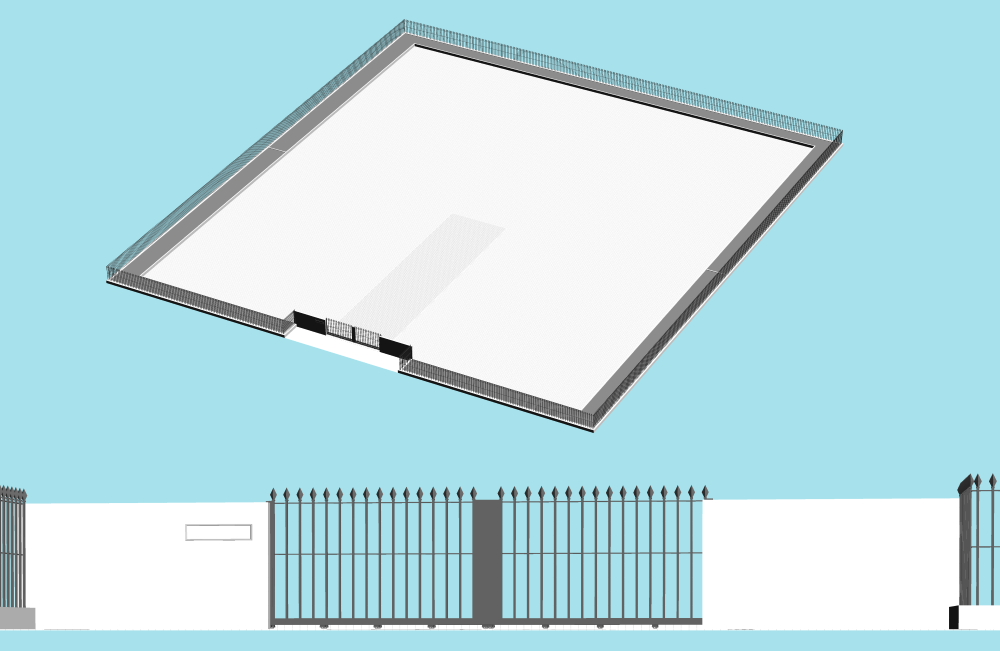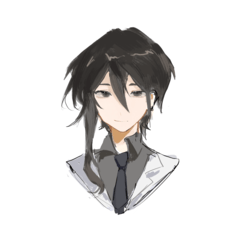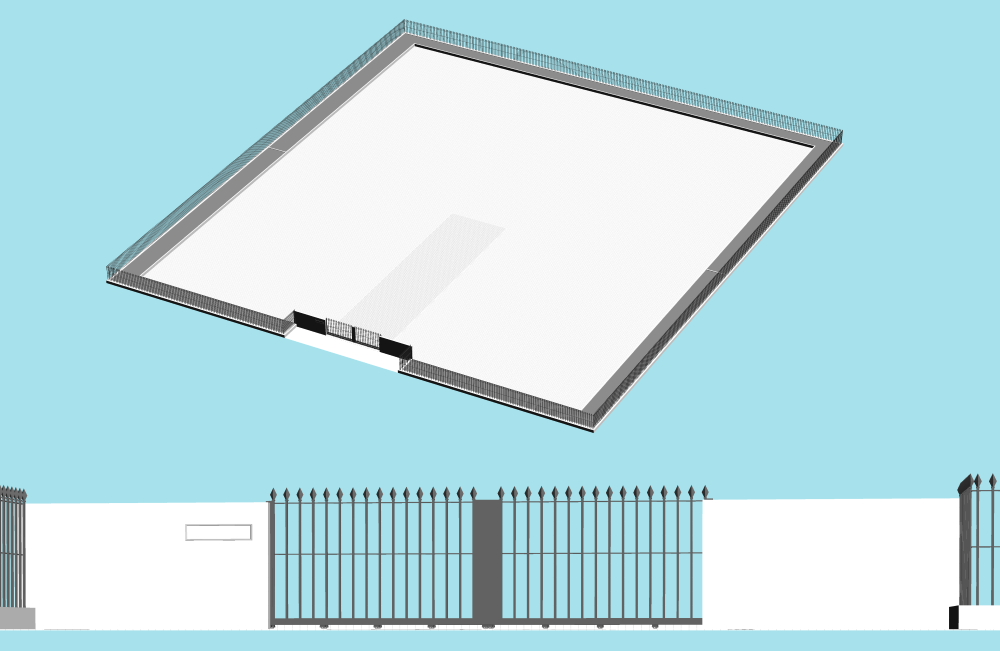
・Gate and fence 3D
The above is one 3D material.
I think it is convenient to combine it with building materials.
↓LT conversion example (without addition).
Detection accuracy of 100, texture extract line on
There are 18 types of materials, including solid white, texture selection, select color gamut, and various other combinations of colors and textures.
Fence_ bricks may not come out beautifully depending on the layout, so I put them in as a bonus.
There are 46 different layouts.
There are 23 types of gates depending on the size and width, and there are also fence decorations.
The first 23 types have fence decorations, and the latter 23 types do not have fence decorations.
Gate_Large
Gate_Small
Fence_Decorated
Fence_ No decoration
Since you can put the name of the building, I think it is convenient when drawing a frame to explain the place.
The "stone nameplate" on the object list contains the words "MUSEUM" and "Central Museum".
Please use this as well if you think you can use it.
The size of the nameplate is
W 119 x H 24.5cm
Is.
If a scene in the same place appears many times, it is convenient to create an image of the nameplate part and place it so that you do not have to add the text part each time.
In the example shown above, an image of "×× High School" created with a W 59.5 x H of 12.25 mm is registered as a material, pasted into a 3D layer, and placed at the position of the placement in the figure on the right.
Movable can change the height of the shrubbery.
https://assets.clip-studio.com/ja-jp/detail?id=2054843
It can be combined with the 3D materials of park benches and street lights exhibited separately.
The characters are handwritten, antique of the specified font or traced based on it and written in a Gothic style, added to the specified font or added thickness with borders, and misinterpreted like characters.
The design, including marks, is drawn without traces.
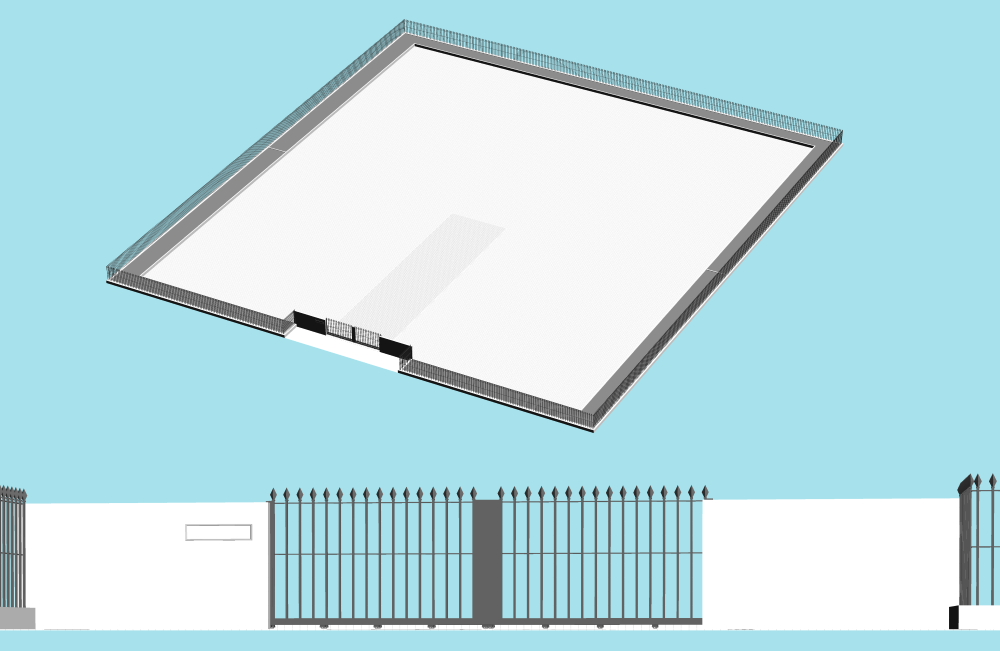
建物の素材と組み合わせると便利かと思います。
↓LT変換例(加筆なし)です。
検出精度は100、テクスチャのライン抽出オン
マテリアルは白単色、テクスチャ選択用、色域選択用とその他に色やテクスチャをいろいろ組み合わせたものが18種類あります。
塀_レンガはレイアウトによってはテクスチャが綺麗に出ない事があるのでおまけで入れています。
レイアウトは46種類あります。
門の大小と広さの違いで23種類、柵の装飾の有無もあります。
前半23種が柵の装飾あり、後半23種が柵の装飾なしになっています。
門_大
門_小
柵_装飾あり
柵_装飾なし
建物の名称を入れられるので場所の説明をするコマを描く時に便利かと思います。
オブジェクトリストの「石銘板」に「MUSEUM」と「中央博物館」の文字が入っています。
使えそうな時はこちらもご活用ください。
銘板のサイズは
W 119 x H 24.5cm
です。
同じ場所のシーンが何度も出てくる場合には銘板部分の画像を作成し配置しておくと毎度文字部分を加筆しないで済むので便利です。
上図の例ではW 59.5 x H 12.25 mmで作成した「××高等学校」の画像を素材登録し、それを3Dレイヤーに貼り付けて右図の配置の位置に置いています。
可動は植え込みの高さが変えられます。
https://assets.clip-studio.com/ja-jp/detail?id=2054843
別途出品している公園ベンチ・街灯の3D素材と組み合わせてもいい感じになります。
文字は手書き、指定フォントのアンチック体かそれを元になぞってゴシック体風に誤魔化して書いたもの、指定フォントに書き足したりフチをつけて太さを足したりしたもの、文字っぽく誤魔化したものになります。
マークなど含めデザインはトレースはなく描き起こしたものになっています。