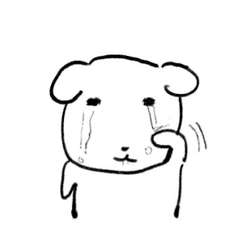LATEST UPDATE as of 6 Sept 2023
—————
TOOL SELECTION
—————
Q = operation
W = auto select
E = eraser
R = create ruler
T = text / balloon
Y = create frame
U = correct line / direct draw
I = eyedropper
O = move
D = pen
F = lasso
G = liquify
H = fill
J = gradient
Z = transparent colour
X = sub colour
C = brush
V = blend / airbrush
B = pencil
N = decoration
M = move layer
—————
TOOL SWITCHING
—————
A = previous sub tool group
S = next sub tool group
shift + A = switch between current / previous selected sub tool
shift + Z = select previous sub tool
shift + X = select next sub tool
—————
TOOL SETTINGS
—————
ctrl + alt + R = reset to default
alt + R = save as default
————
LAYER
————
shift + E = transfer to lower layer
cmd + E = merge with layer below
alt + shift + E = merge selected layers
shift + cmd + E = merge visible to new layer
——
- New Layer -
alt + cmd + P = paper
——
- New correction layer -
alt + shift + cmd V = brightness / contrast
alt + shift + cmd + U = hue / sat / lumi
alt + shift + cmd + B = level correction
alt + shift + cmd + C = tone curve
alt + shift + cmd + X = colour balance
alt + cmd + G = gradient map
——
—————
CANVAS VIEW
—————
' = invert/flip canvas
; = reset canvas rotation/inversion
/ = flip vertical
cmd + 0 = fit to screen
————
WINDOW
————
alt + w = new window
ctrl + tab = next canvas
ctrl + shift + tab = previous canvas
shift + cmd + W = register workspace
ctrl + cmd + W = register workspace as material
alt + shift + cmd + W = manage workspace
————
FILTER
————
alt + G = gaussian blur
These are some of the presets, to see the complete, you can check them in the menu bar