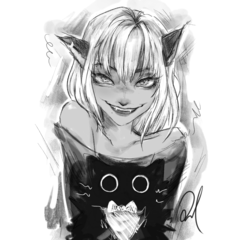Profile: Redjuice
HP: https://twitter.com/shiru
An illustrator from Kochi Prefecture.
He is active in contributing to comic and illustration magazines, character design of anime games, and draft of character figures.
Masterpiece: Anime "guilty Crown" character draft, novel "BEATLESS" illustrations.
Profile:redjuice
HP:https://twitter.com/shiru
高知県出身のイラストレーター。
漫画・イラスト雑誌への寄稿、アニメ・ゲームのキャラクターデザイン、キャラクターフィギュアの原案などで活動中。
代表作:アニメ「ギルティクラウン」キャラクター原案、小説「BEATLESS」イラストなど。
* This material is available at CLIP STUDIO PAINT Ver.1.6.6 or later.
◆ Notice ◆
2021/2/26, the [color history], [approximate color], [neutral] palette is not displayed on the screen where this workspace material was applied was fixed.

From full HD (1920x1080), the WQHD (2560x1440) screen is a prerequisite for use.
Because the shortcut key is optimized for manipulating most commands, the Layer palette and so on the right hand side, the toolbar is barely touching the left side.
To take advantage of many brush presets, the sub tool tool property larger areas.
A small size is displayed in a vertical column because the brush size may be set directly in the toolbar.
shortcut settings:
Because it is a layout that is difficult to use oppositely if the shortcut key is not set up well, please use it to a reference degree.
Single Monitor
Monitor resolution: Full HD or higher resolution

Pallet position and display state
shortcut setting
Command bar layout
Unit of preference

※この素材はCLIP STUDIO PAINT Ver.1.6.6以降でご利用いただけます。
◆お知らせ◆
2021/2/26、このワークスペース素材を適用した画面に[カラーヒストリー]・[近似色]・[中間色]パレットが表示されない不具合を修正しました。

Full HD(1920x1080)から、WQHD(2560x1440)の画面での利用を前提としています。
ショートカットキーでほとんどのコマンドを操作することに最適化しているため、レイヤーパレットなどを右手側に、ツールバーはほとんど触らないため左側に置いています。
多くのブラシプリセットを利用するため、サブツール、ツールプロパティの領域を大きめにとっています。
ブラシサイズは小さいサイズはツールバーで直接設定する場合があるので縦一列で表示しています。
ショートカット設定:
ショートカットキーがうまく設定されていないと逆に使いづらいレイアウトですので、参考程度にお使いください。
・シングルモニタ
・モニタ解像度:Full HD以上の解像度

・パレットの位置・表示状態
・ショートカットの設定
・コマンドバーのレイアウト
・環境設定の単位

Old version