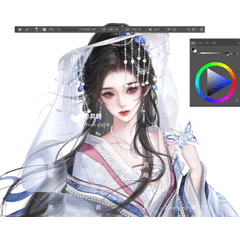A workspace to immitate Sai's workspace.

Workspace that looks and feels like SAI. Enjoy
**Update July 9 2018**
To optimize the SAI feeling, drag and drop all the brushes in the sub tools to look like this:

To do that; Drag and Drop the Sub Tool ( 1 )into the Main Tool ( 2 ) icon, as following:

And within the Main Tool ( 2 ) You can Re-Arrange them as you like!
(the brushes within the sub tool too while you're at it!)
Personally, in the pain program's preferences, I like to put it as the smallest interface with the lightest theme. But that up to you =)