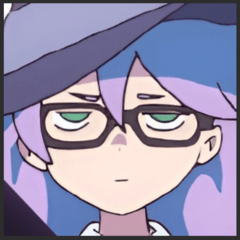Slender dress shoes 3D. 細身なドレスシューズの3Dです。

Since it contains bones, the toe tip is movable, and you can choose three colors from the material preset.

It is recommended to select a rendering settings from the sub tool detail environment and set the lighting to "Fon" and "Toon".

Example of adding with blur tool and airbrush ↑


It's a matter of taste, but when the toe is in front, weaken the perspective to make the silhouette come out beautifully.
LT conversion setting example


ボーンが入っているので爪先が可動し、マテリアルプリセットから三色選べます。

サブツール詳細の環境からレンダリング設定を選択し、照明を『フォン』『トゥーン』あたりにするのがおすすめです。

ぼかしツールやエアブラシなどでの加筆例↑


好みの問題ですが爪先が手前の状態の時はパースを弱めるとシルエットが綺麗に出ます。
LT変換設定例

Category 1 カテゴリ1