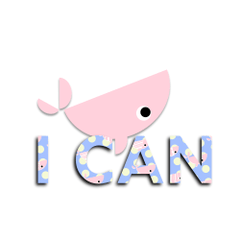This is a locker room.
You can move the door in a natural range from the pose parts.
Locker internal parts, windows, etc. can be moved or hidden by selecting them individually. To see which object can be moved object please check the list (shown in the image).
In the initial state, the arrangement is set so that the top surface of the floor (object) is the floor surface, so when placing other 3D Object, you can arrange it to match the floor height by "Install model on the floor".
ロッカールームです。
ドアを可動パーツから自然な範囲で動かすことができます。
ロッカー内部パーツや窓などは、個別に選択すれば動かしたり非表示にすることができます。どのオブジェクトが動かせるのかはオブジェクトリスト(画像で掲載)から確認してください。
初期状態では床(オブジェクト)の上面が床面となるように配置設定をしているので、他の3Dオブジェクトを配置した際には「モデルを床面に設置」をすると床の高さに合うように配置できます。










Material マテリアル
-
With color 色あり
-
No color 色なし
Place 配置
-
Show all 全表示
-
Hide right side 右側非表示
-
Hide left side 左側非表示
-
Door side hide ドア側非表示
-
Hide the back side 奥側非表示
pose parts 可動パーツ
-
Door ドア