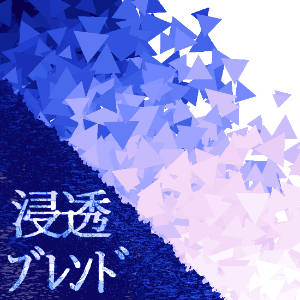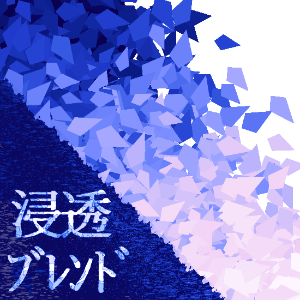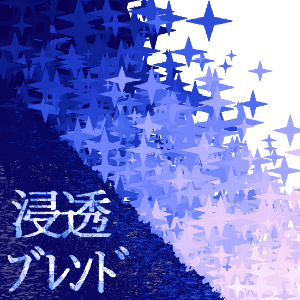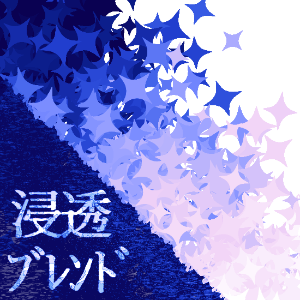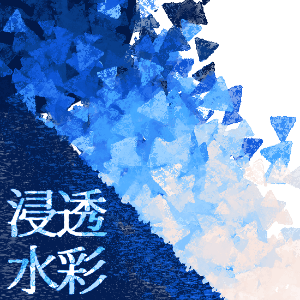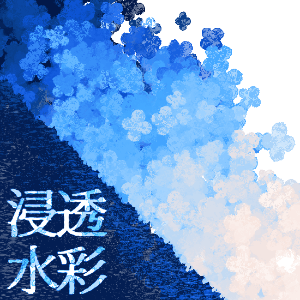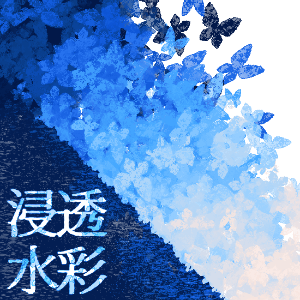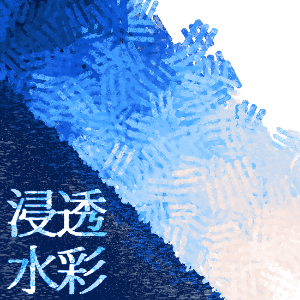Information volume UP with one stroke / Penetration brushes - 30 types (一筆で情報量UP/浸透ブラシ-30種) 一筆で情報量UP/浸透ブラシ-30種
Content ID:2047059
-
28,811
【 12/03 Added 10 types of brushes 】
Five brushes have been added to each of the penetration blends and penetration watercolors.
Five brushes have been added to each of the penetration blends and penetration watercolors.
----------------------------------
This material collection is a color mixing and blurring brush that can add information and playfulness to your illustrations with a single stroke.
Quickly finish the roughly colored parts, or use it as an accent for accessories and backgrounds.
Quickly finish the roughly colored parts, or use it as an accent for accessories and backgrounds.
By changing the texture, when the paper-quality reverse density is turned off, it is now possible to draw with a rougher texture.
The default setting is quite mellow, so please use it according to your preference.
The default setting is quite mellow, so please use it according to your preference.

(Drawing color: white)
■List of brushes
【 Penetration blend 】10 types
▼A brush with a sharp brush tip and a crisp impression

【 Penetration watercolor 】10 types
Brush with a soft impression made of slightly round and shaded shapes

■Material Supplement
・By default, the drawing color is reflected moderately.
・ When drawing on a single color layer
By setting the "amount of paint" to about 50~80, you can mix the drawing color and the base color (easier to see).
By setting the "amount of paint" to about 50~80, you can mix the drawing color and the base color (easier to see).
・ When drawing on a layer with a difference in lightness, darkness or color tone
By setting "amount of paint" to 0, you can stretch and mix only the base color without being affected by the foreground color.
By setting "amount of paint" to 0, you can stretch and mix only the base color without being affected by the foreground color.
・If the size of the brush or particles is increased too much, the operation will be slow depending on the environment, but it can be reduced by changing the "color mixing mode" from "perceptual" to "normal".
* When changing the color mixing mode, it is recommended to color with gradient map after finishing with gray gradation. It is finished beautifully while reducing the load.
【 12/03 ブラシ10種追加 】
浸透ブレンド・浸透水彩にそれぞれ5種のブラシを追加しました。
浸透ブレンド・浸透水彩にそれぞれ5種のブラシを追加しました。
----------------------------------
この素材集は、イラストに一筆で情報量や遊び心を追加することができる色混ぜ・ぼかし用途のブラシです。
ざっくり色を置いた部分をサッと仕上げたり、小物や背景のアクセントにどうぞ。
ざっくり色を置いた部分をサッと仕上げたり、小物や背景のアクセントにどうぞ。
テクスチャ変更により、紙質の濃度反転をOFFにすると、よりガサガサした質感で描画することが可能になりました。
デフォルト設定はかなりまろやかな描き味になっていますので、お好みで使い分けてください。
デフォルト設定はかなりまろやかな描き味になっていますので、お好みで使い分けてください。

(描画色:白)
■ブラシ一覧
【 浸透ブレンド 】10種
▼ブラシ先端がシャープな図形で作られた、ハキハキした印象のブラシ

【 浸透水彩 】10種
▼やや丸っこく濃淡のある図形で作られた、柔らかい印象のブラシ

■素材の補足
・デフォルト設定では、描画色がほどほどに反映されるようになっています。
・単色のレイヤーに描画する場合
「絵の具量」を50~80程度に設定することで、描画色と下地色を混ぜることができます(目視しやすくなります)。
「絵の具量」を50~80程度に設定することで、描画色と下地色を混ぜることができます(目視しやすくなります)。
・明暗や色調の差があるレイヤーに描画する場合
「絵の具量」を0にすることで、描画色の影響を受けずに下地色のみを引き伸ばして混ぜることができます。
「絵の具量」を0にすることで、描画色の影響を受けずに下地色のみを引き伸ばして混ぜることができます。
・ブラシや粒子のサイズを大きくしすぎると環境によっては動作が重くなりますが、「混色モード」を「知覚的」から「通常」に変更することで軽減されます。
※混色モードを変更する場合、グレー階調で仕上げた後にグラデーションマップで着色するのがオススメです。負荷を軽減しつつ綺麗に仕上がります
Penetrating blends 浸透ブレンド
-
Penetrating blend/round needle 浸透ブレンド/丸針
-
Penetrating blend / Nagamaru 浸透ブレンド/長丸
-
Penetrating blend/triangular 浸透ブレンド/三角
-
Penetrating blend/soft square 浸透ブレンド/柔四角
-
Penetrating blend / Kakuzuku 浸透ブレンド/角雫
-
Penetrating blend/six-pointed star 浸透ブレンド/六芒星
-
Penetrating blend/flash 浸透ブレンド/閃光
-
Penetrating Blend/Cross Rhombic 浸透ブレンド/十字菱
-
Penetrating Blend 浸透ブレンド/四葩
-
Penetrating Blend / Butterfly Shadow 浸透ブレンド/蝶影
Penetration watercolor 浸透水彩
-
Penetrating watercolor/round needle 浸透水彩/丸針
-
Penetrating watercolor/long circle 浸透水彩/長丸
-
Soaked in watercolor/triangle 浸透水彩/三角
-
Soaked in watercolor/soft corners 浸透水彩/柔四角
-
Penetration watercolor / square drops 浸透水彩/角雫
-
Soaked in watercolor/hexagram 浸透水彩/六芒星
-
Soaked in watercolor/glitter 浸透水彩/閃光
-
Penetration watercolor/cruciate rhombic 浸透水彩/十字菱
-
Soaked in watercolor/four-fold 浸透水彩/四葩
-
Soaked in watercolor/butterfly shadows 浸透水彩/蝶影
Additional brushes 追加ブラシ
-
Penetrating blend / round trefoil 浸透ブレンド/丸三葉
-
Penetrating Blend/Round Leaf Branches 浸透ブレンド/丸葉枝
-
Penetrating Blend/Sanshin 浸透ブレンド/三線
-
Penetrating Blend/Five Lines 浸透ブレンド/五線
-
Penetrating blend/spark 浸透ブレンド/火花
-
Penetrating watercolor/round trifoil 浸透水彩/丸三葉
-
Penetration watercolor/round leaf branches 浸透水彩/丸葉枝
-
Penetration Watercolor/Sanshin 浸透水彩/三線
-
Penetration watercolor/pentaline 浸透水彩/五線
-
Penetrating watercolor/spark 浸透水彩/火花