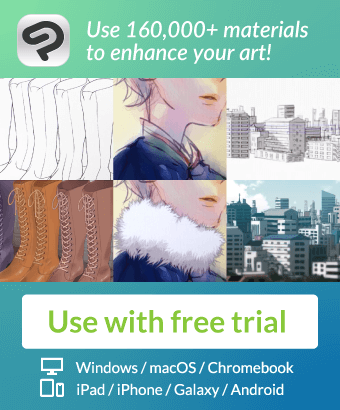Glittering prism brush. It is cute when used small. The ninth bullet consists of round and polygonal particles. Cute rainbow candy color. キラキラ輝くプリズムブラシ。小さめで使うと可愛いです。第9弾は丸と多角形の粒子になっています。可愛いレインボーのキャンディカラー。

You can draw rainbow lights instantly.
By making the brush dual brush this time
We made it possible to depict small and large grains in one shot.
Descriptive Movie

The size of the particles can be changed by changing the particle size.
The sample is usually depicted on a layer, but it is also beautiful when depicted on a luminous layer.
It's cuter to use it smaller, but if you use it bigger, I think it's cute if you blur it with a filter or lower the layer transparency.

〈Dual Brush brush settings〉

This time, it is a dual brush (a brush that can set two brushes with one brush).
There are many setting items,
【Grain size is from particle size】 If you remember [brush size is larger than particle size", I think it is difficult to get lost in the setting.
Since it is a color brush, the color cannot be changed from the palette.
Basically, it is more beautiful to use it with the color as it is,
If you want to change the color, please change it from Hue, Saturation, and Luminosity →tonal correction→ editing.

Try searching for HJ.












If you have any questions or requests about using HJ's materials, please feel free to contact us on Twitter! You can send DMs without following them.

虹色の光を瞬時に描けます。
今回ブラシをデュアルブラシにすることで
一発で小さな粒と大きな粒を描写できるようにしました。
描写ムービー

粒子の大きさは粒子サイズを変更していただくと変更できます。
サンプルは通常レイヤーに描写していますが、発光レイヤーに描写してもきれいです。
小さめで使うほうが可愛いですが、大きく使う場合はフィルターでぼかしたり、レイヤー透明度を下げていただくと可愛いと思います。

〈デュアルブラシのブラシ設定について〉

今回デュアルブラシ(1つのブラシで2つ分のブラシ設定ができるブラシの事)となっています。
設定項目が多いですが、
【粒のサイズは粒子サイズから】【ブラシサイズは粒子サイズより大きく】を覚えていると設定迷子になりづらいと思います。
カラーブラシですので色の変更はパレットからはできません。
基本的にはそのままのお色で使うほうがきれいですが、
色変更をしたい場合は編集→色調補正→色相・彩度・明度から変更してください。

HJで検索してみてくださいね。












HJの素材の使用感や疑問点、リクエスト等ご意見はツイッターからお気軽にどうぞ!フォローしなくてもDMを送れます。
Update history