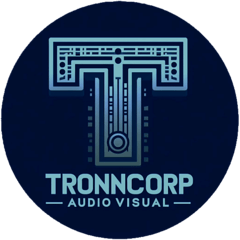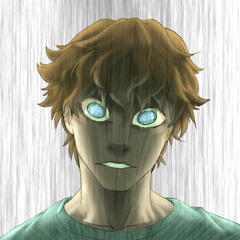You can make it from fonts! Bumpy & faint characters (フォントから作れる!ぼこぼこ文字&かすれ文字) フォントから作れる!ぼこぼこ文字&かすれ文字
Content ID:2178690
-
17,811
It is a auto action set that leaves the original image from "text layer" or hand-drawn raster layer and applies "bumpy or faint character processing".
「テキストレイヤー」または手描きのラスターレイヤーから原本画像を残しながら「ぼこぼこ文字orかすれ文字加工」を施すオートアクションセットです。
It is also sold at BOOTH (*^^*)
BOOTH ⇒ https://bit.ly/4ktUC5m
BOOTH ⇒ https://bit.ly/4ktUC5m
◼️◼️◼️ Included in ◼️◼️◼️ the set
auto action set
• Uneven text + shadow
• Uneven Text + Shadow/Thick
• Bumpy text + shadow
• Shabby Text + Shadow/Medium
• Shabby Text + Shadow/Large
• Mokomoko Text + Shadow
• Letters + Shadows
• Miscellaneous characters + shadows/thick
• Faint characters
• Kiekakeji


◼️◼️◼️ use ◼️◼️◼️
Select the "text layer" or hand-drawn raster layer you want to change, and then run the auto action.

Change all "black" parts to "whitewashed border (+ texture processing)".
◼️◼️◼️ ◼️◼️◼️ Precautions
If the edges are blurry, it will not work well.
Make the edges clear by sharpening them before performing the auto action.
Make the edges clear by sharpening them before performing the auto action.

◼️◼️◼️ arrange ◼️◼️◼️
⚫︎ When you want to make the border thicker
Select the "Uneven Edge" layer
Please adjust the thickness of edges from the → layer property.

In the case of "Faint & Kiekake Text", turn on the border effect setting of the "Fade frame" layer and adjust the thickness of edges.

⚫︎ Can also be used as a black line
It looks a little different,
Select the "Uneven Edge" layer
If you turn off the border effect&layer color setting from the → layer property, it will return to the black line.

⚫︎ Various other arrangements
Darken the color of shadows, change the color of borders and text


Change the ground color, shift it, add a border to make it thicker...

Please ♪ enjoy various arrangements
That's all.
I hope ╰(* ́)'*)╯ you enjoy it even a little
I hope ╰(* ́)'*)╯ you enjoy it even a little
[You can make it from fonts! ] Neon Processing Action Set] is also being ♪ distributed for a fee
→ Content ID:2100700
→ Content ID:2100700

BOOTHでも販売しております(*^^*)
BOOTH ⇒ https://bit.ly/4ktUC5m
BOOTH ⇒ https://bit.ly/4ktUC5m
◼️◼️◼️ セット内容 ◼️◼️◼️
オートアクションセット
• ぼこぼこ文字+影
• ぼこぼこ文字+影/太
• ぼっこぼこ文字+影
• ぼろぼろ文字+影/中
• ぼろぼろ文字+影/大
• もこもこ文字+影
• もろもろ文字+影
• もろもろ文字+影/太
• かすれ文字
• きえかけ文字


◼️◼️◼️ 使い方 ◼️◼️◼️
変化させたい「テキストレイヤー」または手描きのラスターレイヤーを選択後、オートアクションを実行します。

全て「黒塗り」部分を「白塗り枠線(+テクスチャ加工)」に変更させます。
◼️◼️◼️ 注意事項 ◼️◼️◼️
フチがぼやけている場合、上手く作動しません。
シャープをかけるなどしてフチをはっきりさせてからオートアクションを実行してください。
シャープをかけるなどしてフチをはっきりさせてからオートアクションを実行してください。

◼️◼️◼️ アレンジ ◼️◼️◼️
⚫︎枠線を太くしたい時
「ぼこぼこフチ」レイヤーを選択
→レイヤープロパティよりフチの太さの調節をしてください。

「かすれ文字&きえかけ文字」の時は「かすれ枠」レイヤーの境界効果設定をオンにし、フチの太さの調節をしてください。

⚫︎黒線として使うことも可能
少し見え方は変わりますが、
「ぼこぼこフチ」レイヤーを選択
→レイヤープロパティより境界効果&レイヤーカラーの設定をオフにすると黒線に戻ります。

⚫︎他アレンジいろいろ
影の色を濃くしたり、枠線や文字の色を変更したり


下地の色を変えたり、ずらしたり、フチをつけて太くしたり…

いろいろアレンジを楽しんでください♪
以上です。
少しでも楽しんでもらえれば幸いです╰(*´︶`*)╯
少しでも楽しんでもらえれば幸いです╰(*´︶`*)╯
【フォントから作れる!ネオン加工アクションセット】も有償配布中です♪
→ コンテンツID:2100700
→ コンテンツID:2100700