

Birch instant film wind frame + processing (白樺インスタントフィルム風枠+加工) 白樺インスタントフィルム風枠+加工
Content ID:2035051
-
17,772
It is a material that includes an instant film-like frame and processing. インスタントフィルム風の枠と加工がセットになった素材です
It is a layer template material that includes an instant film-like frame and processing.
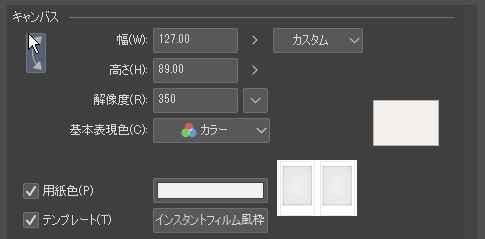
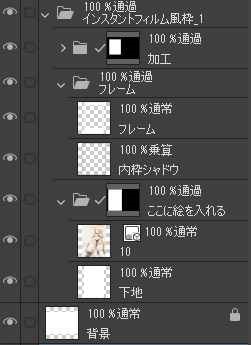
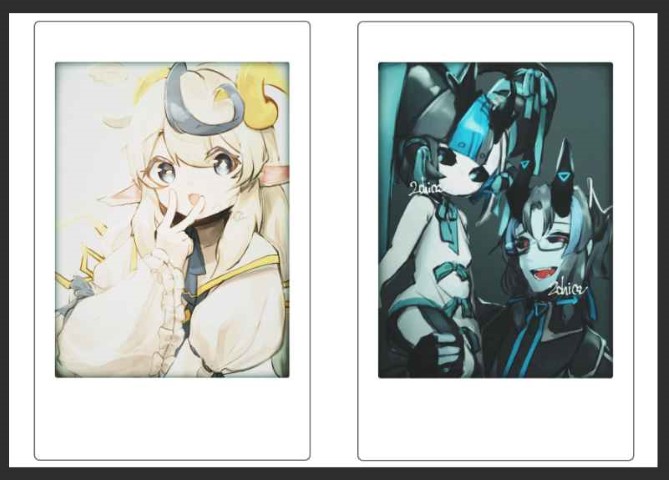
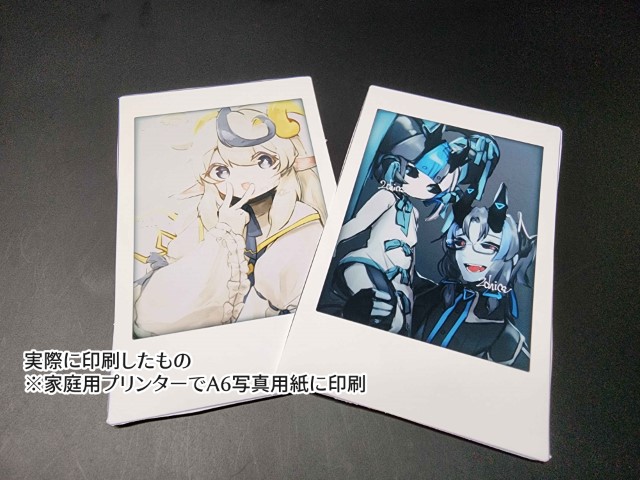
Using
Loading layer template into L plate 350dpi paper
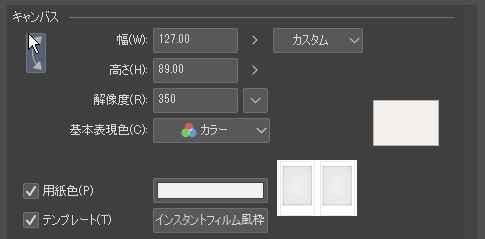
Put the picture in the folder where you want to put the picture here and adjust the position
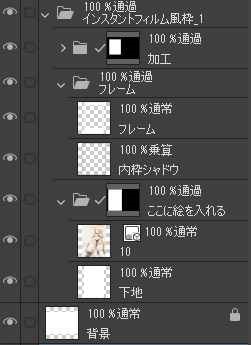
You can tonal correction it with your favorite gradient map (even if you don't, it's processed like that). It is for those who are obsessed. )
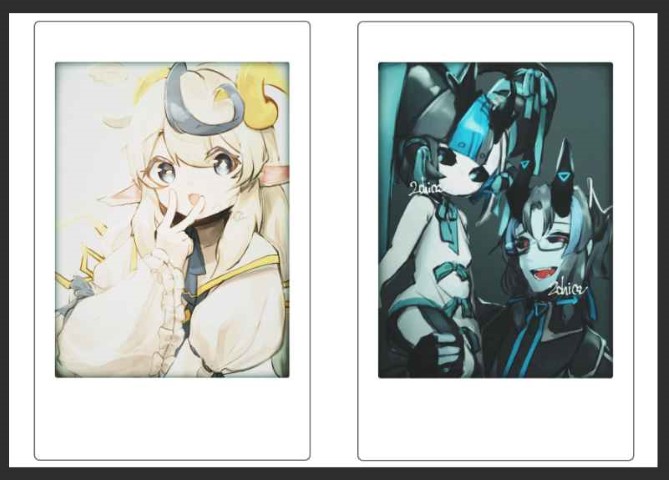
Print larger than L plate size
Here is what was actually printed on A6 size photo paper.
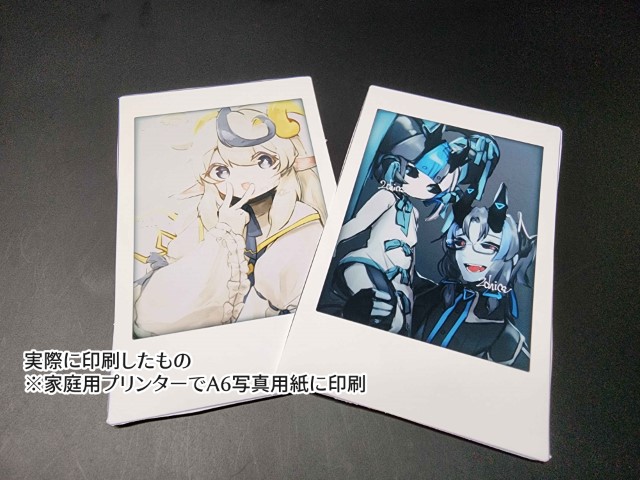
I confirmed that it will be in the sleeve of the 100 yen shop.
Supplement
1. In layer template I couldn't include gradient map, so I also put the layer material. If it is template, it will be scaled, but if it is a layer material, it should be able to expand without scaling.
2. I also included a standalone version. Please use the standalone version at 54mmx86mm.
3. corner store print and L prints have not been verified. For two-sheet printing, A6 or postcard size is recommended.
インスタントフィルム風の枠と加工がセットになったレイヤーテンプレート素材です。
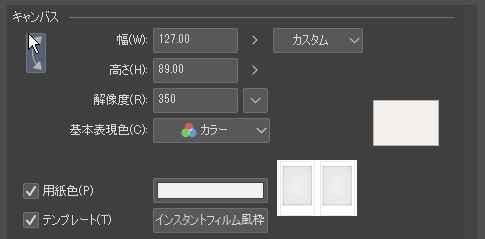
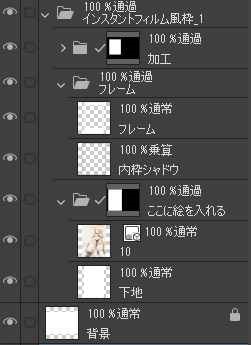
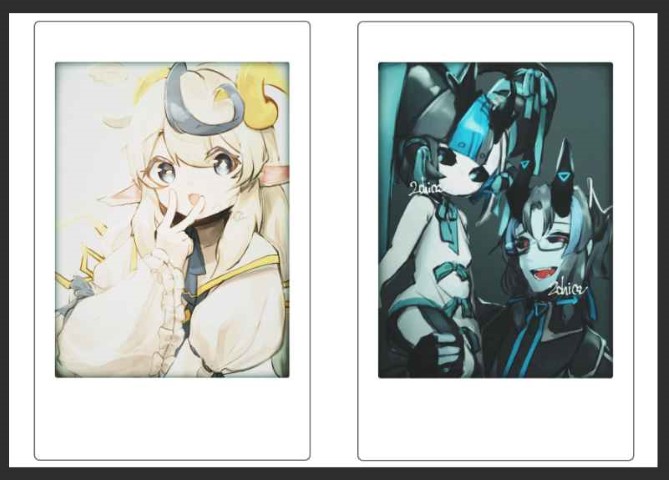
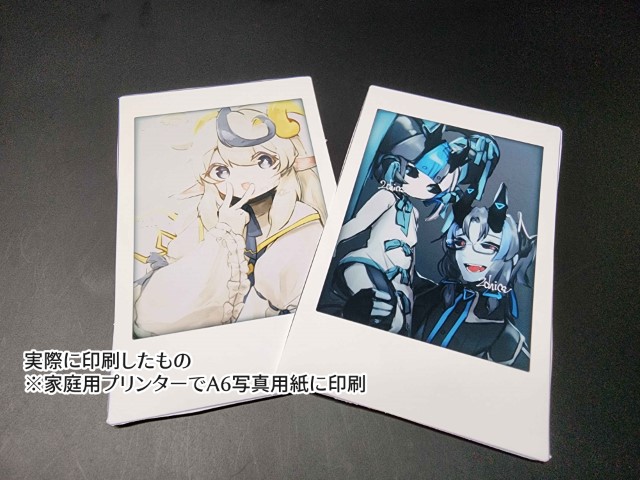
使い方
L版350dpiの用紙にレイヤーテンプレートをセットする
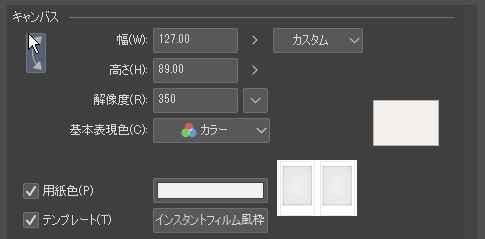
ここに絵を入れるフォルダに絵を入れて位置調整
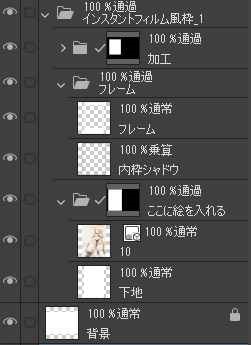
お好きなグラデーションマップで色調補正(しなくてもそれっぽく加工はしてあります。こだわる人向けです。)
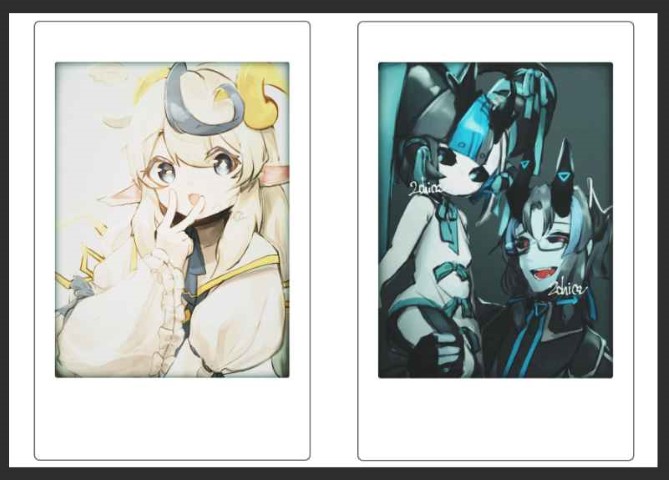
L版サイズ以上に印刷する
実際にA6サイズの写真用紙に印刷したものがこちら
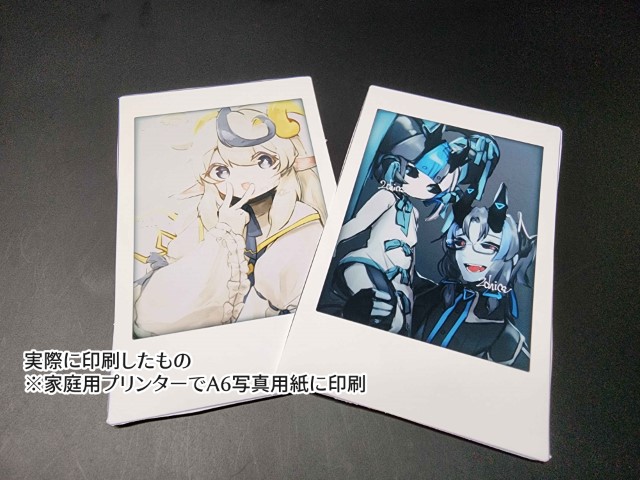
100円ショップのスリーブに入ることは確認しました。
補足
1.レイヤーテンプレートではグラデーションマップを含めることができなかったので、レイヤー素材も入れておきました。テンプレートだと拡縮されてしまうのですが、レイヤー素材だと拡縮されずに展開できるはずです。
2.単独版も入れておきました。単独版は54mmx86mmで使ってください。
3.コンビニプリントとL版プリントは検証していません。2枚印刷の場合はA6かはがきサイズがおすすめです。
template テンプレート















































