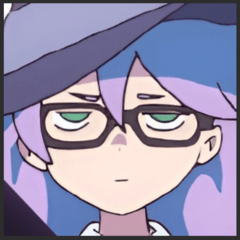Updated eyeballs to make it easier 3D_230904 draw eyes (目が描きやすくなる目玉3D_230904更新) 目が描きやすくなる目玉3D_230904更新
Content ID:2029276
-
3,940
It is a 3D material that assists the drawing of the eyes.
The first position matches the CLIP STUDIO head 3D model "Base".
I made it because I was curious about the shape of the eyes at difficult angles.
Please use it as a reference when drawing people.
2023.9.4
The addition of "Eyeball 3D_2" and "Eyeball 3D" have also been updated a little, such as eye types.
目の作画補助をしてくれる3D素材です。
最初の位置はクリスタの頭部3Dモデル「ベース」と合うようになっています。
難しい角度の時に目の形がどうなっているか気になって作りました。
人物の作画時の参考用にどうぞ。
2023.9.4
「目玉3D_2」の追加と「目玉3D」も瞳の種類など少々更新しました。

・Eyeball 3D
・Eyeball 3D_2
These are the two points.
"Eyeball 3D" integrates the eyes and eyeballs.
The structure is simple.
"Eyeball 3D_2" has separate eyeballs and pupils, so you can move only the eyes or adjust the size.
This one has a more confusing structure, but you can make various adjustments.
This is recommended for those with vertical or horizontal eyes.
The color is translucent.
You can use the eyeball 3D material alone, but I think it would be more convenient to combine it with the head 3D of the CLIP STUDIO.

Especially in the latest version of CLIP STUDIO, it is very convenient to attach the eyeball 3D to the face along with the head 3D on the face in 3D drawing figure.

↓ The explanation page is published for how to attach.
https://tips.clip-studio.com/ja-jp/articles/8416
↓ There are also useful materials to match.

https://assets.clip-studio.com/ja-jp/detail?id=2032016
At first, the position and size matched the CLIP STUDIO head 3D model "base", but when adjusted, it could be used in combination with other head models.


When drawing at a difficult angle, if you combine the line of sight and the degree of closing of the eyelids, you may wonder what kind of shape the eye is ⋯, so I hope it will be a hint for those who have such problems when creating.

The edges of the eyes may not come out cleanly.
It may be helpful when drawing, because you can start with nothing rather than nothing! It is a material that is.
In the "eyeball 3D_2", you can adjust it to some extent by transforming the eyeball with a manipulator.

If you display auxiliary lines, you can use it as a reference for the lowering of the eyelids.
It can also be hidden.
When using it with the head 3D "base", first attach the "base" to the canvas.

Do not move the position of the 3D head, and then paste the eyeball 3D onto the canvas.
It is pasted in a aligned position.
Then move the camera to the desired angle.

If you combine it with a different type of head 3D from the "base", the position will not match, but you can use it by adjusting the position and size.

Personally, I recommend that you first adjust the object scale and position of one eye with a manipulator, and when it feels good, copy and paste the numerical values such as location information into the other eye.
Please note that the X axis value of the position is swapped with plus and minus.



I think it can be used in both realistic and deformed painting styles.
The number of object scale in the eyeball 3D on the right head is 200.
If you draw a picture with large eyes, please refer to it when adjusting the size of the eyeball.
・Eyeball 3D

There are three types of pupil shapes: round, vertical, and slender.
There are opaque and translucent, and there are three types of translucency: large, medium, and small.
Choose from the materials.

Choose the shape of the pupil from the layout.
You can also choose whether or not to have auxiliary lines.
However, since it matches the position of the CLIP STUDIO head 3D model "base", when changing the size or position of the eyeball 3D, please switch the display from the object list, not from the layout.

The eyeballs can be moved in circles.
As written in the object name, when rotating the eyeball, select "right eye_eyeball" or "left eye_eyeball" and rotate it.
If you select "Right eye" or "Left eye", the auxiliary line will also rotate.
When adjusting the position and size of the eyes, select "right eye" or "left eye".
The changes are reflected in both the eyeball and the witness line.
・Eyeball 3D_2

There is only one type of eye shape, but the size can be changed with manipulator, so the size and shape can be freely transformed.


You can also hide the whites of the eyes with only the eyes.
When there is a white part of the eye, the pupil part is rough.

↓ Since the eyeballs and eyes are separated, the eyes can be moved freely.


When making changes such as rotation or movement object please select and move the object with reference to the name.
Vertical and horizontal eyes are difficult to arrange well in the eyeball 3D in a round sphere state, so you can deal with it to some extent by adjusting the deformation, position, and angle of the eyeball.

However, if you rotate the eyes due to the deformation of the eyeballs, it will be difficult to move cleanly.
I think it will be necessary to fine-tune the angle and position of the pupil with reference to the auxiliary line.

The same applies to oblong eyes.


As shown in the figure on the left, the pupil may pop out a little due to the rotation of the pupil, so adjustment is required.
Horizontal eyes have a smaller eye area and smaller eye movement than large vertical eyes, so I think they can be handled with less adjustment.
The origin of the rotation of the pupil is the center of the eyeball, but you may want to adjust its position.

Select "Right eye (selected when scaling the pupil)" and move it to the front or back to change the distance between the origin and the pupil when rotating the pupil.
Vertical and horizontal eyes can be handled, but it currently takes a little work.
Please be careful.

・目玉3D
・目玉3D_2
以上2点です。
「目玉3D」は瞳と目玉が一体になっています。
構造がシンプルめです。
「目玉3D_2」は目玉と瞳が分離しているので瞳だけ動かしたり大きさを調整したりできます。
こちらの方が構造がごちゃっとしてますが調整はいろいろできます。
目の形が縦長や横長のものにはこちらがおすすめです。
色は半透明です。
目玉の3D素材単品でも使えますが、クリスタの頭部3Dと組み合わせるとより便利かと思います。

特に最新バージョンのクリスタでは3Dデッサン人形では顔に頭部3Dと共に目玉3Dを顔にアタッチするととても便利です。

↓アタッチする方法は解説ページが公開されています。
https://tips.clip-studio.com/ja-jp/articles/8416
↓合わせて便利な素材もあります。

https://assets.clip-studio.com/ja-jp/detail?id=2032016
最初はクリスタの頭部3Dモデル「ベース」に合わせた位置、サイズですが調整すると他の頭部モデルとも組み合わせて使用できました。


難しい角度の作画時に目線やまぶたの閉じ具合なども合わさると目は一体どんな形になっているのだろう⋯となってしまう事があるので、他にもそんな悩みをお持ちの方の創作時のヒントになればと思います。

目の端っこが綺麗に出ない事もあります。
何もないよりはとっかかりができるので作画時に助かるかも!という素材です。
「目玉3D_2」ではマニピュレーターで目玉を変形したりする事である程度合わせられます。

補助線を表示するとまぶたの下がり具合の参考に使えます。
非表示にもできます。
頭部3D「ベース」と一緒に使用する際にはまずは「ベース」をキャンバスに貼り付けてください。

3D頭部の位置は動かさず、続いて目玉3Dもキャンバスへ貼り付けてください。
位置が合った状態で貼り付けられます。
あとはカメラを動かして希望のアングルにしてください。

「ベース」と違う種類の頭部3Dと組み合わせると位置が合いませんが、位置や大きさを調整する事で使えるようになります。

まずは片目のオブジェクトスケールや位置をマニピュレーターで調整し、いい感じになったらもう片方の目に位置情報等の数値をコピペするという手順が個人的にはおすすめです。
位置のX軸の数値はプラスとマイナスが入れ替わりますのでご注意ください。



リアルめな画風でもデフォルメされた画風でも活用はできそうかなと思います。
右の頭部で目玉3Dのオブジェクトスケールの数値は200です。
目が大きい絵を描かれる方は目玉の大きさの調整時のご参考にしてください。
・目玉3D

瞳の形はまん丸と縦長と縦細長の3種類あります。
不透明と半透明があり、半透明には大中小の3種類あります。
マテリアルから選んでください。

瞳孔の形はレイアウトから選んでください。
補助線の有無も選べます。
ですがクリスタの頭部3Dモデル「ベース」の位置に合わせたものになっているため、目玉3Dの大きさや位置を変更している時にはレイアウトからではなく、オブジェクトリストから表示非表示の切り替えを行ってください。

目玉はぐるぐる動かせます。
オブジェクト名にも書いていますが目玉の回転時には「右目_目玉」か「左目_目玉」を選択して回転させてください。
「右目」か「左目」を選択すると補助線も回転してしまいます。
目の位置や大きさの調整時には「右目」か「左目」を選択した状態で行ってください。
目玉にも補助線にも変更が反映されます。
・目玉3D_2

目の形は1種類ですがマニピュレーターで大きさを変更する事ができるのでサイズや形は自由に変形できます。


瞳のみで白目部分を非表示にもできます。
白目部分ありの時は瞳の部分がガサガサしています。

↓目玉と瞳が分かれているので瞳は自由に動かせます。


回転や移動等変更を加える際にはオブジェクト名を参考にオブジェクトを選択して動かしてください。
縦長や横長の目は目玉3Dがまん丸の球体状態ではうまく配置しにくいため、目玉を変形や位置、角度調整する事である程度対応できます。

ただ、目玉の変形の影響で瞳を回転させると綺麗には動きにくくなります。
補助線を参考に瞳の角度や位置の微調整は必要になるかと思います。

横長の目も同様です。


左図のように瞳の回転により瞳が少々飛び出てしまったりするため調整が必要です。
横長の目は縦長の大きい目に比べると目の面積が小さく目の動きも小さいため調整は少なめで扱えるとは思います。
瞳の回転の原点は目玉の中心になっていますがその位置を調整してみてもいいかもしれません。

「右目(瞳の拡大縮小時に選択)」を選択して手前か奥に移動すると瞳を回転させる際の原点と瞳の間の距離が変わります。
縦長や横長の目は対応可能ではありますが現状少し手がかかります。
ご注意ください。
Eyeball 3D 目玉3D
Update history
2023.9.4
The addition of "Eyeball 3D_2" and "Eyeball 3D" have also been updated a little, such as eye types.
2023.9.4
「目玉3D_2」の追加と「目玉3D」も瞳の種類など少々更新。
Old version