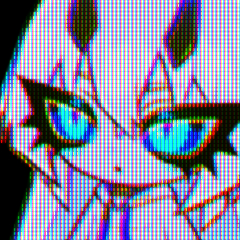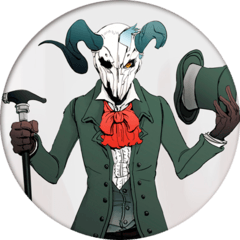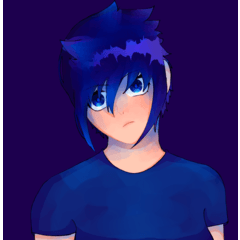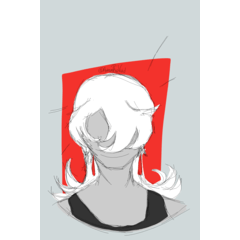Add CRT / LED screen effect to images
.ATTENTION! READ DESCRIPTION PAGE BEFORE PURCHASING!.
Thank you for downloading the asset!
I wanted to try to make a realistic CRT/LED filter, using auto-actions only. It took me months with many trials and errors to develop, so I hope other users may find this useful. (;-; )
Stay tuned for more versions!
Thank you for downloading the asset!
I wanted to try to make a realistic CRT/LED filter, using auto-actions only. It took me months with many trials and errors to develop, so I hope other users may find this useful. (;-; )
Stay tuned for more versions!
Notice: in some places it says "CRT/LCD" instead of "CRT/LED", I'm sorry for the confusion, I forgot which title I decided to use.
.Examples.
I apologize for the bad quality GIF animations




.Asset’s content.
CRT/LED Effect - Default Edition:
- RGB Effects: Manually, x1, x2, x3
- Default/Brightness/Saturated: CRT x0.5, CRT x1, CRT x1.5, CRT x2, CRT x3, CRT x4, LED x0.5A, LED x0.5B, LED x1, LED x1.5A, LED x1.5B, LED x2, LED x2.5A, LED x2.5B, LED x3, LED x3.5A, LED x3.5B, LED x4
Note: CRT/LED Brightness will boost the brightness and CRT/LED Saturated will boost the colors.
Brightness, saturation etc. can be adjusted in the auto-action process.
.Tutorial, Tips, FAQ and important information.
The description page have a text limit, so please read whole information here:
https://tips.clip-studio.com/en-us/articles/8197
↑↑↑
.Don’t send messages to me.
I won’t reply to your DM if the answer is already in this description page or if the question got nothing to do with me, example: “How do I use auto-actions?”, “The asset is not downloading!!”. Please seek answers in:
https://support.clip-studio.com
https://ask.clip-studio.com
I will fill FAQ with more answers over time.
Auto-actions