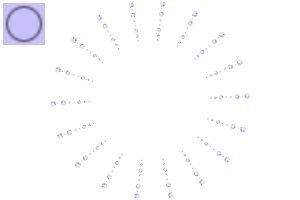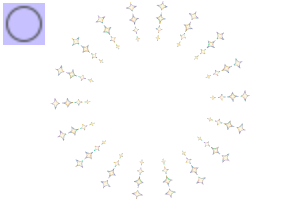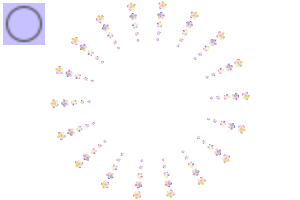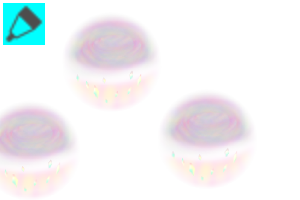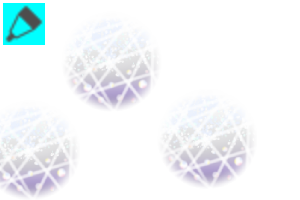It's just an assortment of tools to make the eyes full and draw. I aimed at the lightness that I just use it from the top by adjusting the color fixing, the brush size like it. とにかく簡単に瞳の描き込みをいっぱいした風にするツールの詰め合わせです。色固定、ブラシサイズを好きなように調整して上から使うだけの手軽さを目指しました。
Thank you for browsing.
This time set
I want to the wind that drew a lot of eyes somehow!
I want to use it as it is in a favorite size!
-I want the lightness that can be used in the color of the eyes!
Clip of the image and troublesome, I want to drop as it is in my picture!
It is a material that focuses on the "to be able to see a lot of polite sayori work".
Easy anyway! You can use the size of your choice to ease.
Figure series

This is an example of putting no-nos-8 in the normal layer, brush size 50.
Each has a color from the beginning. And pull it outward from the center,
When the number and spacing of branches become favorite at the end, the position can be adjusted when coming.
Even if I put it on the big, I put it in a small size in the circumference.
I put the exact same usage example in overlay 100%, it is like this.

I think that it is good to cut unnecessary part after it puts it.
I've been messing with the numbers so that it spreads radially, but
Please adjust it to the interval of the preference appropriately.
This is under the "out of the Way" series.

Normal mode, the one that was put in the same size as the circle almost is here.
It is recommended to put and click on the mouse to pop like a stamp.

I tried to make the same dodge 100%. The amount of information is increased regardless of eye color.

Here is an example of using a combination of a shape tool and an under.
The one of the picture of the pupil of the ellipse is easy when deformed after putting it in approximate size.
Because we have put out somewhat more series of draw in the pupil,
I am glad if you enjoy variously in combination.
閲覧ありがとうございます。
今回のセットは
・なんとなく瞳をいっぱい描き込んだ風にしたい!
・そのまま好きなサイズで使いたい!
・何色の目にでも使えるような手軽さが欲しい!
・画像の切り貼りとか面倒、自分の絵柄の中にそのまま落としたい!
という「丁寧さより作業量を多く見せること」に重点を置いた素材です。
とにかく簡単!ラクしてサイズもお好きな加減で使えます。
図形シリーズ

無番~8番を通常レイヤー、ブラシサイズ50で置いた例です。
それぞれ、最初から色がついています。中心から外側に引いていき、
最後に枝の数と間隔がお好みになったところで、くるんと位置調整できます。
大きめに入れても、小さいサイズで外周に入れても。
全く同じ使用例をオーバーレイ100%で乗せると、こんな感じです。

置いてから不要な部分を削っても良いと思います。
一応放射状に広がるように数値をいじっていますが、絵柄に合わせ
お好みの間隔に適宜調整して下さい。
こちらは「ぽんきら」シリーズのアンダー(下に濃いめの描き込みが行く)です。

通常モード、ほぼ円と同サイズで乗せたものがこちらです。
スタンプのようにマウスでぽん、とクリック乗せするのがおすすめです。

同じものを、覆い焼き100%にしてみました。目の色を問わず情報量が増えます。

こちらは、図形ツールとアンダーを組み合わせて使った例です。
楕円の瞳の絵柄の方は、おおよそのサイズで乗せてから変形するとラクです。
他にも瞳の描き込みシリーズは幾らか出しておりますので、
いろいろ組み合わせて楽しんで頂けると嬉しいです。
Shape Tools 図形ツール
Underexposed under ぽんきらアンダー