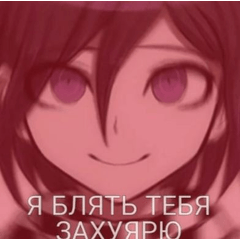Bokeh brushes for light effects and backgrounds
Bokeh brush for light, out of focus background effects. For best results, make a new layer over the background layer, fill it with a very light or very dark colour (not pure white or black), and set the main and sub drawing colours to bright, contrasting colours that compliment the background (such as brighter versions of the existing image colours). Draw in effects slowly and emphasise focal areas with more brush strokes.
For a blank background, make a dark or light (not black or white) layer and then another layer over it to fill with a gradient. Set the layer opacity to low and play with the blend effects. Make another layer and paint in bokeh effects with your main and secondary colours set to bright colours. You can play with the layer opacity and blend modes and repeat the process with a second layer for a more detailed looking background.
Have fun making colourful light effects!


The bottom set was made by blurring the bokeh more with the 'blur' tool in clip studio to break up the edges more.

Bokeh Brushes