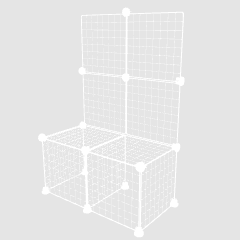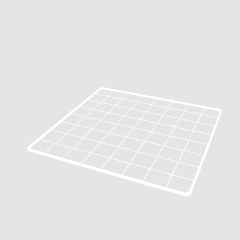You can fully move the grid tower individually and hide parts.
There is also an individual mesh and connector for adding parts.
To add the individual pieces on the same plane as the tower:
1. Copy the added part. You can delete the layer.
2. Make sure you are on the layer of the 3D object you want to paste it in.
3. Simply paste it in and it will show up in the same plane.

You can choose between Grids and Panels. Simply click the Layout button(second button from the right.)

Light source is set to ON by default, but you can turn it off in the settings. You can also adjust the outline size.

If you feel like it is too big, resize using ‘Allocate’.
Category 1
Update history
UPDATE: The materials were uploaded incorrectly. Please download again.
Old version