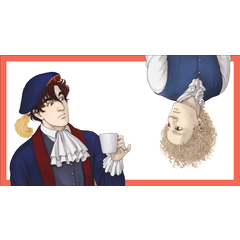(ver.2) Embroidery atmosphere auto action ((ver.2)자수 분위기 오토액션) (ver.2)자수 분위기 오토액션
Content ID:1984493
-
7,928
Auto-action transforms existing brushes into embroidery 기존의 브러쉬를 자수 느낌으로 변환해주는 오토액션
※We have corrected the error. If you have encountered an error in [Convert Luminance to Transparency], please re-download and use the updated ver2.
I created it because I wanted to create a rough embroidery feel when using traditional brushes as a pattern for dresses, etc.
If you add a pattern to an independent layer and apply an autoaction, you will create an embroidered bismuri atmosphere.
Depending on the brush used, it may feel embroidered or cross-stitched.
When used twice in a row on the same layer, it may feel more embroidered.
If you can't buy Clippy, it's also available on ForceType.

There seemed to be a problem with the example picture, so I fixed it.
The pattern brush used as an example is [Tyrolean tape], which is the official material of Clip Studio. For the texture of the fabric, we also used the [Mermaid] texture, which is an official Clip Studio material.
Other materials made in-house were 3d line head2 (ContentID:1906103) and magnolia and hydrangea brushes (ContentID:1983043).
※오류를 수정했습니다. [휘도를 투명도로 변환]에서 오류가 발생했던 사용자 분들은 업데이트한 ver2를 재다운로드 받아 사용해주시길 바랍니다.
기존의 브러쉬를 드레스 등에 옷 무늬로 사용할 때 대충 자수 느낌을 내고 싶어서 만들었습니다.
독립된 레이어에 무늬를 넣은 뒤 오토액션을 적용하면 자수 비스무리 분위기가 만들어집니다.
사용한 브러쉬에 따라 자수 느낌이 나거나 십자수 느낌이 나거나 합니다.
동일한 레이어에 2번 연속으로 사용 시 더 자수 같은 느낌이 나는 경우가 있습니다.
클리피 구매가 어려운 경우 포스타입에서도 이용 가능합니다.

예시 그림에 문제가 있는 듯하여 수정했습니다.
예제로 사용한 무늬 브러쉬는 클립스튜디오 공식 소재인 [티롤리안 테이프]입니다. 천의 질감에는 마찬가지로 클립스튜디오 공식소재인 [Mermaid] 텍스쳐를 사용했습니다.
그밖에 자체 제작 소재인 3d line head2(콘텐츠ID:1906103)와 목련과 수국 브러쉬(콘텐츠ID:1983043)가 사용되었습니다.
Old version