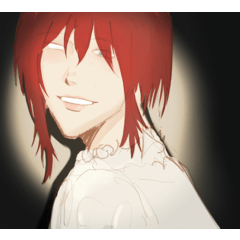Distortion, Glitches, Scatter brushes
✦ Please save all your projects and restart Clip Studio Paint before using the brushes. It is recommended to restart Clip Studio Paint because if the software crashes, then all the brush settings and interface settings that were changed during that session will reset.
✦ It’s highly recommended to use a great computer with high CPU and RAM.
If you don't, then please close all other programs that take up the computer's resources (e.g. editing software, browser, chatting software, music software…). Be sure that there are no updates or antivirus scan currently working in the background, because that can crave the computer's resources, wait until it's done.
✦ Keep in mind that the brushes will become heavier when you increase the sizes in the settings.


Lite