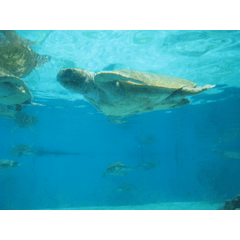I can be pretty indecisive sometimes with my art - even when I've already completed the line art and I'm in the middle of colouring or shading ^^; I made this auto action to quickly create a semi-transparent layer and a new raster layer so I can easily sketch over the other layers. Maybe you can find it useful too!
Edit - reuploaded to fix an error.
How it works:

I don't like how I drew the mouth in this sample piece...

So I can use the auto action to quickly create two new layers - one semi-transparent white layer to act as our "tracing paper," and one raster layer I can use to sketch a new mouth. It's a bit quicker than making new layers manually and helps streamline editing finished lineart.
 Now I can draw in a new mouth while easily referencing the already-existing lineart.
Now I can draw in a new mouth while easily referencing the already-existing lineart.
Once I've got the mouth looking the way I want it to, I can delete the tracing paper layer and fill in the colouring on a new layer under the new lineart. From here, you can flatten or merge the image as you like!
A couple things to note:
You can change the tracing paper layer opacity with this bar here on your layers window.

If you check the box circled in the image, you can give your tracing paper layer a different name once you run the auto action.

Feel free to adjust as needed! I think this may be a very niche tool but I hope someone else can make use of it! ^^