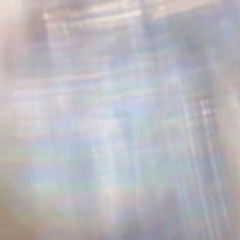I've been drawing a certain character with a demon tail a lot lately - but I'm very bad at quickly drawing curved parallel lines, so it gets frustrating lol (˘•‿•) this is a very simple auto action I put together to help create clean line art for long, thin tails. Three variants are included for different line widths.

1. Draw the shape of the tail - MUST be in white
2. Run the auto action
3. Finish with clean-up and additional details
Important: the base tail MUST be drawn in white, or it won't become fully transparent.
For the base tail shape, I used the default CSP Fill-In-Mono Pen with the following settings applied to the Brush Size and Starting & Ending settings (all other settings remain the same for the default tool settings):
ADDENDUM: Anti-Aliasing is also set to "strong."