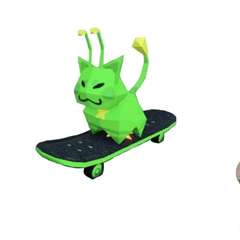◆ Watercolor with irregularity from the beginning (◆最初からムラのある水彩) ◆最初からムラのある水彩
Content ID:1975346
-
53,933
-【: Watercolor with unevenness from the beginning: 】 ●
Transparent watercolor brush with rough texture material.
---------------------
■ A4/350dpi: [(W) 2894px× (H) 4093px]
(Brush size: L, M, S → 3 seeds)
---------------------
+ [UPDATE] +
I made a pen of pencil style.
●【:最初からムラのある水彩:】●
・ザラザラしたテクスチャ素材の透明水彩ブラシ。
---------------------
■ A4/350dpi:[(W)2894px×(H)4093px]
(ブラシのサイズ:L,M,S→3種)
---------------------
+[更新]+
・色鉛筆風のペンを作ってみました。






The brush shape > Random setting is like a spraying effect.










「ブラシ形状>ランダム」設定 で、散布効果みたいになります。




Watercolor with irregularity from the beginning 最初からムラのある水彩
Japanese paper Pen 和紙ペン
Update history
◆ + [UPDATE] + ◆
I made a pen of pencil style.
◆+[更新]+◆
・色鉛筆風のペンを作ってみました。
Old version