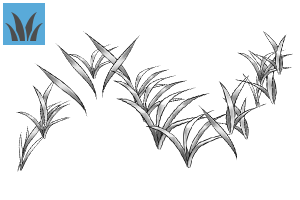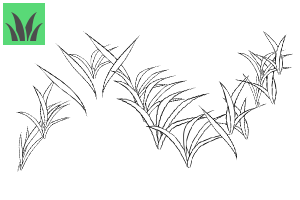Brushes for drawing grass blades and branches for a style with lineart.
Two color brushes where you can control the color of the lineart and the filling. The brushes have automatic color variation to give the foliage some diversity. 
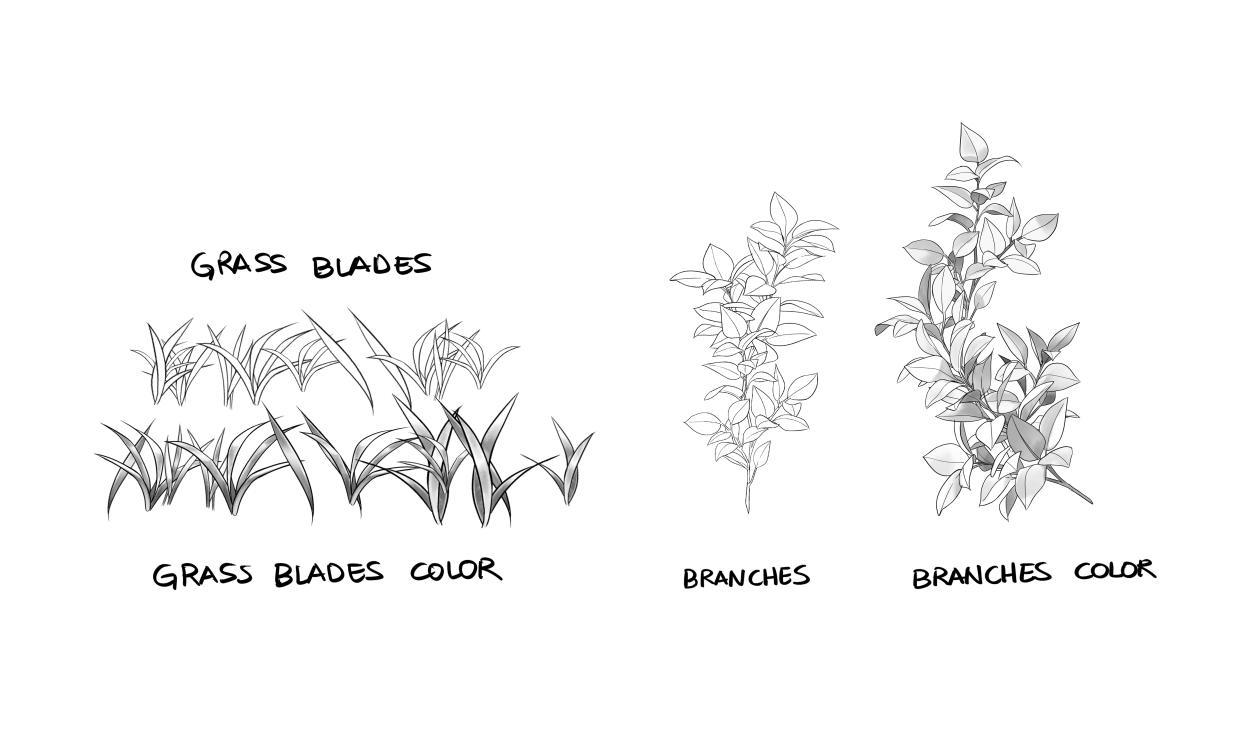
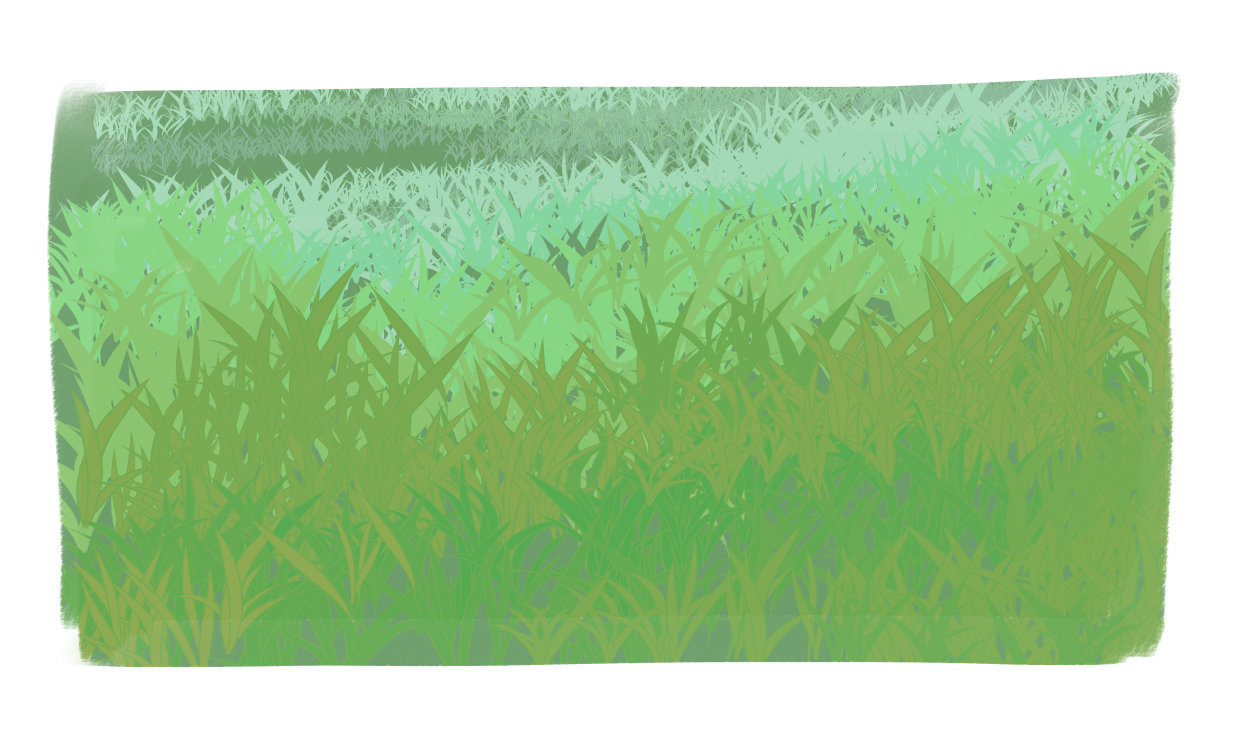
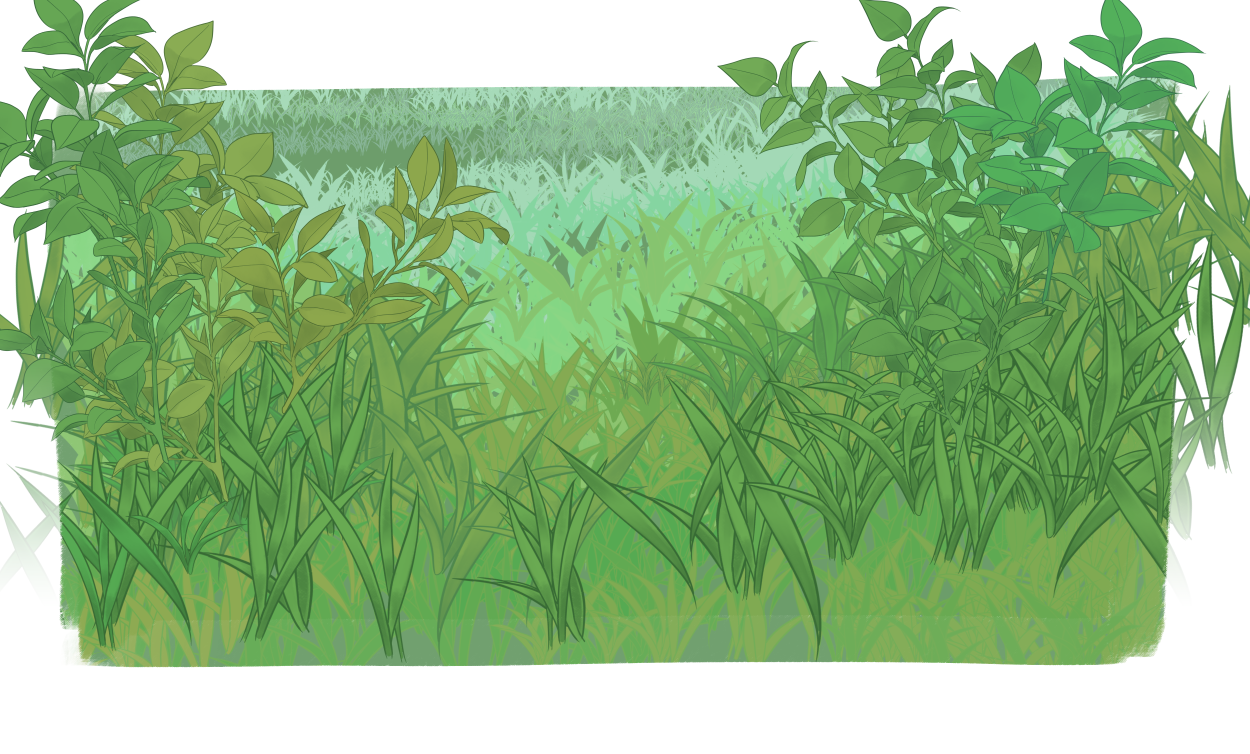
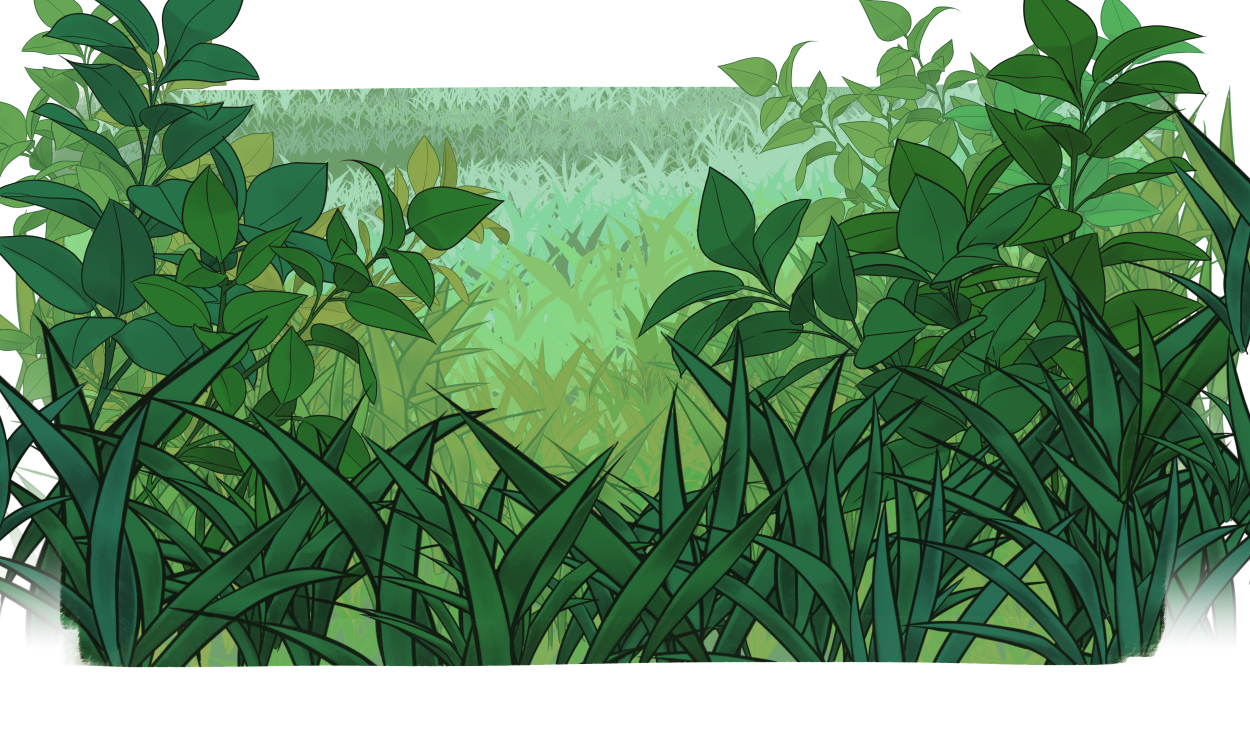

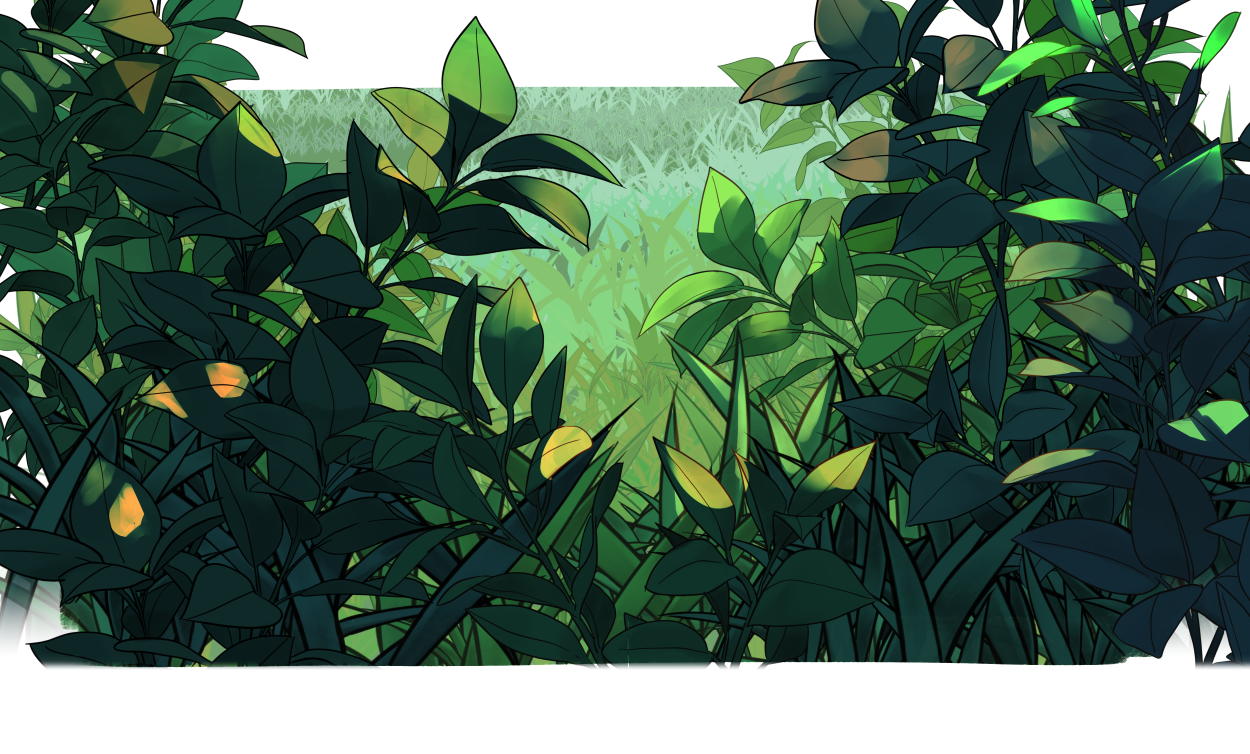

Four brushes included. Grass blades with and without shading, Branches with and without shading.
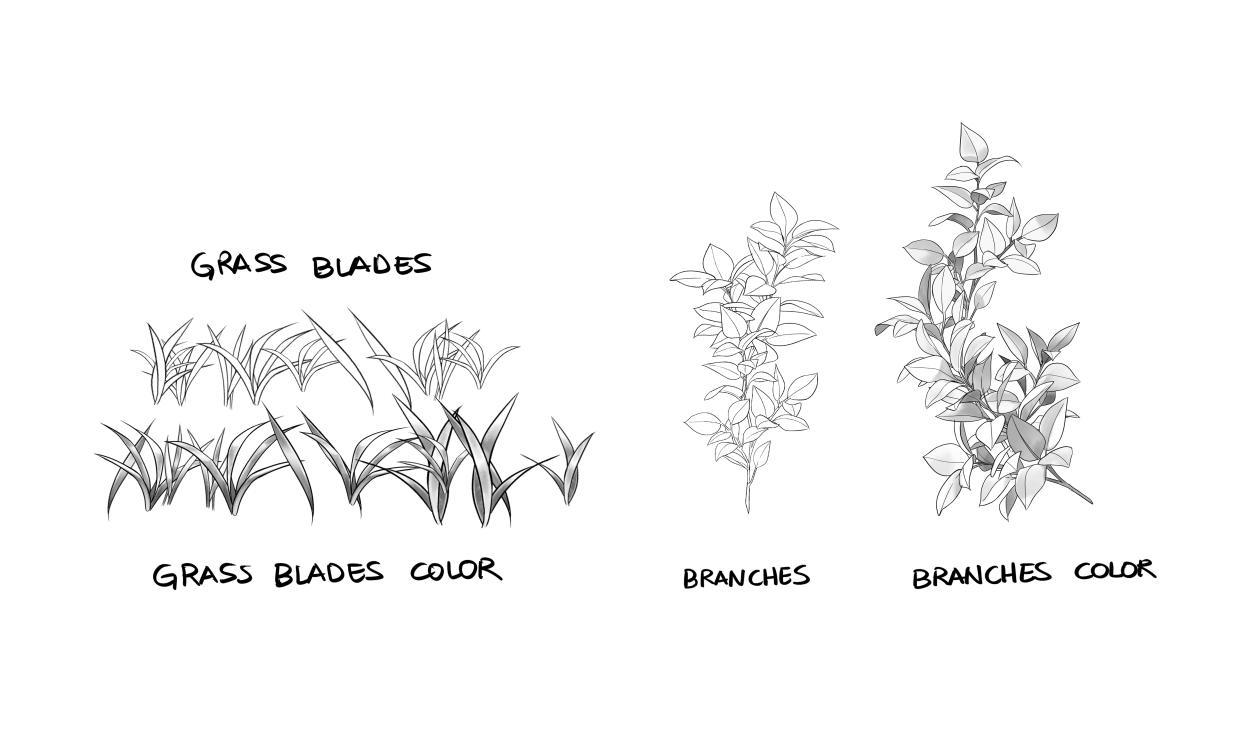
Example of process:
1. Fill the area with only the background color to set up a base for the details. Make it darker the closer it is to the viewer.
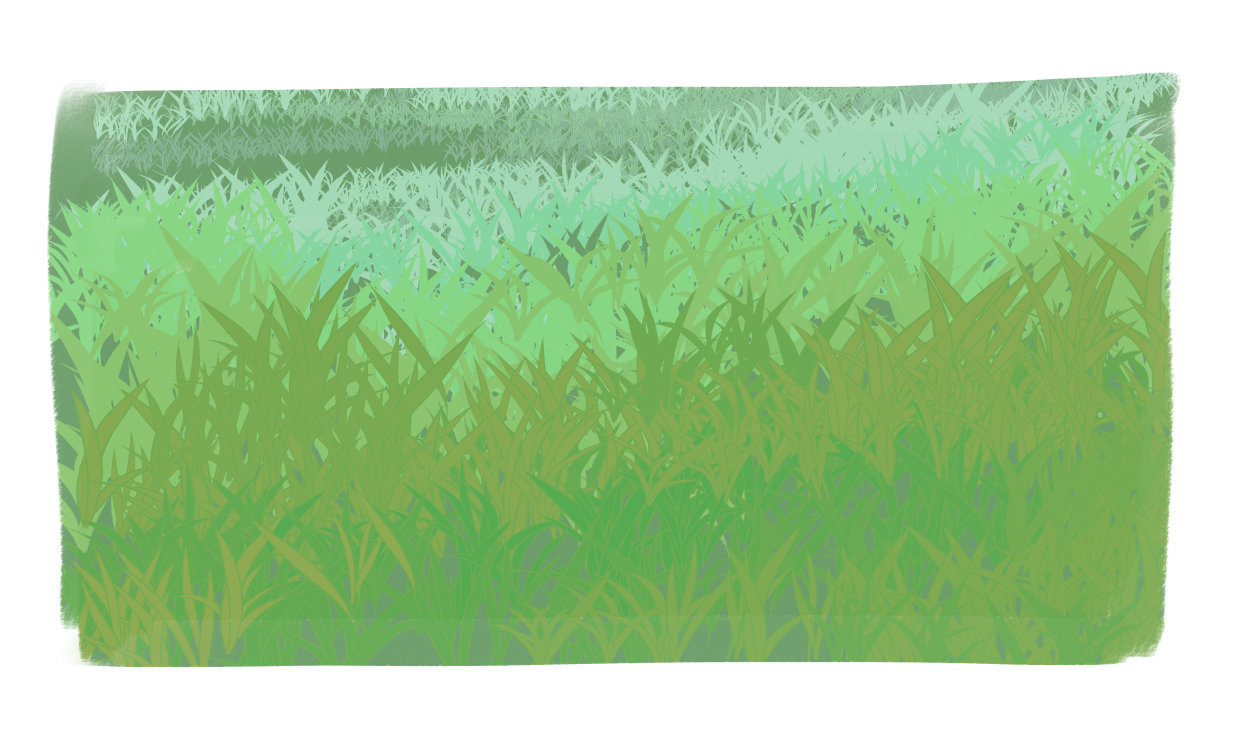
2. Use a lineart color that is not too much darker than the filling color, and add closer details.
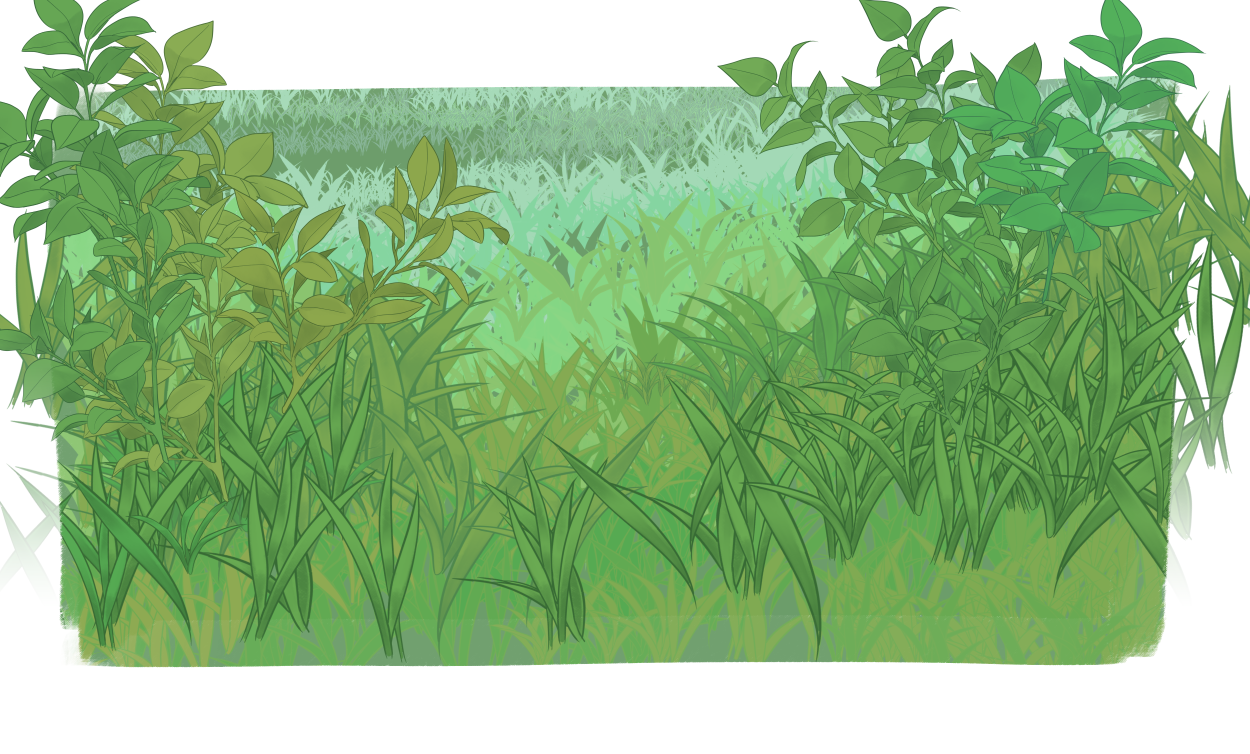
3. Add closer, darker elements and make the filling color also darker.
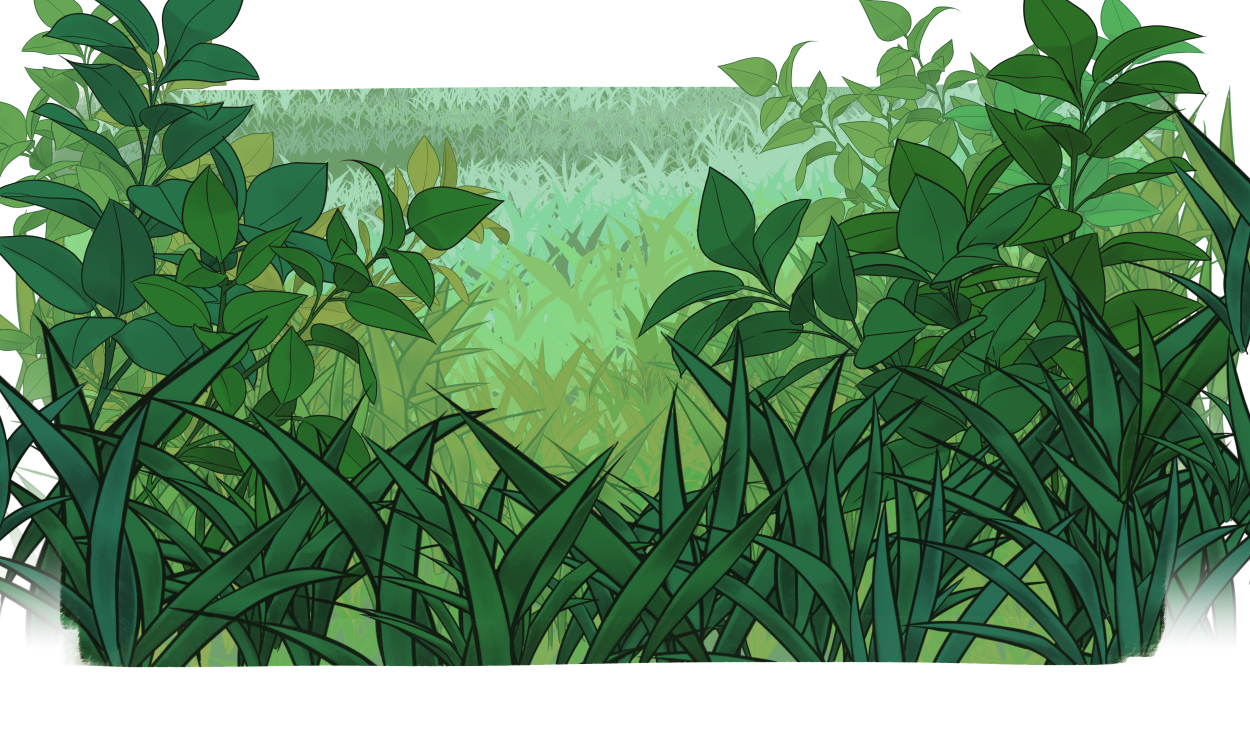
4. Fill until you achieve your desired effect and depth!

5. If you want highlights, add a layer over the leaves in Color Dodge mode and add some patches of light with a soft brush.
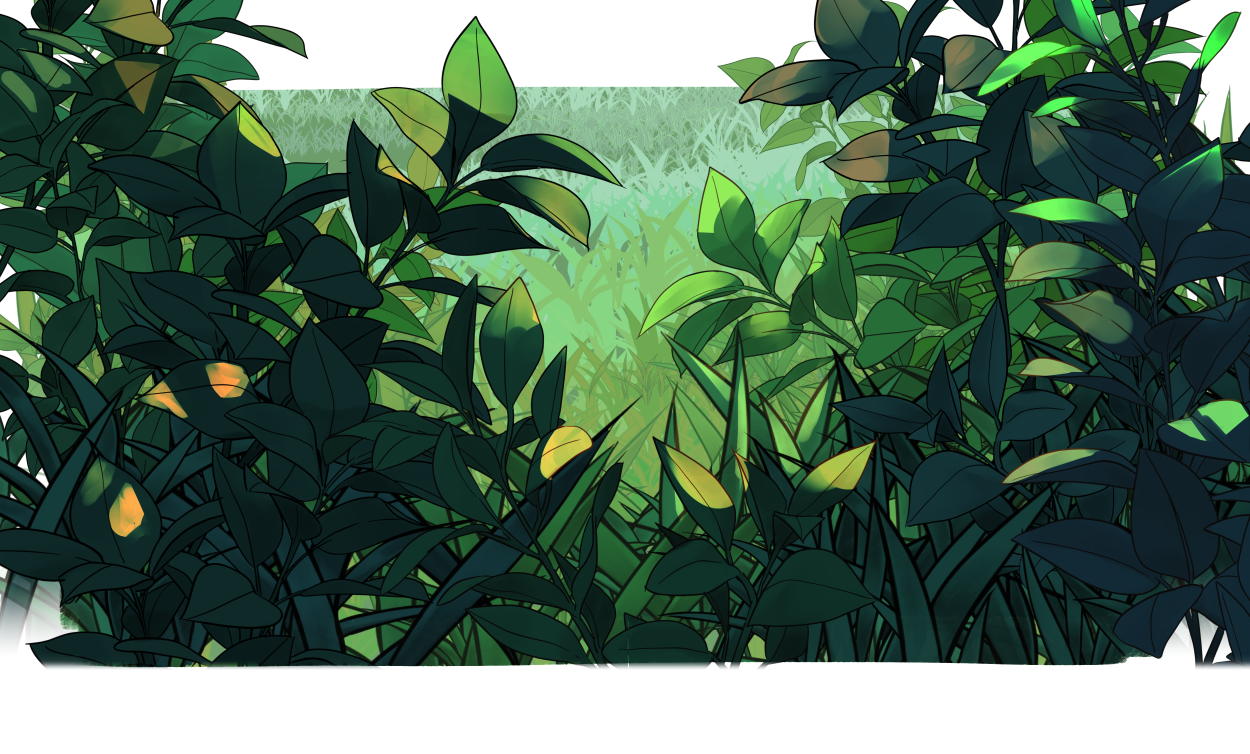
Have fun!
Brushes