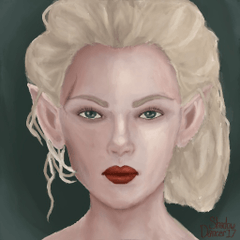My custom brushes, preferably for Emotes. Mis Brochas personalizadas, preferiblemente para Emotes.
Emotes Design Brushes

Fill Vector Color

A fill that you can use as a vector, remember to use a vector layer to be generated, this is created as a text balloon, but you can use it for base colors


Fill Pencil Vector

In the same way, this tool works with vectors but as a pencil stroke that is filled only when finished.
It is important to lower the layer and leave it below the layer where you have the reference lines.

For both tools you can delete in the following ways:
- Use a vector in transparent mode that covers the one already drawn
- Use the multi-layers eraser, which generates a mask and you can erase what you don't need.

Continuous curve LINEA

With the continuous curve tool you can make controlled vector lines, in properties you can adjust their type of curve and the thickness of the line and tips.

One that I use specifically for hair or lines with ends in ends is this tool:


Closed fill area NO Vector

With this tool you can make a selection taking as reference a line and only the interior space of the selection is filled, in a similar way the draft works.
Another way to delete is to use transparencies.
Another way to delete is to use transparencies.


Direct Drawing Fill NO Vector

Unlike the previous one it is not limited by reference lines, it is more like freehand painting with the bow.
The draft works in a similar way or if you want to work with transparencies.


Draft Fill

Use this tool to delete the selected areas outside of where you need it, remember to have a line reference layer.

Other brushes I use to illustrate emotes are:
Frame brush
Content ID:1718847
Painted Boka Brush (塗りぼかブラシ)
Content ID:1685950
TPU Leather Brush (やわ肌ブラシ)
Content ID:1582351
Autumn salmon feather. (秋鮭筆)
Content ID:1702965
Brochas para diseño de Emotes

Fill Vector Color

Un relleno que puedes usar como vector, recuerda usar una capa de vectores para que se genere, este se crea como un globo de texto, pero lo puedes usar para colores base


Fill Lápiz Vector

De igual manera esta herramienta trabaja con vectores pero como un trazo de lápiz que se rellena solo al terminar.
Es Importante bajar la capa y dejarla debajo de la capa donde tengas las líneas de referencia.

Para ambas herramientas puedes borrar de las siguientes maneras:
- Usar un vector en modo transparente que cubra el que ya se dibujó
- Usar el borrador capas múltiples, que genera una máscara y puedes borrar lo que no necesites.

Curva Continua LINEA

Con la herramienta curva continua podrás hacer líneas de vector controladas, en propiedades puedes ajustar su tipo de curva y el grosor de la línea y puntas.

Uno que uso específicamente para cabello o líneas con terminaciones en puntas es esta herramienta:


Área de relleno Cerrada NO Vector

Con esta herramienta puedes hacer una selescción teniendo como referencia una línea y se rellena solo el espacio interior de la selecciónn, de forma similar trabaja el borrador.
Otra manera de borrar es usar transparencias.
Otra manera de borrar es usar transparencias.


Relleno Dibujo Directo NO Vector

A diferencia del anterior no se limita por líneas de referencia, es más como pintar a mano alzada con el lazo.
El borrador trabaja de manera similar o si deseas trabaja con transparencias.


Relleno Borrador

Usa esta herramienta para borrar las áreas seleccionadas fuera de donde lo necesitas, recuerda tener una capa de referencia de línea.

Otros pinceles que uso para ilustrar emotes son:
pincel marco (frame brush)
Content ID:1718847
Pincel Boka pintado (塗りぼかブラシ)
Content ID:1685950
Cepillo de piel TPU (やわ肌ブラシ)
Content ID:1582351
Pluma de salmón de otoño. (秋鮭筆)
Content ID:1702965
Emotes_Brushes Emotes_Brushes
-
FILL VETOR COLOR FILL VETOR COLOR
-
Fill type Pencil VECTOR Fill tipo Lapiz VECTOR
-
Continuous curve For hair Curva continua Para cabello
-
Fill Direct drawing Relleno Dibujo directo
-
Line Continuous Curve Curva continua Linea
-
Draft closed area Borrador area cerrada
-
Direct drawing draft Borrador dibujo directo
-
Enclosed area filling Relleno area cerrada
-
Draft Borrador
-
Multi-layered 2 Capas múltiples 2
-
Vector 2 Vector 2