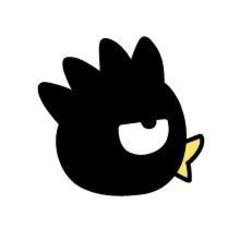※ This material is assumed to be used in conjunction with [3D] hand model.
[3D] Hand model
Content ID: 1958000
Simply drag and drop the pose on top of the hand model and you can easily pose.
Because it is a 3D material, one pose can be seen from various angles.
The recording poses are the following 20 pieces.
LT conversion can also be done nicely.
How to make the pose apply to the left hand
① drag and drop pose on the left hand model.
② drag and drop, the hand poses become fist.
Click on the red frame below the ③ to flip the pose.
※ When you drag and drop the pose material on the canvas, please note that the drawing dolls will be displayed.
※ The image that is used to introduce the pose is placed on line drawings extracted on top of the 3D material, we have to be easy to see the contour of the pose.
The price of the material is subject to change without notice.
Please be forewarned.
※本素材は「【3D】ハンドモデル」とあわせてご利用いただくことを前提としています。
【3D】 ハンドモデル
コンテンツID : 1958000
ハンドモデルの上にポーズ素材をドラッグ&ドロップするだけで、簡単にポーズをとることができます。
3D素材ですので、1つのポーズをいろいろな角度から見ることができます。
収録ポーズは以下の20個です。
LT変換もきれいに行うことができます。
左手にポーズを適用させる方法
①左手のハンドモデル上にポーズ素材をドラッグ&ドロップする。
②ドラッグ&ドロップすると、手のポーズが握り拳になる。
③下図の赤枠部分をクリックして、ポーズを左右反転させる。
※キャンバス上にポーズ素材をドラッグ&ドロップしてしまうと、デッサン人形が表示されますのでご注意ください。
※収録ポーズの紹介に使用している画像は、3D素材の上に線画抽出したラインをのせて、ポーズの輪郭線が見えやすくなるようにしています。
素材の価格は予告なく変更する場合があります。
あらかじめご了承ください。