Version of a filter I made to help with that anime look. You can also use this on just your own illustrations.
Make sure that you merge together into one layer that you want to apply the filter to. You can always change opacities and levels of things to tune it more to your liking. In this example I have the drawing in one layer and the black on another, make sure that that layer is selected before you press play for the auto action. Also toggle with opacities of layers to get a more desired look for whatever you are going for. it is more effective with more vibrant colours in most cases.
Before: 

After: