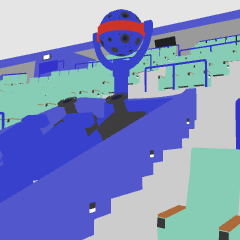Planetarium rev.3.02
Planetarium rev.3.01 Dome_r14
Inside the Planetarium
And the dome of the Starry sky
* People who have insufficient CP are BOOTH.
https://crayonzen.booth.pm/
CrayonZen +
Planetarium rev.3.02
Planetarium rev.3.01 Dome_r14
プラネタリウムの内部です
と星空のドーム
※CPが足りない人はBOOTHでも扱っております
https://crayonzen.booth.pm/
CrayonZen+








Moving Parts
Back of the Chair
Projector
Door
Console chair (move only)
Not for a laptop. Move only)
Usually
Please uncheck "apply light source" for dark.
No color
The state of the first Chair
Reverse the back of every other state (for social distance)
Down the back of all seats
A 22 seats
B 26 seats
C 22 seats
D 22 seats
E 24 seats
F 28 seats
G 28 seats
H 22 seats
I 19 seats
J 20 seats
Total 233 seats
Please copy and paste the dome of the sky because it is in another object.
Select object Tools > sub tool detail > Deployment > object and copy
> Move to the Planetarium 3D layer & paste into place
(The "Deployment" directory is the deepest object.)
The star was drawn suitably, but I wanted to recreate the Milky Way and the rotation of the general angle, so I created a local axis
By default, the position of the North Pole is the body of the Earth (this is the rotation of the horizontal rotation).
Since I could not conceive of a method of projecting a thing drawn on the celestial sphere into the dome of the diameter 28m, I could only do it as it was.
In a word, it is state that the hemisphere gattsuri visible.
No orbit
Orbital (equatorial, Zodiac, Milky Way)
※ Font is using the "Ivata Antic body B"
Location latitude
Arctic N90 °
Tokyo N35 °
Singapore N1 °
Sydney S34 °
Antarctica S90 °
In the Arctic state of the default setting, enter a number of any latitude on the X-axis (please put a negative on the south side)
[Arctic 90]-[equatorial 0] to [Antarctic-90]








可動部
椅子の背面
プロジェクター
ドア
コンソールの椅子(移動のみ)
ノートPC(たためません。移動のみ)
通常
暗く(上映用)「光源の影響を受ける」のチェックを外して下さい
色なし
最初の椅子の状態
一つおきに背面を倒した状態(ソーシャルディスタンス用)
全席の背面を倒した状態
A 22席
B 26席
C 22席
D 22席
E 24席
F 28席
G 28席
H 22席
I 19席
J 20席
全 233席
空のドームは別オブジェクトにしてあるのでコピー&ペーストしてください
オブジェクトツール >サブツール詳細 >配置 >オブジェクトを選択し、コピー
>プラネタリウムの3Dレイヤーへ移動&配置にペースト
(「配置」のディレクトリでは最深部のオブジェクトになります)
星は適当に描いたものですが、天の川の大体の角度と回転を再現したかったのでローカル軸を作成してます
デフォルトでは北極点の位置から見た天体となります(この時の水平の回転が地軸の回転です)。
天球に描いたものを直径28mのドームに投影させる方法を思いつかなかったため、そのままの大きさにしか出来ませんでした。
つまり半球ガッツリ見えてる状態です。
軌道なし
軌道あり(赤道、黄道、天の川のライン)
※フォントは「イワタアンチック体B」を使用しています
場所 緯度
北極 N90°
東京 N35°
シンガポール N1°
シドニー S34°
南極 S90°
初期設定の北極の状態で、X軸に任意の緯度の数値を入力します(南側はマイナスを付けて下さい)
[北極 90] ~ [赤道 0] ~ [南極 -90]
Illustration 3D Material イラスト3D素材
Update history
[2022-08-23] rev.3.02 material added without color
[2022-08-23] rev.3.01 additional parts such as moving parts, consoles, and materials are modified.
[2022-08-17] rev.2.22
[2022-08-23]rev.3.02 マテリアルの色なし追加
[2022-08-23]rev.3.01 可動部、コンソール、マテリアルなどの追加や各部の修正など
[2022-08-17]rev.2.22
Old version