

The manuscript paper is auto action cut into the finished size (bookbinding size). The A4 to A6 and B4 to B6 are supported. 原稿用紙を仕上がりサイズ(製本サイズ)に切ってくれるオートアクション。A4~A6、B4~B6に対応しています。
Auto action to survive the painting on paper with the bookbinding size.
I want to check the cut and finish for Web publication... And so on and so on.
Numbers wrong, units mistaken... And no more trouble to redo!
I think it is useful mainly for PRO users.
Alternative to to inside of crop mark.
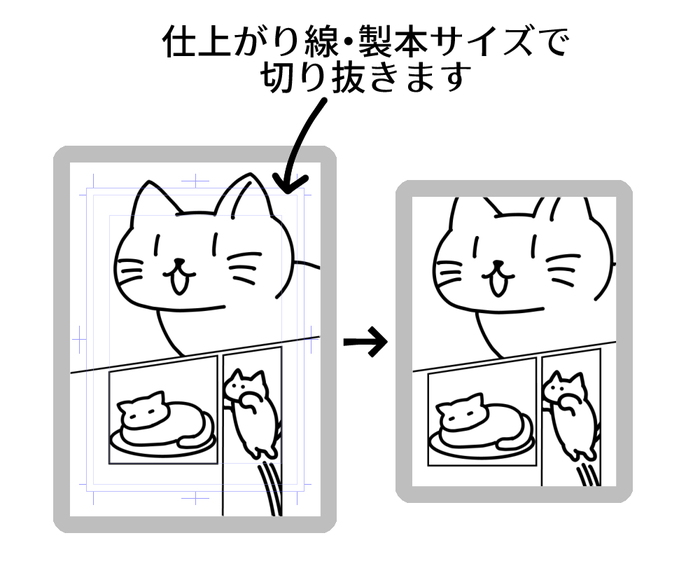
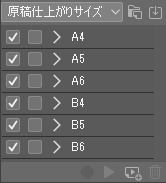
You can also use it when you like it when you open the canvas appropriately.
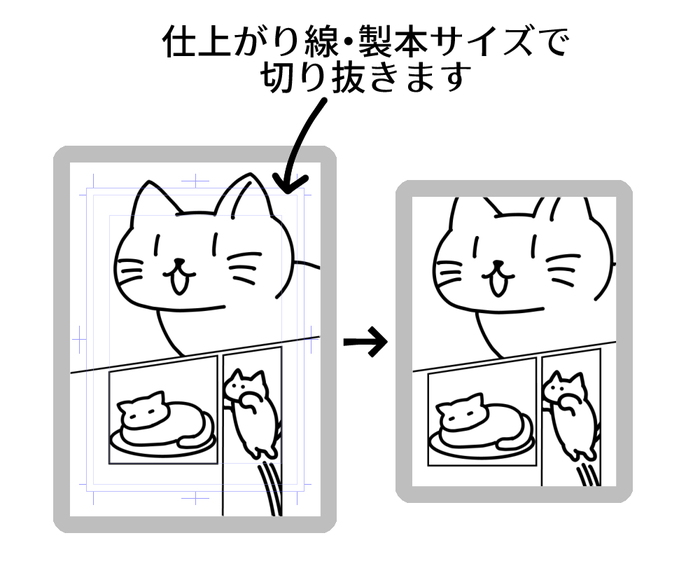
Resolution is not changed.
The size is changed to ○ ㎜ × ○ ㎜.
600DPI can be used in a monochrome manuscript or a 350dpi color manuscript. 72dpi.
-Dragonflies disappear
It can be used only in a vertical state.
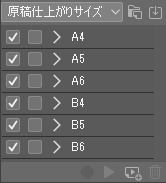
Just select the corresponding size and run
If you forget the size of the manuscript, the title bar
Please take a look at the "bookbinding Size: ○ Seal" part.
原稿用紙に描いた絵を製本サイズで切り抜けるオートアクションです。
web掲載用に切り抜きたい、仕上がりを確認したい…などなどに。
数字間違った、単位間違えた…でやり直す手間が無くなる!
主にPROユーザーのお役に立つかなと思います。
「トンボの内側まで」の代替に。
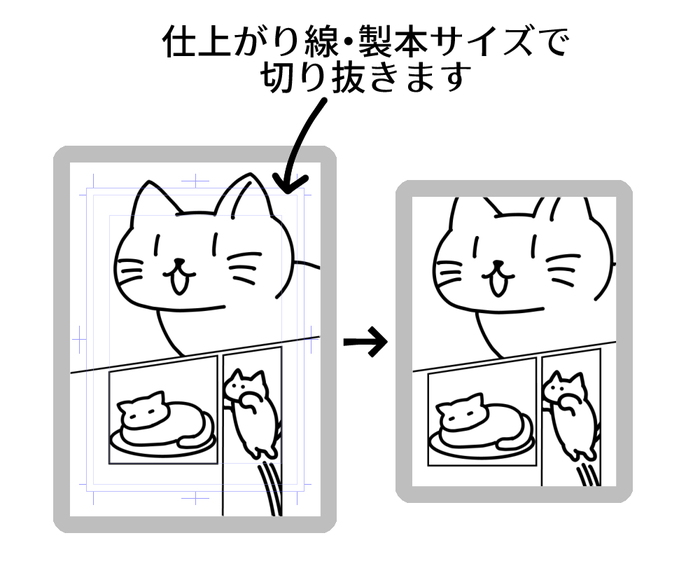
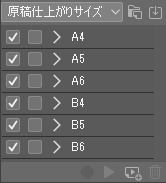
適当にキャンバスを開いてから「よしA5にしよ!」みたいな時にも使えたりします。
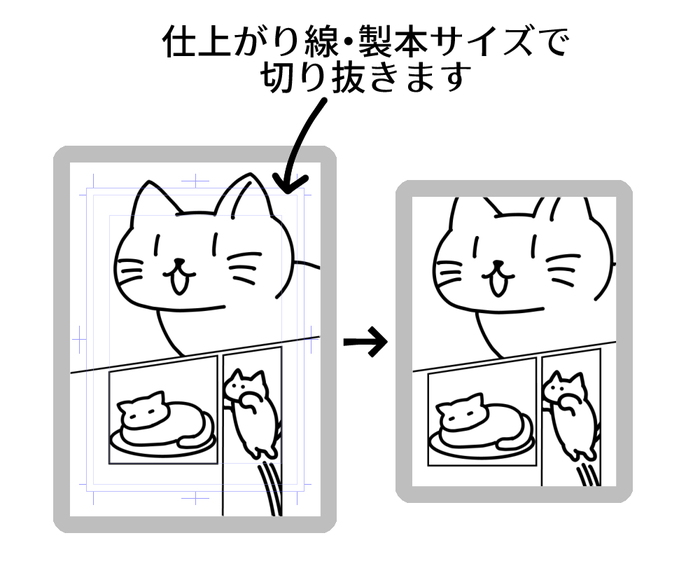
・解像度は変わりません
サイズを○㎜×○㎜に変更するだけです
600dpiモノクロ原稿でも350dpiのカラー原稿でも使えます。72dpiでも
・トンボは消えます
・縦長の状態のみで使えます
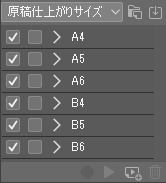
対応サイズを選んで実行するだけ
原稿のサイズ自体忘れた時はタイトルバーの
「製本サイズ:○判」部分を見てみてください












































