

Use this workspace as a beginning point to create animation easily and intuitivly.
I believe that a good animator should have something that works for them, including a workspace, the tools and templates.
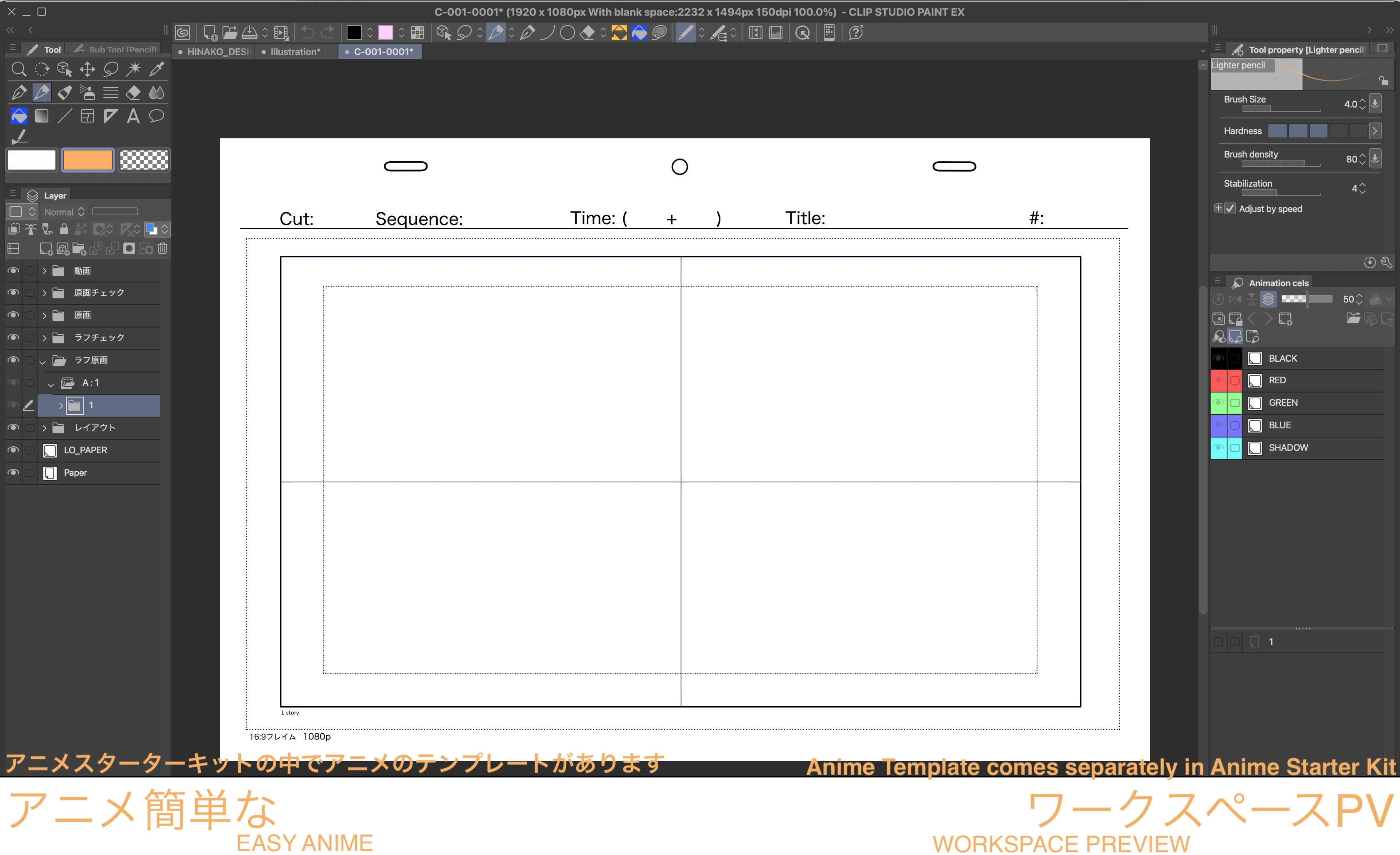
However, if you want to have a good place to start with, use this easy workspace for all kinds of animators. It includes:
- Tools and Sub Tool list and Properties
- Sub-view
- Animation Cels
- Layer Stack
- Command Bar with a few extra options such as:
- Timeline
- Selection Tools
- Colors to start out with (Also included with the Anime Starter Kit)
- Starter tools made by Celsys for CLIP STUDIO PAINT and myself.
- Pencil, Pen, Shape and Eraser tools: Celsys
- Fill tools (Alias and Anti-Alias) made by me.
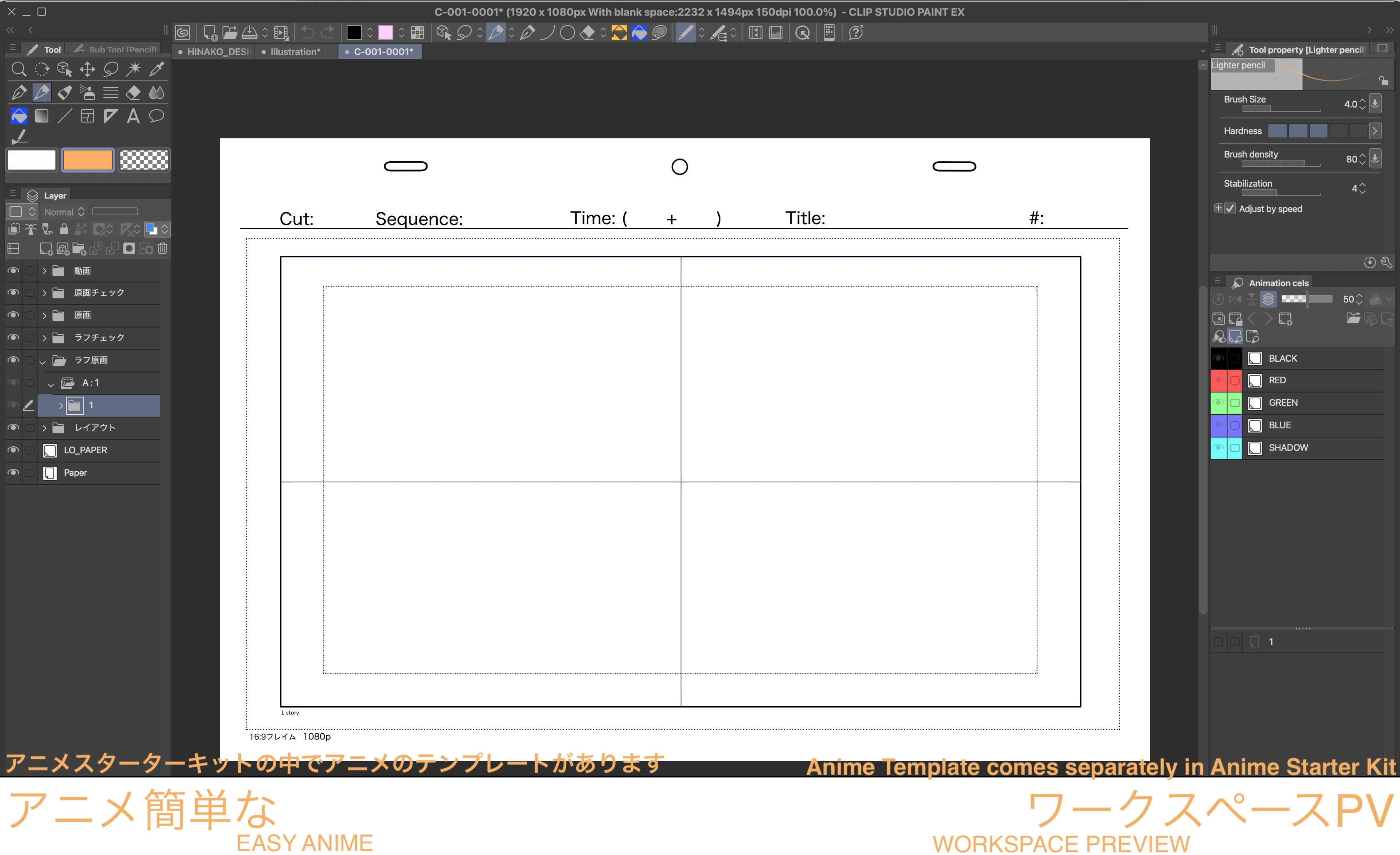
• The workspace has been created to fit the CLIP STUDIO Terms of Service, and has been based on my own workspace used for animation.
My workspace, however, has tools created by Nippon Animation, which they have been created by Celsys and Nippon Animation. Therefore, all rights reserved of Nippon Animation and Celsys under the Japanese copyright law, and therefore all assets created, in under no circumstances, must release such asset with copyrighted materials already created by other users and/or companies.
==========================================================
Use this workspace as a stepping stone to create your first animation easily, intuitively and reliably.
WORKSPACE
Update history
v1.0 - Workspace released










































