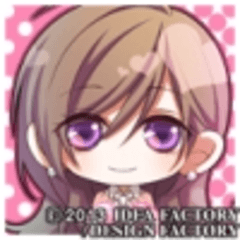Getting started with making anime? Please use this starter kit for starting out.
(This material has been reposted)
Getting started on making anime?
With this starter kit, you can get everything you need to create an anime, from layout paper to storyboards.
This kit is also translated into English (I tried the best I could with Japanese… ;-;).
Thumbnail might be changed in future updates to better suit the universal audience.
Also, apologies if the folders are in Japanese, should still be easy to follow by tags or by looking through the folders (if given any).
This is my first material, so I hope you like it.
—STORYBOARD—
There is one template with Japanese and one with English provided.
Storyboard (Ekonte) size:
Width: 595
Height: 842
Resolution: 150 dpi
(If using comic file): Basic expression color: Color
—TIMESHEET (EXPOSURE SHEET)—
Timesheet (Exposure sheet) size:
Width: 1190
Height: 1684
Resolution: 300 dpi
(If using comic file): Basic expression color: Color
—LAYOUT—
There are templates with Japanese and templates with English provided.
You have been given 3 types of layout paper:
- 1080p Layout
- 16:9 TV Frame Layout
- 4:3 TV Frame Layout
Here are the sizes for each of the paper:
1080p:
- Output frame:
- Width: 1920
- Height: 1080
- Resolution: 144 dpi
- Title-safe area:
- Top: 70
- Left: 102
- Bottom: 80
- Right: 106
- Blank space:
- Top: 284
- Left: 146
- Bottom: 130
- Right: 166
16:9:
- Output frame:
- Width: 1440
- Height: 810
- Resolution: 144 dpi
- Title-safe area:
- Top: 52
- Left: 76
- Bottom: 58
- Right: 78
- Blank space:
- Top: 204
- Left: 96
- Bottom: 90
- Right: 106
4:3:
- Output frame:
- Width: 720
- Height: 540
- Resolution: 144 dpi
- Title-safe area:
- Top: 34
- Left: 48
- Bottom: 38
- Right: 48
- Blank space:
- Top: 135
- Left: 72
- Bottom: 57
- Right: 78
What you’ll get in each of these layout templates are the layers and folders provided for you.
- Layout (レイアウト)
- Rough Keyframe (ラフ原画)
- Rough Check
- Keyframe cleanup (原画)
- Cleanup check (原画チェック)
- Inbetweening (動画)
Japanese:

English:

You’ll also be provided the “A” cel template where you can then rename it to “B” or “C” or anything when creating new cel levels. However, in the layout templates, the “A” animation folders from “Rough” to “Inbetween” is all provided.
P.S: The English one is nearly fully translated, sorry! アニメセル (アニメーセール as it reads on the layer) means the animation cel on the layout: where it’s positioned. ラフ means rough, meaning you do your rough sketches on that layer.
—COLOR PALETTE—
The color palette includes the colors that you can use to make a good animation. I tried to make this color palette avaliable to everyone’s tastes: for example, the trace (tress) line can be a tiny bit lighter than the original RGB color (sorry if that doesn’t make sense)

—AUTO ACTION—
This kit provides auto actions that make painting a lot easier.
The auto actions are as follows:
- Rasterize
- Rasterizes the imported image.
- RED_LINE_CHECK
- Detects any #FF0000 red lines are avaliable in the cel.
- BLUE_LINE_CHECK
- Detects any #0000FF blue lines are avaliable in the cel.
- GREEN_LINE_CHECK
- Detects any #00FF00 green lines are avaliable in the cel.
- VOID_CHECK
- Changes layer color all to black to detect any spots missed by the paint bucket tool.
These auto-actions are not translated into Japanese, so apologies for misunderstandings. Maybe future updates I might include the translation in Japanese.

*******
Hopefully this kit can get you started on creating anime.
Anyone who is willing to join the Anime Industry and has knowledge of how the industry works should use this starter pack so that it gets them started to create anime in no time.
If there are any inquiries or concerns, feel free to direct message me for any changes or questions that you have in mind.
Also, please direct message me if there’s anything that is not making sense. I’ll try my best to explain any question asked.
Have fun, and good luck!
Anime Starter Kit
Update history
1.0: Just released.