

It is a pen to make the frame border an analog wind.
You can use it as a mere G-pen tool.
※ Duotone, please use it in the manuscript of the resolution 600DPI.
The gray layer does not have the desired effect.
コマ枠をアナログ風にするためのペンです。
単なるGペンツールとしても使用していただけます。
※モノクロ2階調、解像度600dpiの原稿にお使いください。
グレーレイヤーで使用すると意図している効果が出ません。

A brief description >
① This tool sub tool
② tool to select "sub tool detail" brush shape: "register to preset"
Create basic frame border in ③ manuscript
④ Select this pen tool from "brush shape" in "tool property"
⑤ cut frame border cut with a cut border tool.
Now it will be a natural border-ish analogue!
Especially when I print black and white, it really shines.
※ If you are not sure how to do
frame border Technique 2 by ClipStudioOfficial character search
Please refer to it and think it is easy to understand!
The writing taste as a mere G-pen tool

※ The following is a supplementary description for those who stick.
If you want to fine-tune the degree of roundness and rough feeling of the corners,
When you select frame border in the object tool
" Brush Tip": "Hardness" is changed by "Sub tool detail".
The lower the number of hardness. It is thick and round. The rough condition also changes.
However, it suddenly becomes straight depending on the number,
I think that it is good to enlarge and to check the number while checking it.
The thickness difference between 0.7 mm settings >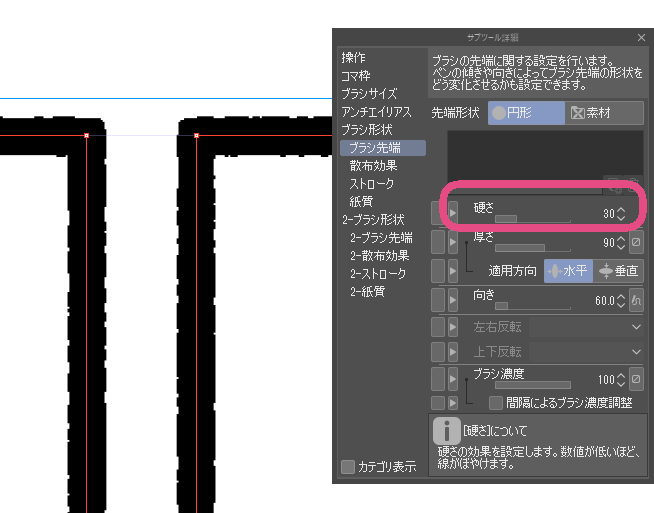
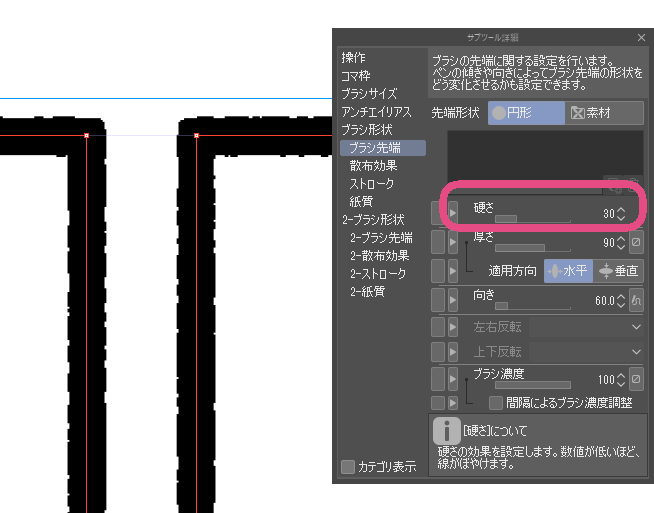
↑ Hardness: 30 thick. The corners are rounded. 0.7 mm, actually 0.9 mm.

↑ Hardness: 50 a little thick. 0.7 mm, actually 0.8 mm.

Hardness: 80 mm is the same as the setting of 0.7 millimeters. The corners tend to be clear.

<簡単な説明>
①このツールをサブツールに登録
②ツールを選んで「サブツール詳細」の「ブラシ形状」:「プリセットに登録」
③原稿に基本のコマ枠を作成
④「ツールプロパティ」の「ブラシ形状」からこのペンツールを選ぶ
⑤コマ枠カット、枠線カットツールで切っていく。
これで、アナログっぽい自然な枠線になります!
特にモノクロ印刷した時に本領を発揮します。
※やり方がよく分からない方は、
コマ枠のテクニック2 by ClipStudioOfficial を文字検索して
ご参照いただくと分かりやすいと思います!
<単なるGペンツールとしての書き味>

※以下、こだわる方向けの補足説明です。
角の丸み具合、ざらざら感などを微調整したい場合は、
コマ枠を「オブジェクトツール」で選択中に
「サブツール詳細」にて「ブラシ先端」:「硬さ」を変更します。
「硬さ」の数値が低いほど。太く丸みを帯びます。ざらざら具合も変化します。
しかし、数値によっては急にまっすぐになったりするので、
拡大表示して確認しながら数値をいじるとよいと思います。
<ブラシサイズ0.7mmの設定での太さの違い>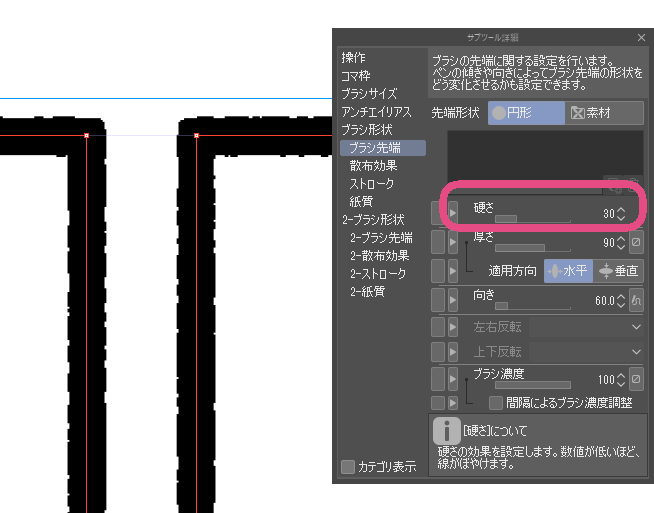
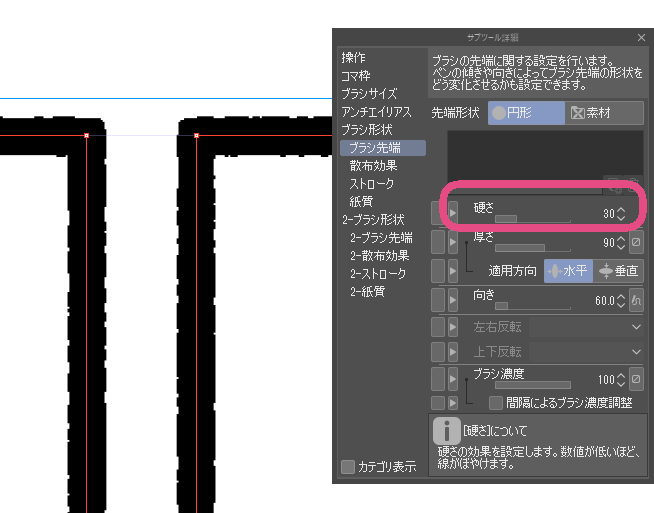
↑硬さ:30 太い。角に丸みが出る。0.7mm設定で実際0.9mmくらい。

↑硬さ:50 ちょっと太い。0.7mm設定で実際0.8mmくらい。

硬さ:80 太さは設定と同じ0.7mmくらい。角がはっきりしがち。













































