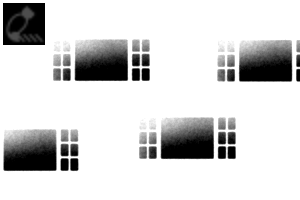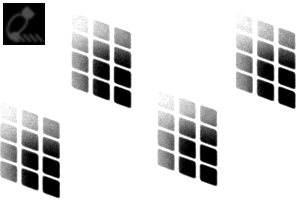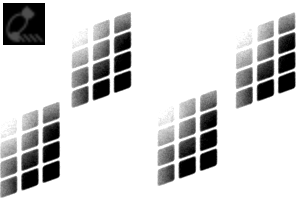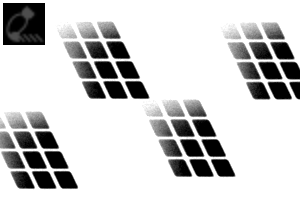The expression of the light of the color illustration.
The window of the three papers is light.
Because it is a brush with the feeling of air in the light, the "space" comes out only by putting it with a pop.
カラーイラストの光の表現に。
3書類の窓の光です。
光の中に見える空気感が加味されたブラシなので、ポンと置くだけで「空間」っぽさが出ます。

The layer to be described should be set to dodge (light emitting).
Before

↓ ↓
After

Before

↓ ↓
After


You can make the color that matches the illustration by colors the color of the dodge (light emitting) layer described with the light brush and ' lock transparent pixel ' and using the airbrush etc.
Because there are various colors according to the color taste of the illustration, please try a lot.

描写するレイヤーは覆い焼き(発光)に設定して下さい。
before

↓ ↓
after

before

↓ ↓
after


光ブラシで描写した覆い焼き(発光)レイヤーを『透明ピクセルをロック』して、エアブラシ等で色を数色足したらイラストに合う色味が作れます。
イラストの色味によって合う色が様々なので色々試して下さい。
Category 1 カテゴリ1
-
dodge Light Emitting Windows 3 5 覆い焼き発光 窓3 5
-
dodge Light Emitting Windows 3 4 覆い焼き発光 窓3 4
-
dodge Light Emitting Windows 3 3 覆い焼き発光 窓3 3
-
dodge Light Emitting Windows 3 2 覆い焼き発光 窓3 2
-
dodge Light Emitting Windows 3 1 覆い焼き発光 窓3 1
-
dodge Light Emitting Windows 2 5 覆い焼き発光 窓2 5
-
dodge Light Emitting Windows 2 4 覆い焼き発光 窓2 4
-
dodge Light Emitting Windows 2 3 覆い焼き発光 窓2 3
-
dodge Light Emitting Windows 2 2 覆い焼き発光 窓2 2
-
dodge Light Emitting Windows 2 1 覆い焼き発光 窓2 1
-
dodge Light Emitting Windows 1 5 覆い焼き発光 窓1 5
-
dodge Light Emitting Windows 1 4 覆い焼き発光 窓1 4
-
dodge Light Emitting Windows 1 3 覆い焼き発光 窓1 3
-
dodge Light Emitting Windows 1 2 覆い焼き発光 窓1 2
-
dodge Light Emitting Windows 1 1 覆い焼き発光 窓1 1