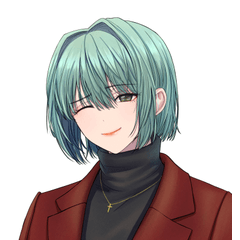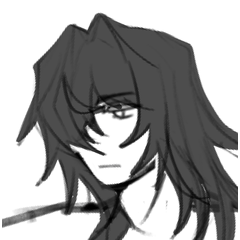You can use rough to descriptive. Import Photoshop brushes and make them custom. 러프~묘사까지 사용할 수 있습니다. 포토샵 브러쉬를 불러와서 커스텀한 브러쉬입니다.

Because the texture is in, it is easy to depict. Great for rough too!
Recommended for those who prefer a squishy feeling
When coloring, adjust the <opacity > the gradient
After 2 days, switch to 10 clips.

텍스쳐가 들어가 있기 때문에 묘사에 용이합니다. 러프에도 좋아요!
꾸덕한 느낌 선호하시는 분들께 추천
채색할 때엔 <불투명도> 조절 해서 그라데이션
2일 뒤에 10클리피로 전환합니다.