

Ultra-simple chromatic aberration auto action 超簡易的な色収差オートアクション
Ultra-simple chromatic aberration auto action created for you
It is only for the expansion + radiation blur by dividing the layer into RGB.
Because I created it without thinking about the resolution or anything, I do not know whether it can apply to everything well.
Is
I tried to upload it concurrently with the material up test.
How to use < supposed >
(The effect of chromatic aberration spreading from the center to the outside)
The image I used for the description is 3000x2000
1. Provides a background integrated image

2. auto action Application
3. Expansion and preference
4. Set your preferences radiation blur
Note here: Bring the center of the radiation blur to the image center (relatively OK in the middle)
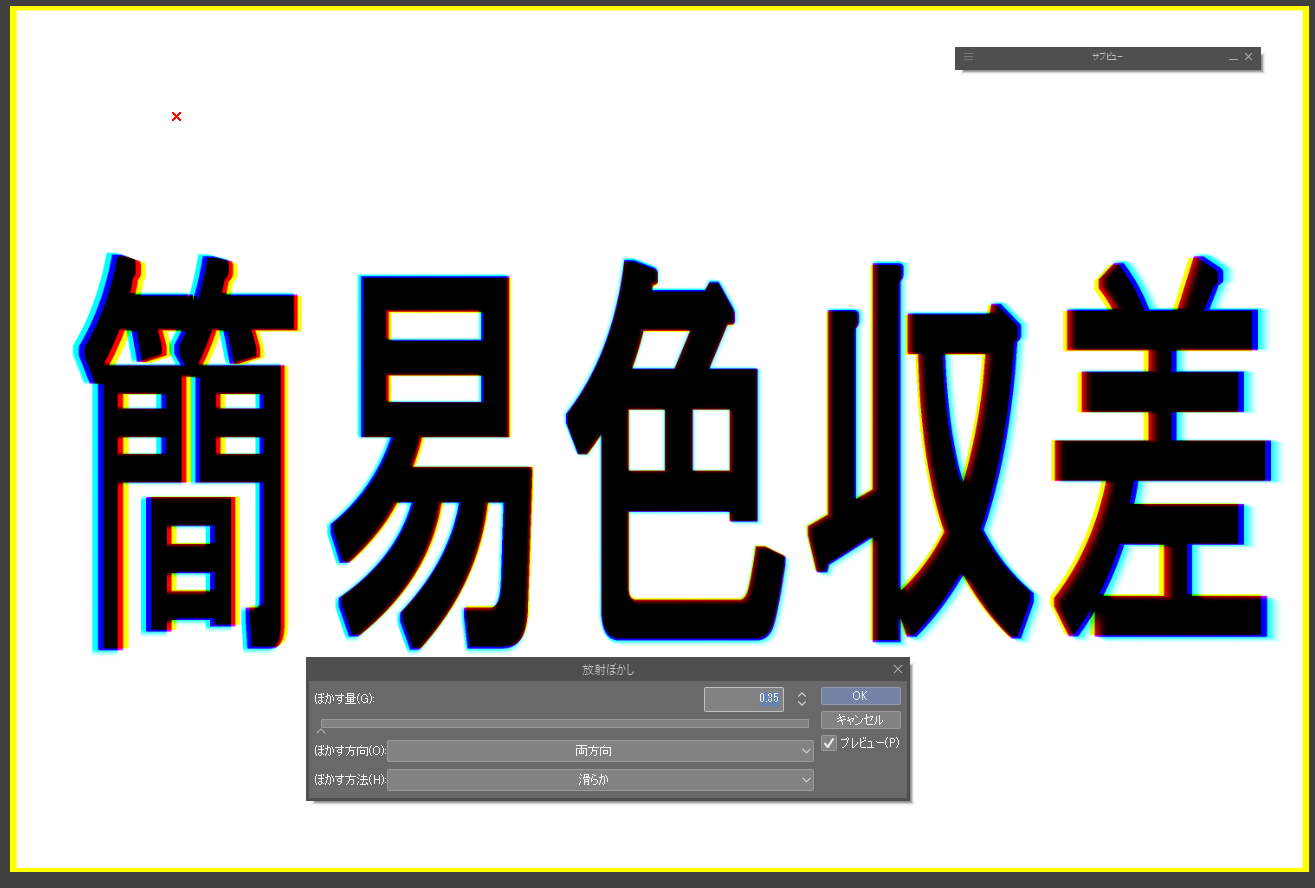
The x mark on the top left

Center position
5. Remove the circumference of the periphery with the canvas size change and complete.

< Other usage >
Can I apply chromatic aberration in any direction by adjusting the direction of the expansion and the radiation blur direction?
自分用に作成した超簡易的な色収差オートアクション
RGBにレイヤーを分けて拡縮+放射ぼかしをかけているだけのものです。
解像度とか何も考えずに作成したのでなんにでもうまく適用できるかわかりません
が
素材upテストも兼ねてアップロードしてみました。
<想定される使用方法>
(中心から外側へ向かって色収差が広がっていくような効果)
説明に使用した画像は3000x2000です
1.背景統合した画像を用意

2.オートアクション適用
3.拡縮お好みで
4.放射ぼかし設定お好みで
※ここで注意点:放射ぼかしの中心を画像中心に持ってくること(わりとテキトーでok)
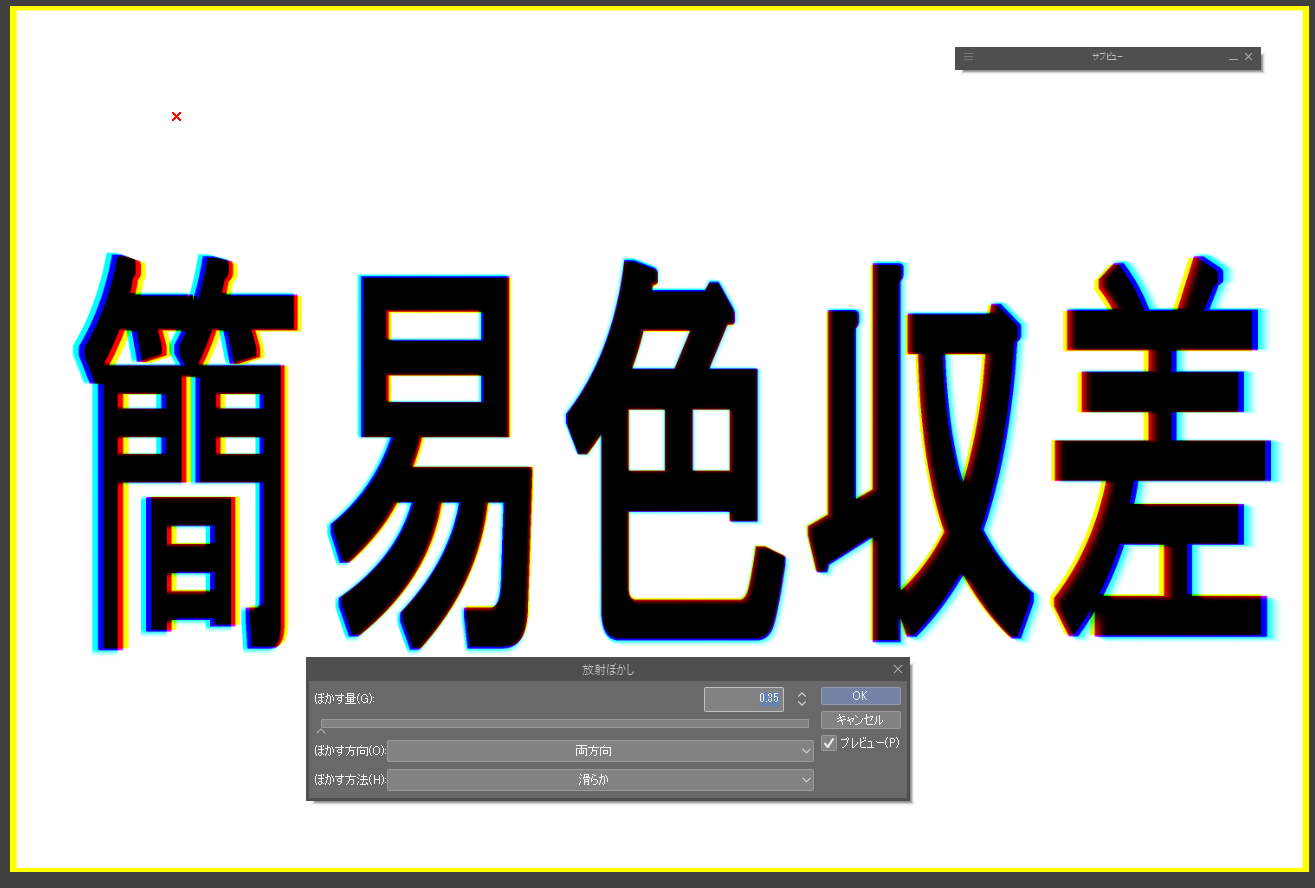
左上にある×印を

中心に配置
5.周囲のはみ出ている箇所を、キャンバスサイズ変更等で削除して完成

<その他使用法>
拡大方向、放射ぼかし方向を調節して任意の方向に色収差をかけられるかも?







































