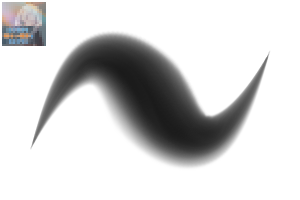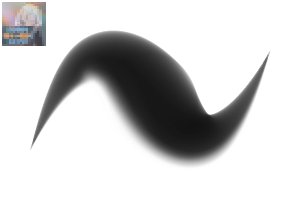The edge is bright, and I want a brush of thick coating (~ brush coating) to be able to put out warmth easily.
It is recommended to set the color cool system such as blue to the background color to the colors of drawing, such as yellow.
Setting the background color to be darker than the drawing color border of watercolor.
When you want to put the highlight in the opposite direction, it is easy to draw while using the invert function.
Or adjust the settings accordingly. (Brush shape > brush tip > Orientation parameter must be 180.) )
フチが明るく、暖かみを簡単に出せる厚塗り(~ブラシ塗り)のブラシがほしくて作りました。
青などの寒色系を描画色に、黄など暖色系を背景色に設定することをおすすめします。
描画色より暗い色を背景色に設定すると水彩境界っぽくなります。
ハイライトを逆の方向に付けたい場合は反転機能を使いながら描くと楽です。
または設定を適宜ご調整ください。(「ブラシ形状>ブラシ先端>向き」のパラメータを180にしてください。)








Category 1 カテゴリ1