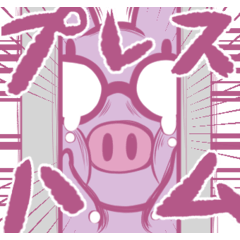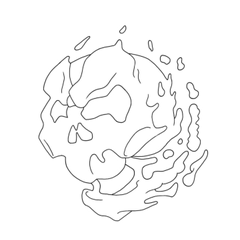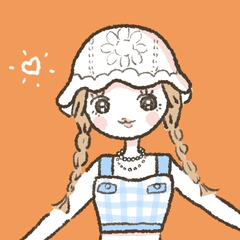It is a gradient of darker & color stronger than the heaven gradation of another distribution.
Please adjust the color of the illustration.
The name of each gradation is a feeling, so there is no deep meaning.
▼ Gradient map Example.
Layer Mode "normal" opacity 30%

[How to read gradient map]
Download material
↓
Layer
↓
new correction layer
↓
gradient map
↓
Click the mark of the spanner
From add gradient set.
I think that the color comes out neatly if I make a opacity 20 to 40% and use it.
Any layer mode is OK, but it is recommended to "normal" and "color".
別配布の天国グラデよりもハッキリとした暗め&色強めのグラデーションです。
イラストの色味調節にどうぞ。
各グラデの名前はフィーリングなので深い意味はありません。
▼グラデーションマップの使用例。
レイヤーモード「通常」不透明度30%

【グラデーションマップの読み込み方】
素材をダウンロード
↓
「レイヤー」
↓
「新規色調補正レイヤー」
↓
「グラデーションマップ」
↓
スパナのマークをクリックし、
「グラデーションセットを追加」から読み込めます。
不透明度を20〜40%にして使うと色が綺麗に出るかと思います。
レイヤーモードはどれでも大丈夫ですが、「通常」や「カラー」などがオススメです。