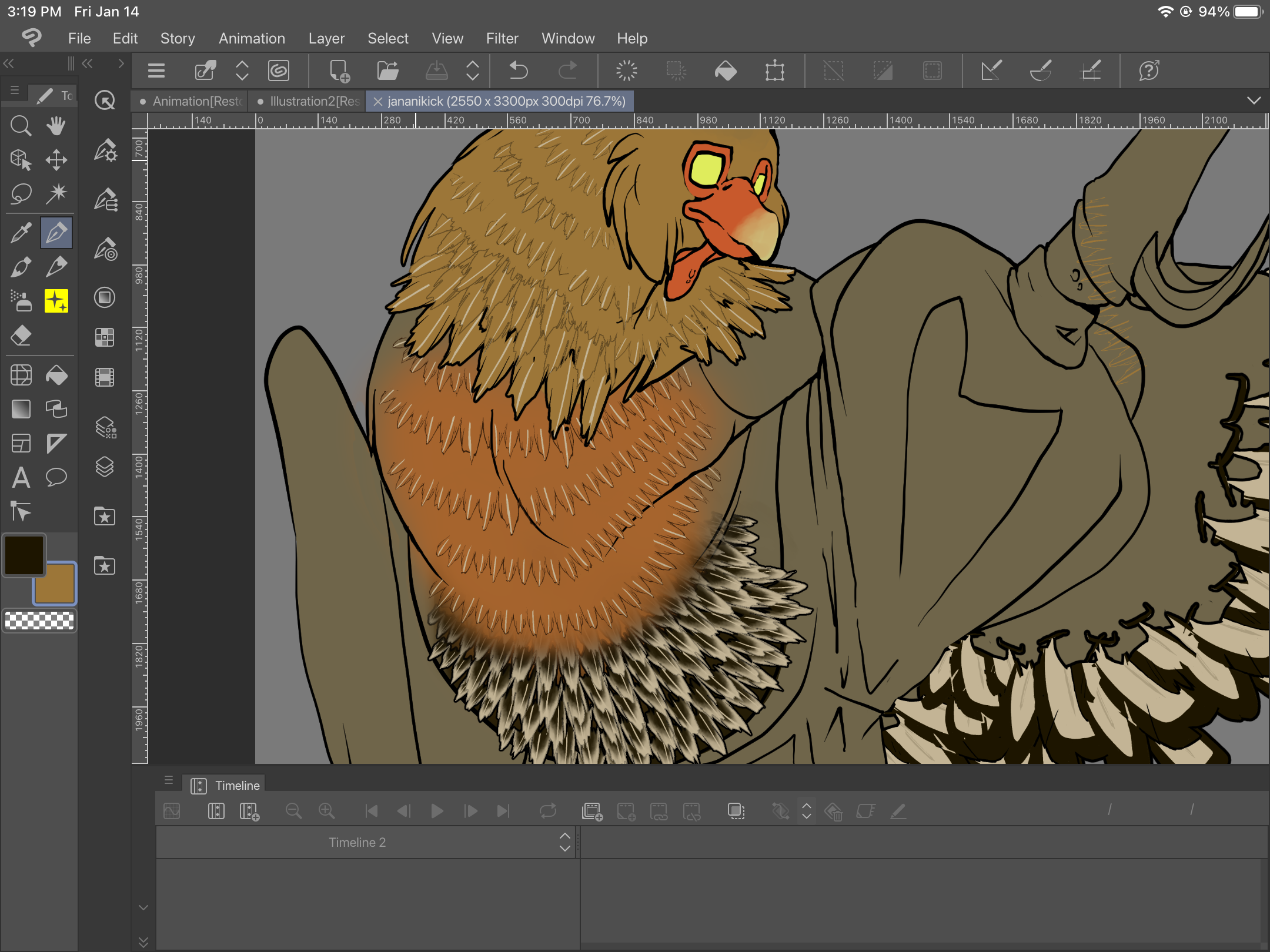
I’m making a picture of my Ceylon Jungle Fowl character, and I made some feather brushes people might like. So, enjoy! I hope.
06/17/22: I added 3 new brushes that I feel are much needed! It’s a version of this brush where the feathers can conform to a surface according to brush direction!
I also figured out how to use them without necessarily depending on the layer’s stroke settings—though, you can still do that, if you prefer.
Firstly, you must register the “conform” brushes to presets by:
1. going to the sub tool palette, going to tool property, hitting the wrench icon (bottom right of the tool property)
2. displaying “sub tool details”, selecting the category “brush shape”, and clicking “register to preset” button above the brush stroke image.
Secondly, make a vector layer on your illustration and use one of the brushes to draw the fully colored feathers (either solid or laced).
Thirdly, duplicate the layer. Then select the paths of the feathers on the current layer with the object tool, and set the main color to black (or preferred lineart color).
Lastly, change the brush shape to the Rooster Ruff Conform Lines.
Note that this looks best separating a few strands of the feathers and their lines on different layers, since grouping too many at once on the same layer will make the lines look weird.
I hope this was clear. Thank you for being patient for an update!


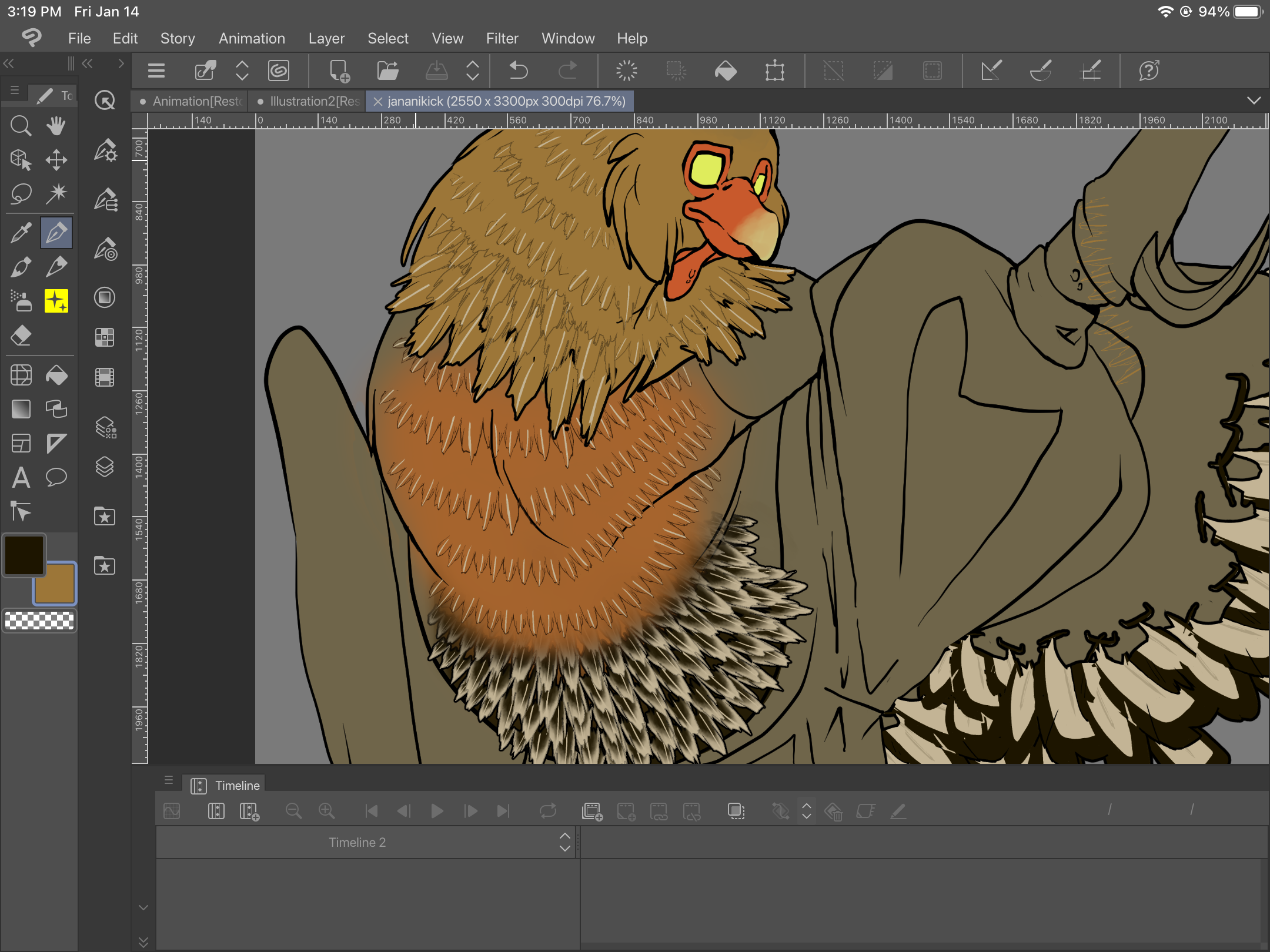 I’m making a picture of my Ceylon Jungle Fowl character, and I made some feather brushes people might like. So, enjoy! I hope.
I’m making a picture of my Ceylon Jungle Fowl character, and I made some feather brushes people might like. So, enjoy! I hope.























































