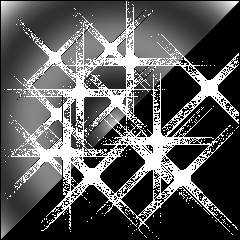[DB-6 type + 7 species + Snowflake Test 2 type of light brush (【DB-閃々光ブラシ6種+7種セット+スノーフレイクお試し2種】) 【DB-閃々光ブラシ6種+7種セット+スノーフレイクお試し2種】
Content ID:1883433
-
864
"Kei-N" Original Brush series
/Monochrome & Gray manga manuscripts/colors available
[DB-6 type + 7 species + Snowflake Test 2 type of light brush
「慶n」オリジナルブラシシリーズ
/モノクロ&グレー漫画原稿用/カラーにも使える
【DB-閃々光ブラシ6種+7種セット+スノーフレイクお試し2種】








Category 1 カテゴリ1
-
DB-Senran Kiraline-Monochrome UD DB-閃々キラライン-モノクロud
-
DB-Shining foil wheel-Monochrome UD DB-閃々キラ輪-モノクロud
-
DB-Senran Halo Monochrome UD DB-閃々キラ光輪モノクロud
-
DB-Senran line-Monochrome UD DB-閃々ライン-モノクロud
-
DB-Senran Kira Band-Monochrome UD DB-閃々キラ帯-モノクロud
-
DB-Shining band W Bokashi-Monochrome UD DB-閃々キラ帯Wボカシ-モノクロud
-
DB-Senran Kiraline-White UD DB-閃々キラライン-ホワイトud
-
DB-Repeat glitter-replace UD DB-閃々キラキラ重ね-置換ud
-
DB-Senran Kiragley UD DB-閃々キラグレーud
-
DB-Senran Kiragley Halo UD DB-閃々キラグレー光輪ud
-
DB-Senran line-Grey UD DB-閃々ライン-グレーud
-
DB-Shining band W Bokashi-Grey UD DB-閃々キラ帯Wボカシ-グレーud
-
Senran Snowflake-Kira Halo Monochrome 閃々スノーフレイク-キラ光輪モノクロ
-
Senran Snowflake-Overlapping glitter-replacement 閃々スノーフレイク-キラキラ重ね-置換
Update history
☆ Previous Update
How to apply dual brush settings (add → normal) RGB value applied ✓ Updated
2-The Brush (dual) configuration is the same thing, so I arranged
☆ Update this time
New [DB-Snowflake light brush 8 species set] from
I was bundled with the two seeds of trial
☆前回のupdate
デュアルブラシの設定を主に適用方法(加算→通常)RGB値適用✓を更新しました
2-ブラシ(デュアル)設定以外は同じものですので整理しました
☆今回のupdate
新作【DB-閃々スノーフレイク光ブラシ8種セット】から
お試しの2種をオマケ同梱しました
Old version