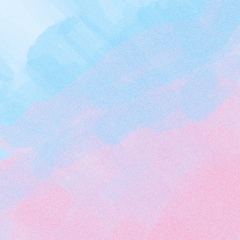Automatic generation of vertical blur auto action タテ線状のぼかしを自動生成するオートアクション
Generates a monochrome linear blur layer based on the selected layer.
The layer that is being generated is preserved as it was originally.

The size is adjusted to the monochrome document orientation of B4 600dpi.
Use it as a border to float the silhouette of the character, a background effect, a special balloon and a dynamic line effect.
Example of Use


After apply
Linear blur (Large)

Small linear blur

Silhouette Comparison

Precautions in use
The blur layer is generated from theentire selected layer . It is also blurred when the color is on top of the frame border or outside the canvas. It is recommended that you cut and use only the part you want to blur into another layer .
The direction of the line is 90 degrees. If you want the action body to be another angle without editing, you need torotate the target layer beforehand and adjust it to the blur direction .
If you want to change the blurring width, you can adjust it at run time by manually working the "movable blur" part in the action.

選択中のレイヤーをもとに、モノクロの線状ぼかしレイヤーを生成します。
生成元になったレイヤーは、元のまま保持されます。

サイズはB4・600dpiのモノクロ原稿向きに調整されています。
キャラのシルエットを浮かせるためのフチ付けや、背景効果・特殊フキダシ・動線エフェクトなどにお使いください。
使用例


適用後
線状ぼかし(大)

線状ぼかし(小)

シルエットの比較

使用上の注意
・ぼかしレイヤーの生成元になるのは、「選択中のレイヤー全体」です。コマ枠の上や、キャンバス外に色が乗っている場合もぼかす対象になります。ぼかしたい部分だけ、別レイヤーに切り取って使用することをおすすめします。
・線の向きは90度(タテ方向)です。アクション本体を編集せずに別の角度にしたい場合は、「対象レイヤーをあらかじめ回転させて、ぼかし方向に合わせる」必要があります。
・ぼかし幅を変更したい場合、アクション内の「移動ぼかし」部分をマニュアル操作ONにしておくと、実行時に調整できます。