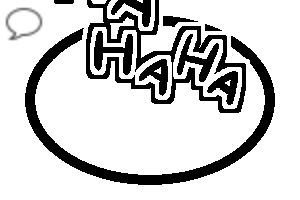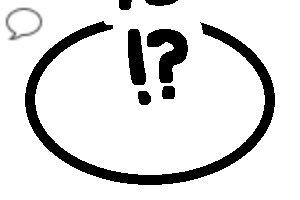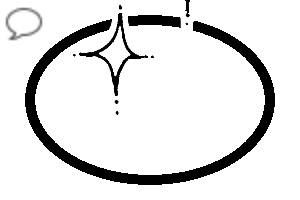Character callout to use the replacement 差し替えて使うキャラ吹き出し
This is a speech bubble that you use to replace your image.
Please try to make as many characters as convenient to use.
There are three types of ■ speech bubbles.


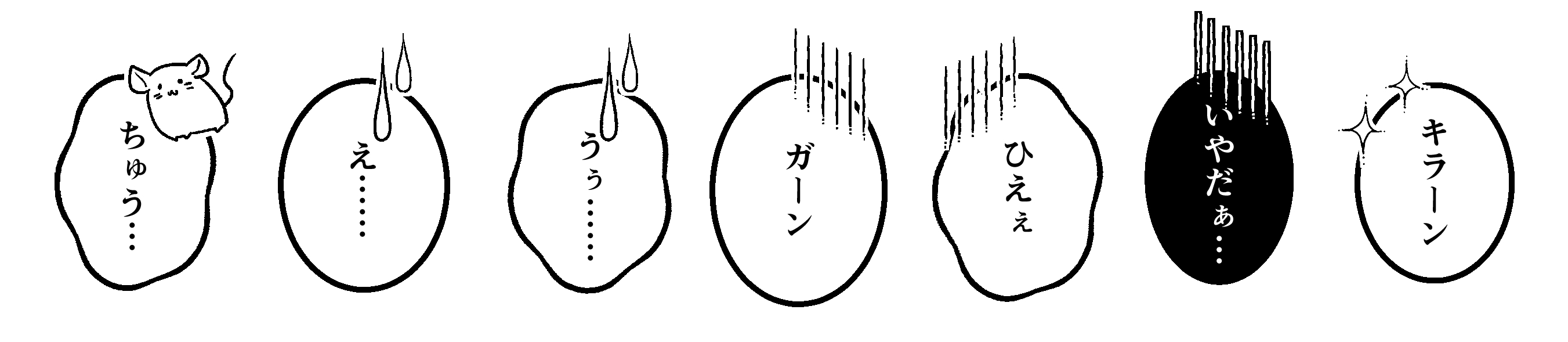













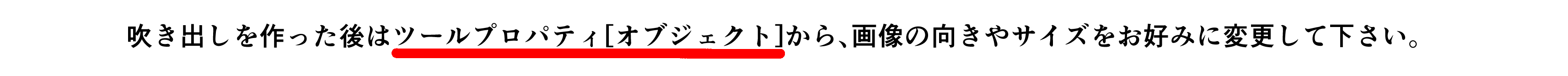


[Character Callout _01] is an ordinary balloon.
[Chara callout _02] is a dashed callout.
[Chara callout _03] is a wavy balloon.
I finished the balloon tool with a habit,
If you are still, please use it by all means.
Sound effect and sign, etc., I tried to make it as a bonus.
Here is a description of how to use the example.


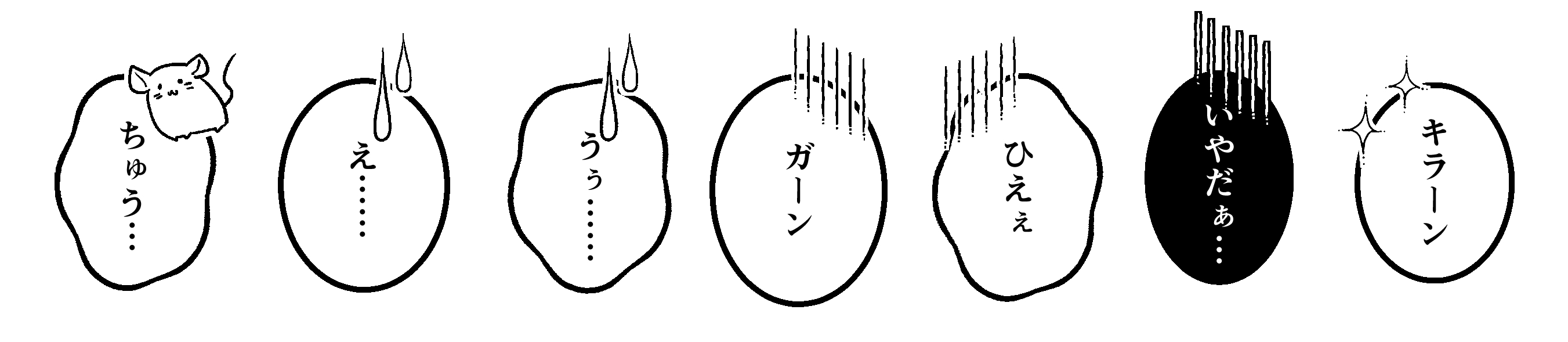













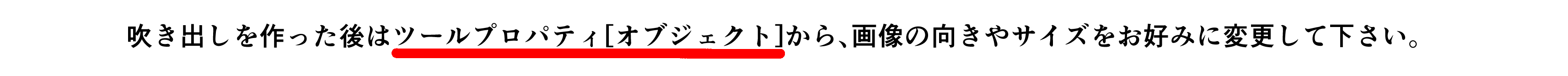

↓ Enlarged image

* Other precautions when using
■ Wavy balloons, depending on the shape, there is a time when the line can not connect, in that case, please adjust the shape well and connect.
You can use the tail tool of the ■ speech bubble, but if you can't use a wavy line, draw a tail with a callout pen.
自分の画像に差し替えて使う、吹き出しです。
キャラの数だけ作って、便利に使いわけてみてください。
■吹き出しの種類は3種類です。


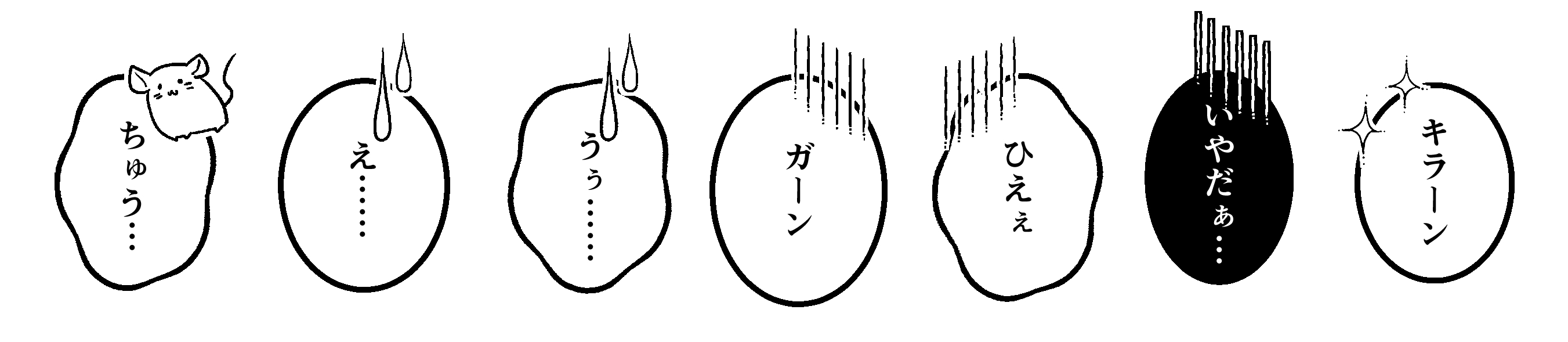













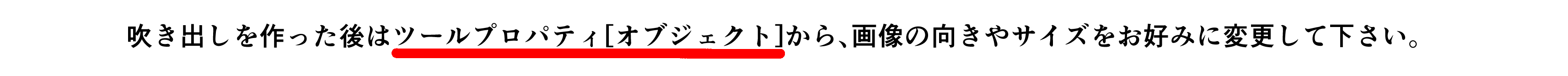


【キャラ吹き出し_01】普通の吹き出しです。
【キャラ吹き出し_02】破線の吹き出しです。
【キャラ吹き出し_03】波線の吹き出しです。
癖のある吹き出しツールに仕上がったので、
それでもよろしければ、ぜひお使いください。
描き文字や漫符などは、おまけとして作ってみました。
以下、使用例と使い方の説明です。


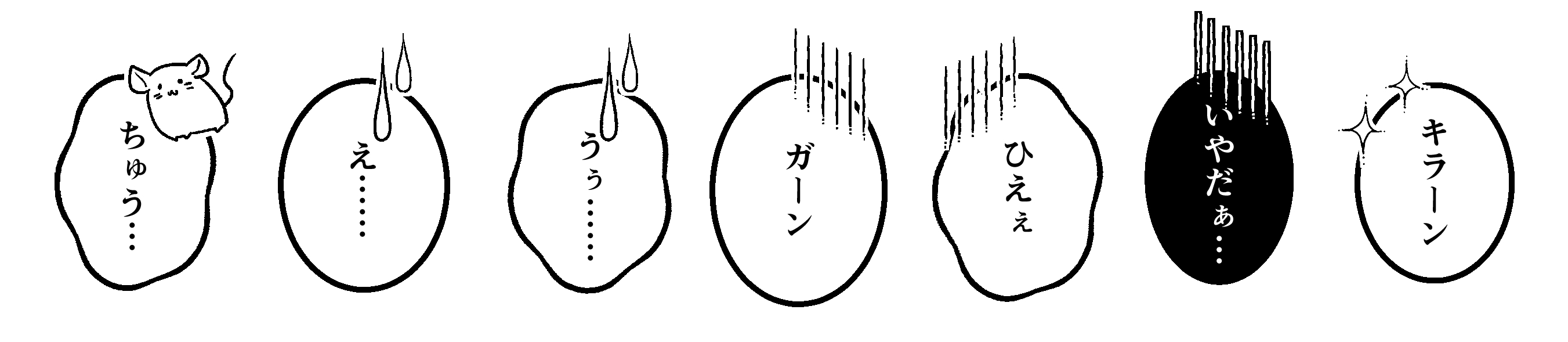













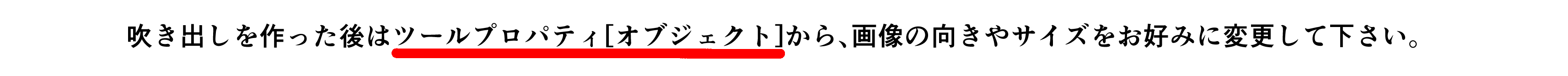

↓拡大画像です

※その他、使用の際の注意
■波線の吹き出しは形によって、線が繋がらない時があるので、その際は上手く形を調整して繋げて下さい。
■吹き出しのしっぽツールは使えるものもありますが、波線などまく使えないものは、吹き出しペンでしっぽを描いてください。
Callout 吹き出し
-
Chara Callout _01 キャラ吹き出し_01
-
Chara Callout _02 キャラ吹き出し_02
-
Sound effect Callout _ Yay 描き文字吹き出し_わーい
-
Sound effect balloon. 描き文字吹き出し_わぁっ
-
Sound effect balloon. 描き文字吹き出し_やったー
-
Sound effect Callout _ fluoride 描き文字吹き出し_フッ
-
Sound effect Callout _ Haha 描き文字吹き出し_ハハッ
-
Sound effect Callout _ Gallery ~ _02 描き文字吹き出し_ギャ~_02
-
Sound effect Callout _ Gallery ~ _01 描き文字吹き出し_ギャ~_01
-
Sound effect Callout _ Chiavi 描き文字吹き出し_キャー
-
Sound effect Callout _ ugh 描き文字吹き出し_ふふっ
-
Sound effect to the balloons _ heh 描き文字吹き出し_へへっ
-
Sound effect Callout _HAHAHA 描き文字吹き出し_HAHAHA
-
Sound effect Balloons _ whoa 描き文字吹き出し_おっ
-
sound effect Balloon 描き文字吹き出し_おー
-
sound effect Balloons 描き文字吹き出し_え~
-
Sound effect Callout _ eh!? 描き文字吹き出し_え!?
-
Sound effect Balloons _ wow 描き文字吹き出し_うわー
-
Sound effect Callout _ hmm 描き文字吹き出し_うーん
-
Sound effect Callout _ ugh 描き文字吹き出し_うっ
-
sound effect Balloons 描き文字吹き出し_うそっ
-
Sound effect Balloons _ Oh yes 描き文字吹き出し_あはは
-
Sound effect Callouts _ 描き文字吹き出し_あっ
-
Sign Balloons _ Shy 漫符吹き出し_照れ
-
Sign Callout _!? 漫符吹き出し_!?
-
Sign Callout _!! 漫符吹き出し_!!
-
Sign callouts _ Glitter 漫符吹き出し_キラキラ
-
Sign Balloons _ Glazed 3 漫符吹き出し_どんより3
-
Sign Callout _ Glazed 2 漫符吹き出し_どんより2
-
Sign speech bubbles _ the gray One 漫符吹き出し_どんより1
-
Sign Balloons _ Sweat 2 漫符吹き出し_汗2
-
Sign Balloons _ Sweat 漫符吹き出し_汗
-
Chara Callout _03 キャラ吹き出し_03
Update history
2021/11/25 addition of material, description added, corrected. 2021/11/25 素材の追加と、説明追記、修正しました。