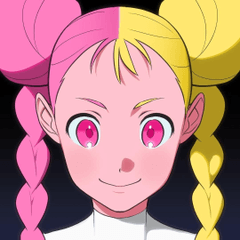--This is an updated version, my dumb self just didn't know that i'm not allowed to use licenced pictures that I bought for CSP as examples, so yeah we're back. And yes, i'm renewing the free period since there were several interuptions before the 48 hours were up. And yes, these are all pictures that I took myself, so no need to worry about that anymore. Sorry about the wait once more, and enjoy--
This is an Auto action that converts photo details into paintings. Is currently in early stages of development so bugs are to be expected; updates will happen. Usable by both EX and PRO. Works on backgrounds and people/animals too. Some bugs occur in hint image/coloring. Ways to correct this is to manually switch from currently selected layer to layer that you want to use for hint coloring then rerun program. Adjust and modify layers as needed. Remember to make original layer visible.
Some more examples:






1. Prepare photo/drawing (best to use one of high quality) for conversion
2. Open program and click on autoset play
3. Click okay when pop-up shows up 
4. When program says it could not carry out operation, click okay then switch layers 

5. Manually rerun program once more by starting up auto action 'Use hint image and color'
6. Press okay and watch auto action run itself once more



9. After making original layer visible, turn off visibility for line extract layer


And tada! Portrait to painting conversion complete
I hope this helps you!
-Breadless
Old version