



--This is an updated version, my dumb self just didn't know how to upload correctly so i accidentally deleted the whole project ;-; please redownload if you already have i've just finshed fixing some of the bugs thank you--
This is an Auto action that converts photo details into paintings. Is currently in early stages of development so bugs are to be expected; updates will happen. Usable by both EX and PRO. Works on backgrounds and people/animals too. Some bugs occur in hint image/coloring. Ways to correct this is to manually switch from currently selected layer to layer that you want to use for hint coloring then rerun program. Adjust and modify layers as needed. Remember to make original layer visible. Credits to OG Photographers on pixabay.
Some more examples:





How to use properly:
1. Prepare photo/drawing (best to use one of high quality) for conversion
 2. Open program and click on autoset play
2. Open program and click on autoset play 3. Click okay when pop-up shows up
3. Click okay when pop-up shows up  4. When program says it could not carry out operation, click okay then switch layers
4. When program says it could not carry out operation, click okay then switch layers 

5. Manually rerun program once more by starting up auto action 'Use hint image and color'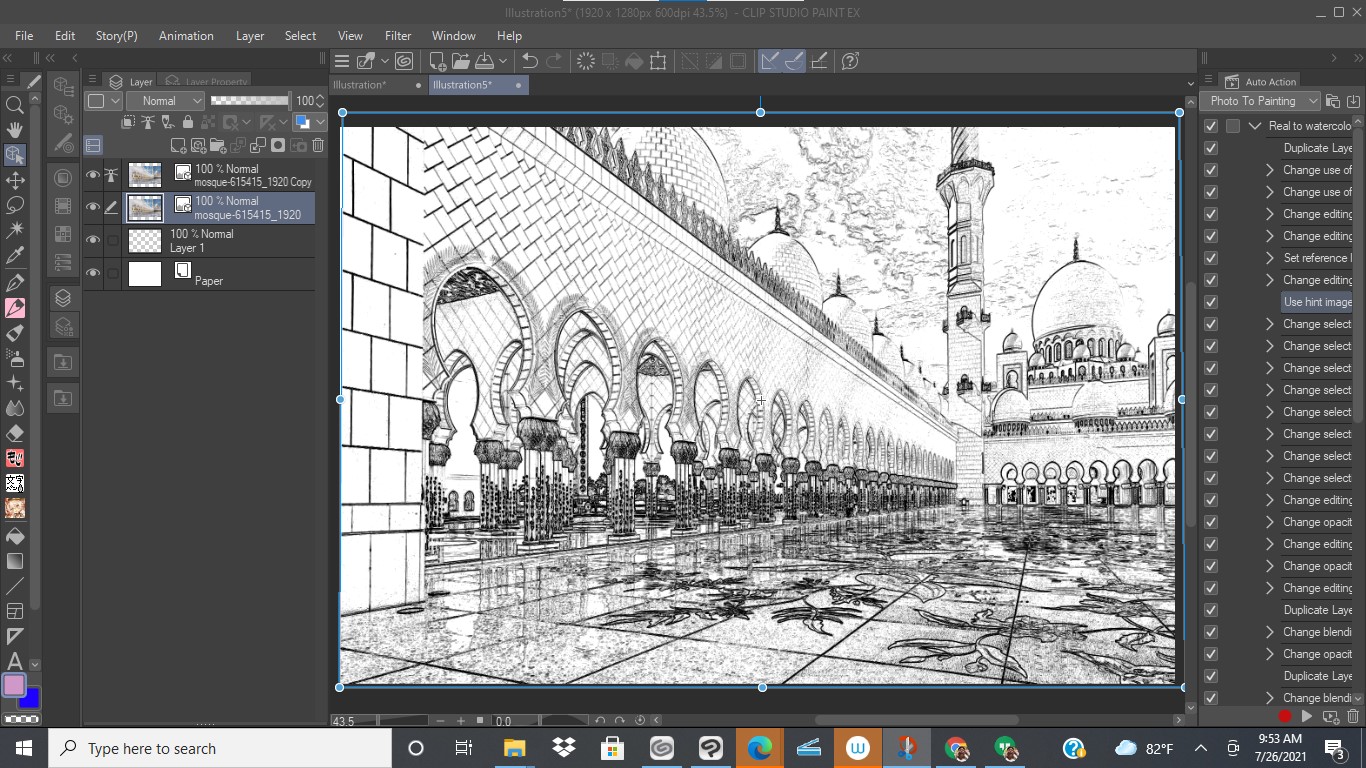 6. Press okay and watch auto action run itself once more
6. Press okay and watch auto action run itself once more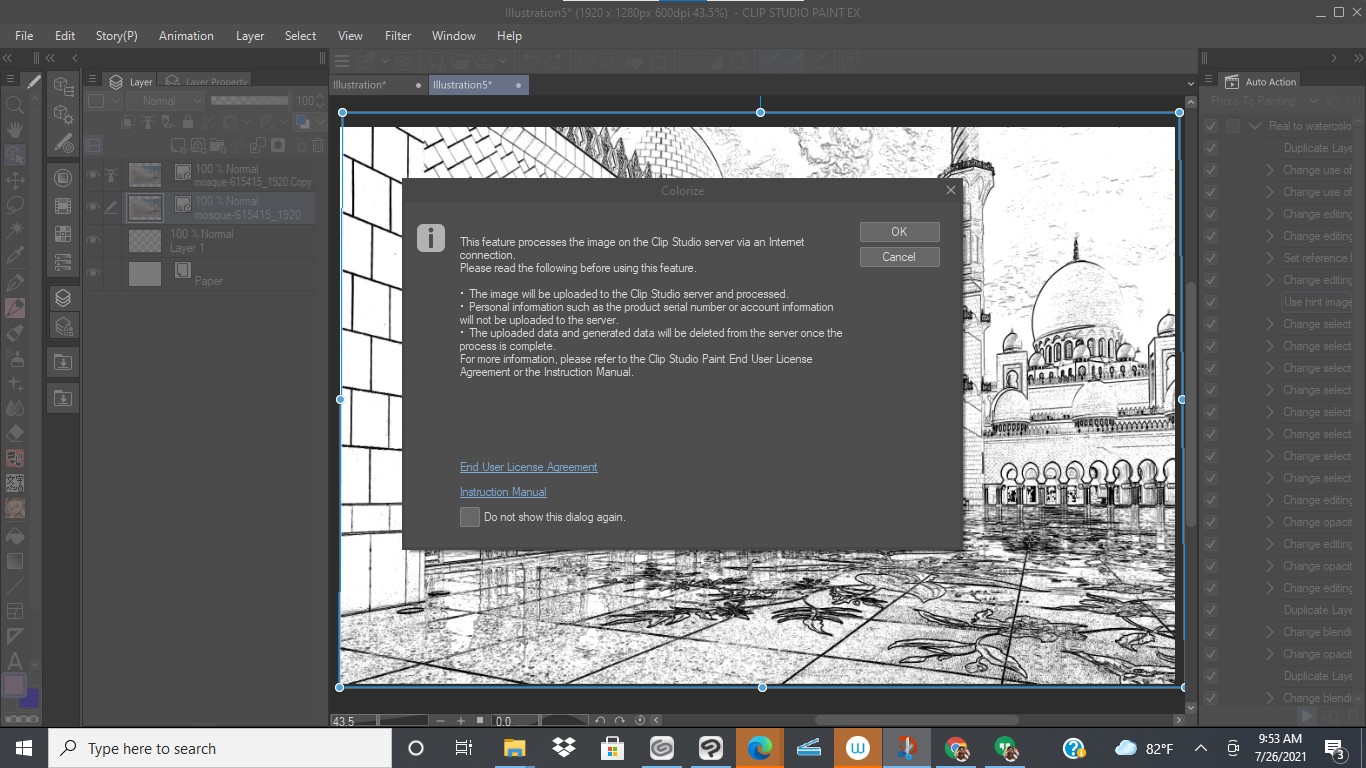
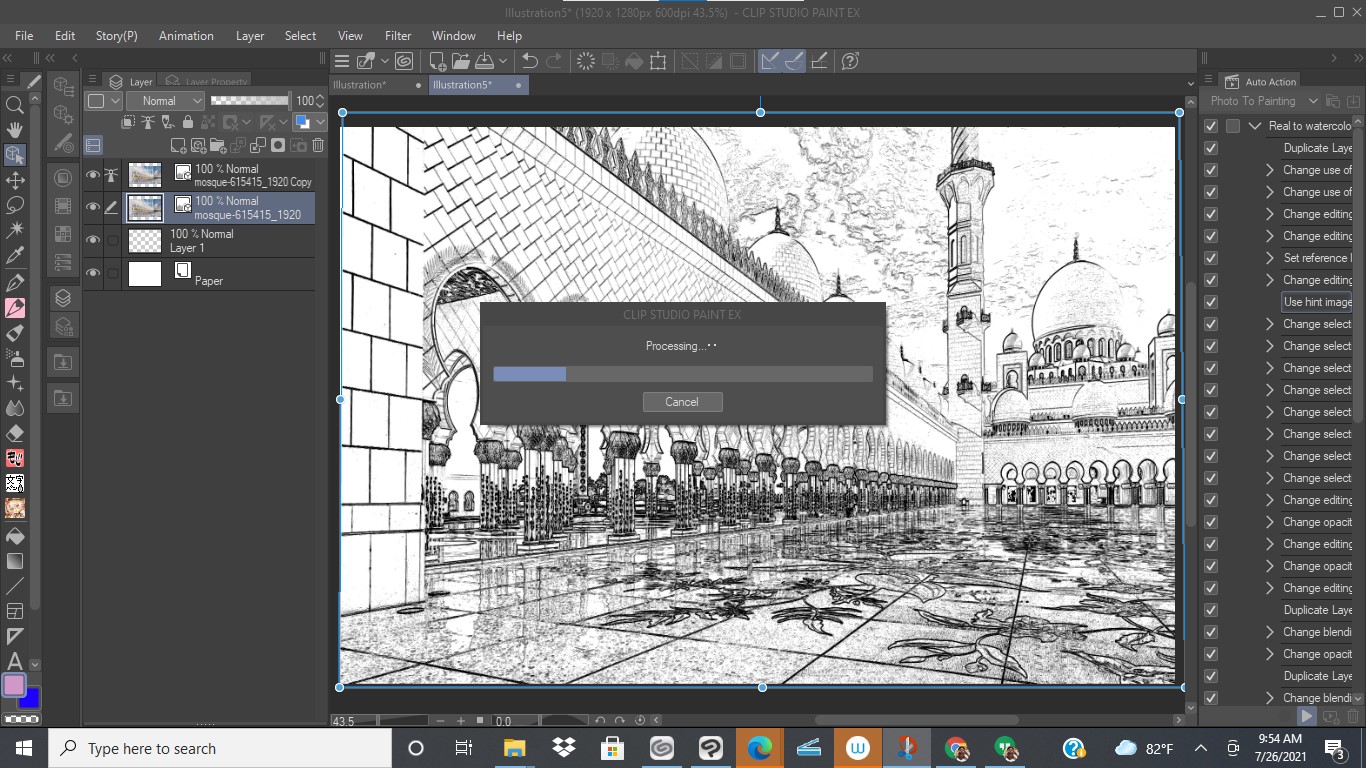 7. More than likely, this page will show up- this is expected so select yes
7. More than likely, this page will show up- this is expected so select yes
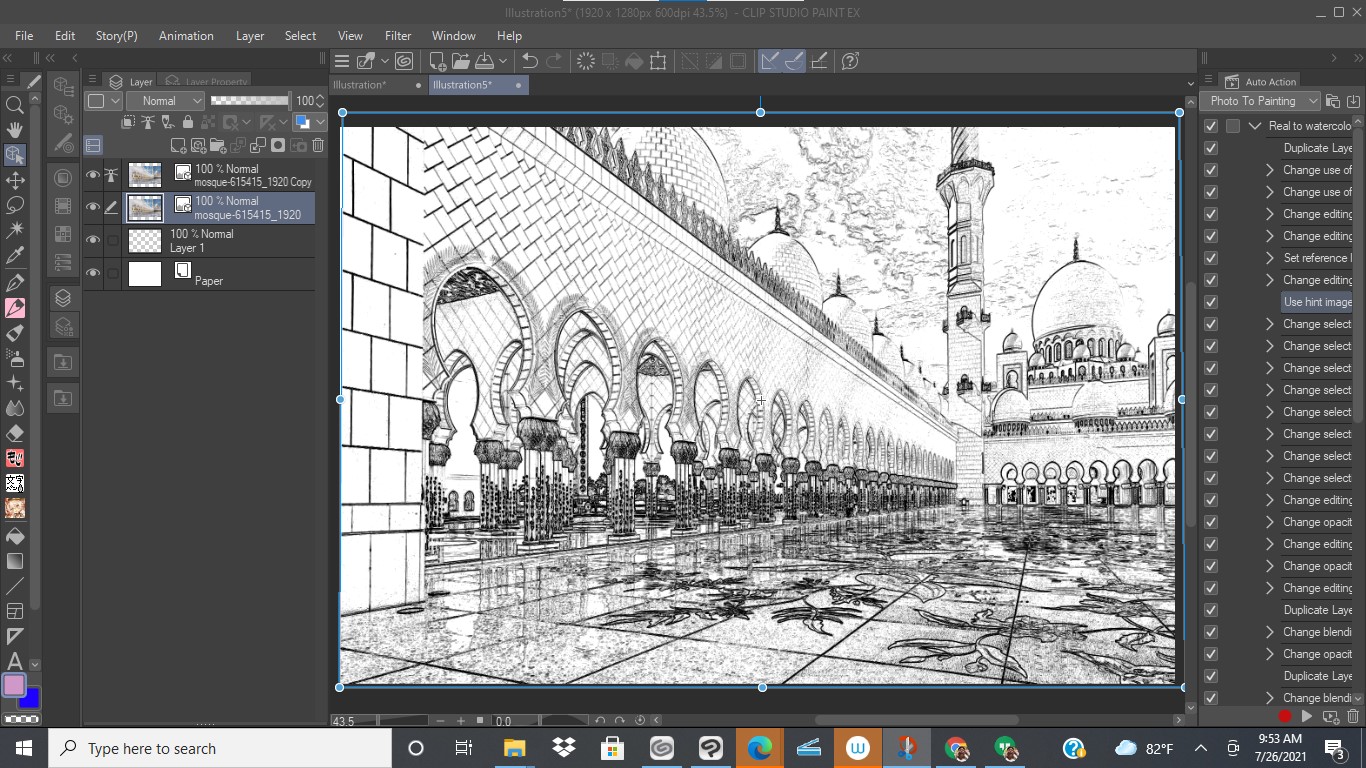 6. Press okay and watch auto action run itself once more
6. Press okay and watch auto action run itself once more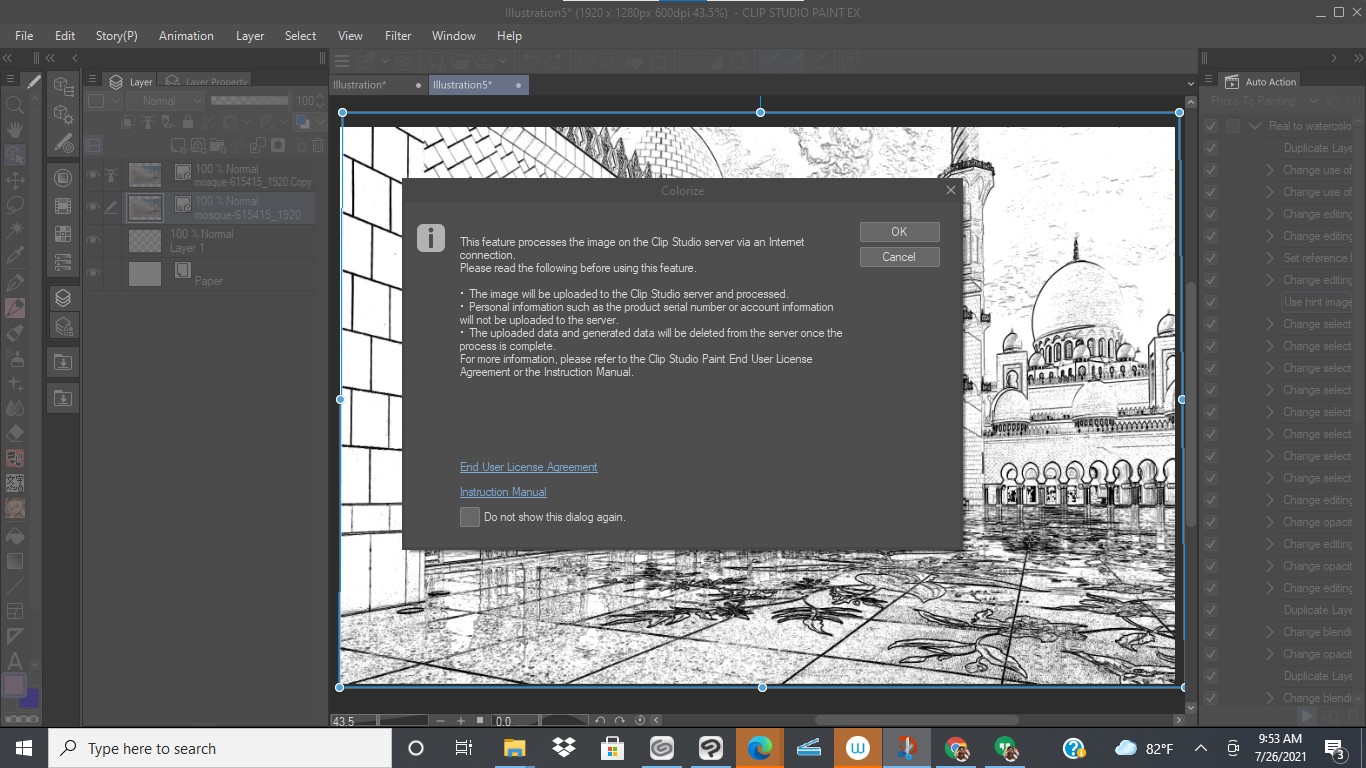
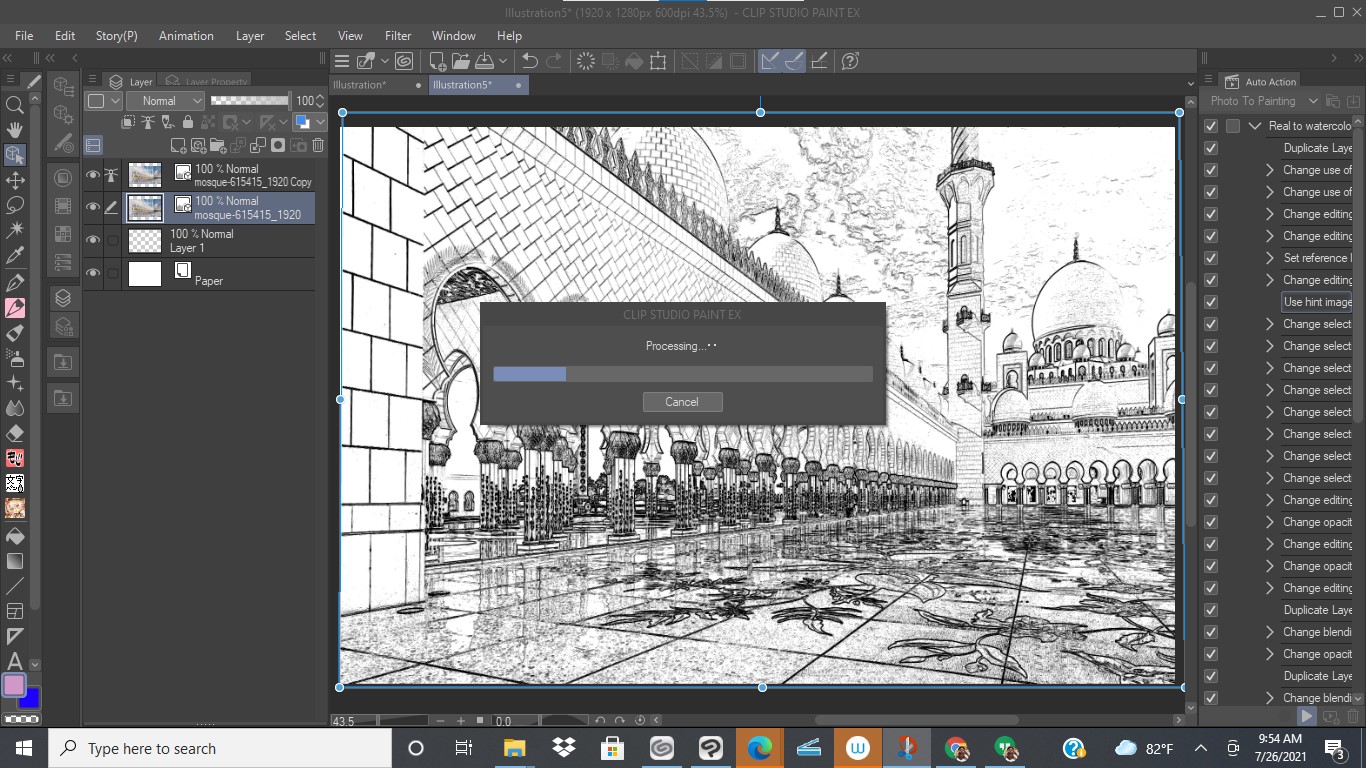 7. More than likely, this page will show up- this is expected so select yes
7. More than likely, this page will show up- this is expected so select yes 8. Now switch back to the original layer with picture and turn its visibility back on manually
8. Now switch back to the original layer with picture and turn its visibility back on manually 9. After making original layer visible, turn off visibility for line extract layer
9. After making original layer visible, turn off visibility for line extract layer 10. Finally, adjust and edit layers to desired look
10. Finally, adjust and edit layers to desired look
 And tada! Portrait to painting conversion complete
And tada! Portrait to painting conversion complete
I hope this helps you!
-Breadless










































