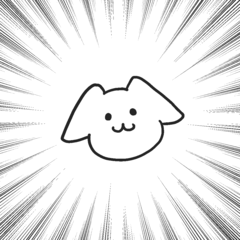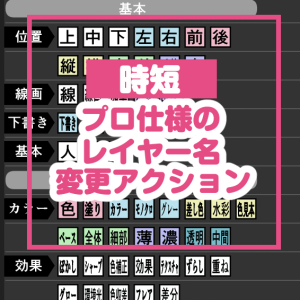
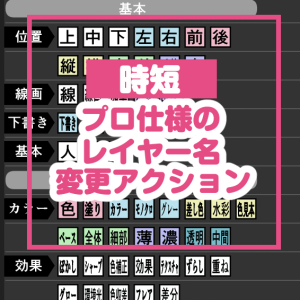
【 Shorter 】 layer name change (auto action) (【時短】レイヤー名変更(オートアクション)) 【時短】レイヤー名変更(オートアクション)
Content ID:1855816
-
438
I want to organize layers!
Troublesome to put the name on!
It is layer name change action made at such time.
It is the strongest version of the Pro specification, which covers about 600 pieces.
・レイヤー整理したい!
・でも名前つけるのめんどくさい!
そんな時に作ったレイヤー名変更アクションです。
・約600個網羅した、プロ仕様の最強版です。
[Layer name change action list]

Basic, comics, illustrations, human body parts, clothing, background, doujinshi, anime
.
[About image material]
The image material is downloaded from the following URL and set up.
https://assets.clip-studio.com/ja-jp/detail?id=1855813
How to register for quick access

1) auto action material is poured into auto action and registered.
2) pour color set material into color set and register.
3) pour "auto action" into "quick access" and register.
4) Set the downloaded image material.
Use

Convenient Point >
-Change the name by pressing the button.
It is automatically moved to the layer below,
From top to bottom, you can change layer name rapidly.
I am glad if becoming the companion of a comfortable manuscript life!
Other
If you register the quick access too much, the start of the CLIP STUDIO (the first soft rise) slows down. Please be careful.
[ About the font used for this material ]
Based on the terms of the material upload, we are using the " Ivata Antic body B" of the CLIP STUDIO attached font.
【レイヤー名変更アクション一覧】

・基本、漫画、イラスト、人体パーツ、服飾、背景、同人誌、アニメ
に対応しています。
【画像素材について】
画像素材は下記URLからダウンロードして設定します。
https://assets.clip-studio.com/ja-jp/detail?id=1855813
【クイックアクセスへの登録方法】

1)「オートアクション素材」を「オートアクション」に流し込んで登録。
2)「カラーセット素材」を「カラーセット」に流し込んで登録。
3)「オートアクション」を「クイックアクセス」に流し込んで登録。
4)「ダウンロードした画像素材」を設定します。
【使い方】

<便利ポイント>
・ボタンを押すだけで、名前変更。
自動で下のレイヤーに移動してくれるので、
上から下に、どんどんレイヤー名変更できます。
・快適な原稿ライフのお供になれば嬉しいです!
【その他】
・クイックアクセスを登録しすぎると、クリスタの起動(最初のソフトの立ち上がり)が遅くなります。ご注意ください。
【この素材に使っているフォントについて】
・素材アップロードの規約に基づき、CLIP STUDIO付属フォントの「イワタアンチック体B」を使用しています。
Update history