

This is an Auto Action tool to outline pictures.
Drag from downloaded materials into auto action and it will show up under the name Outline. There are 5 variations of this tool.
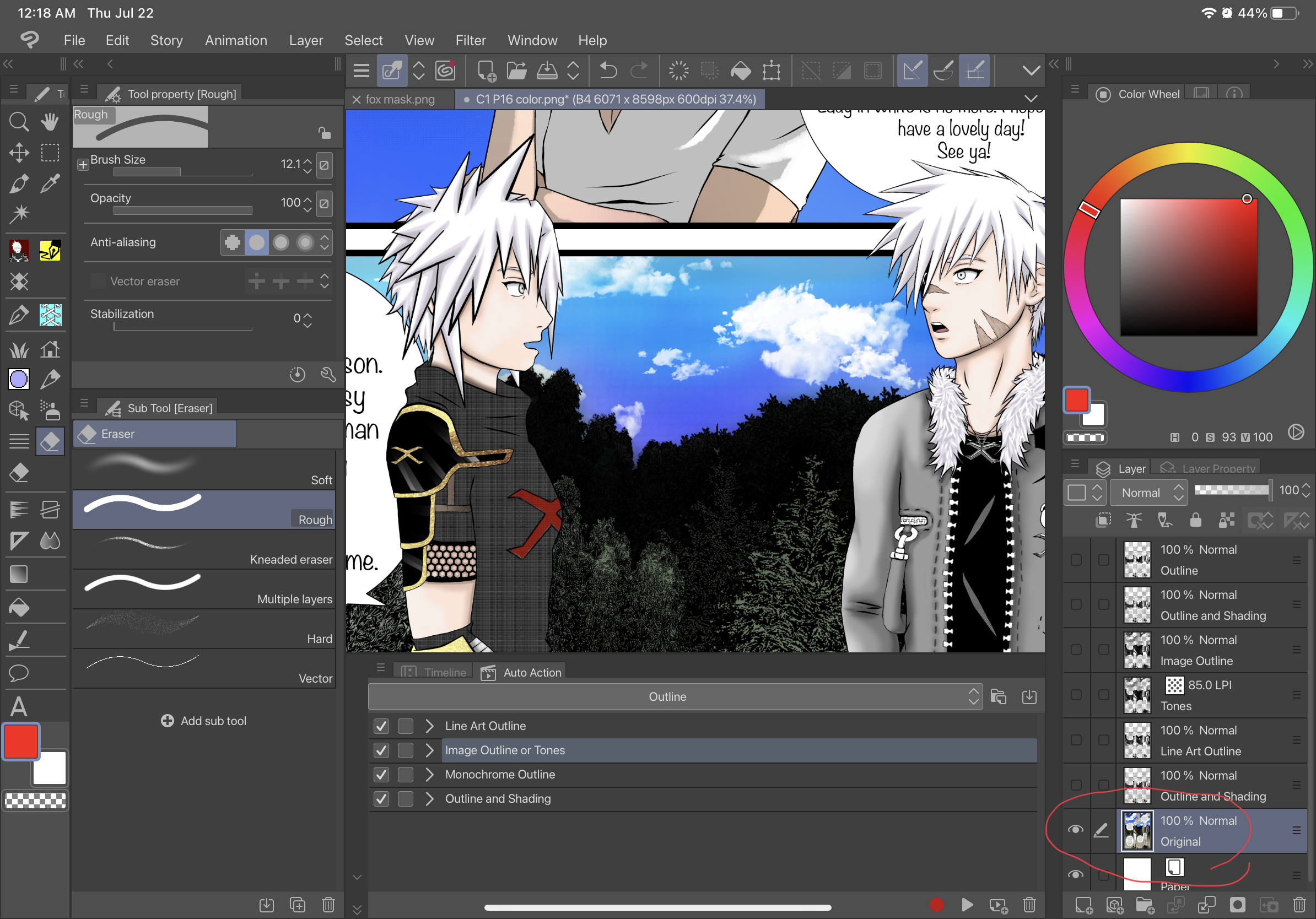

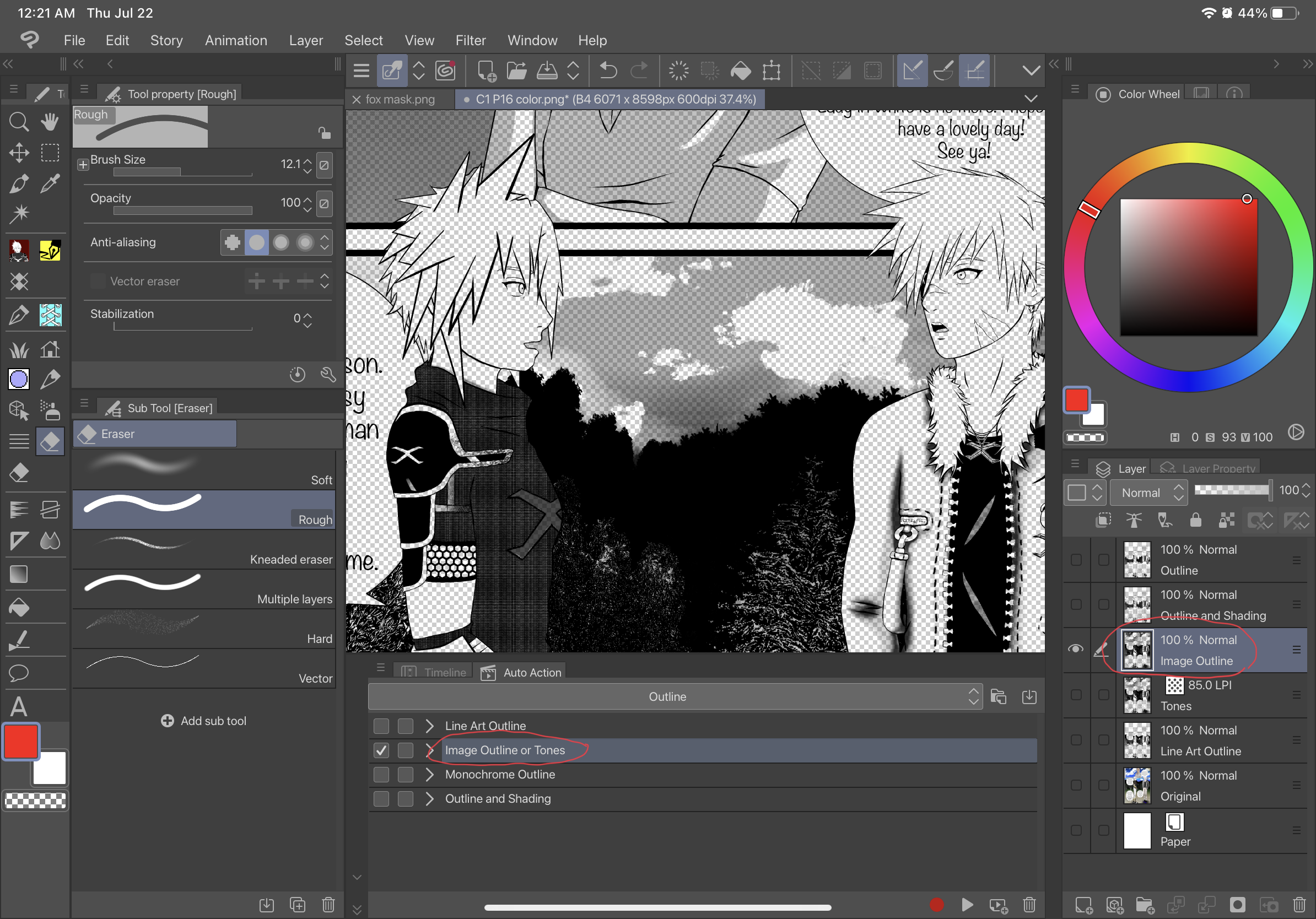
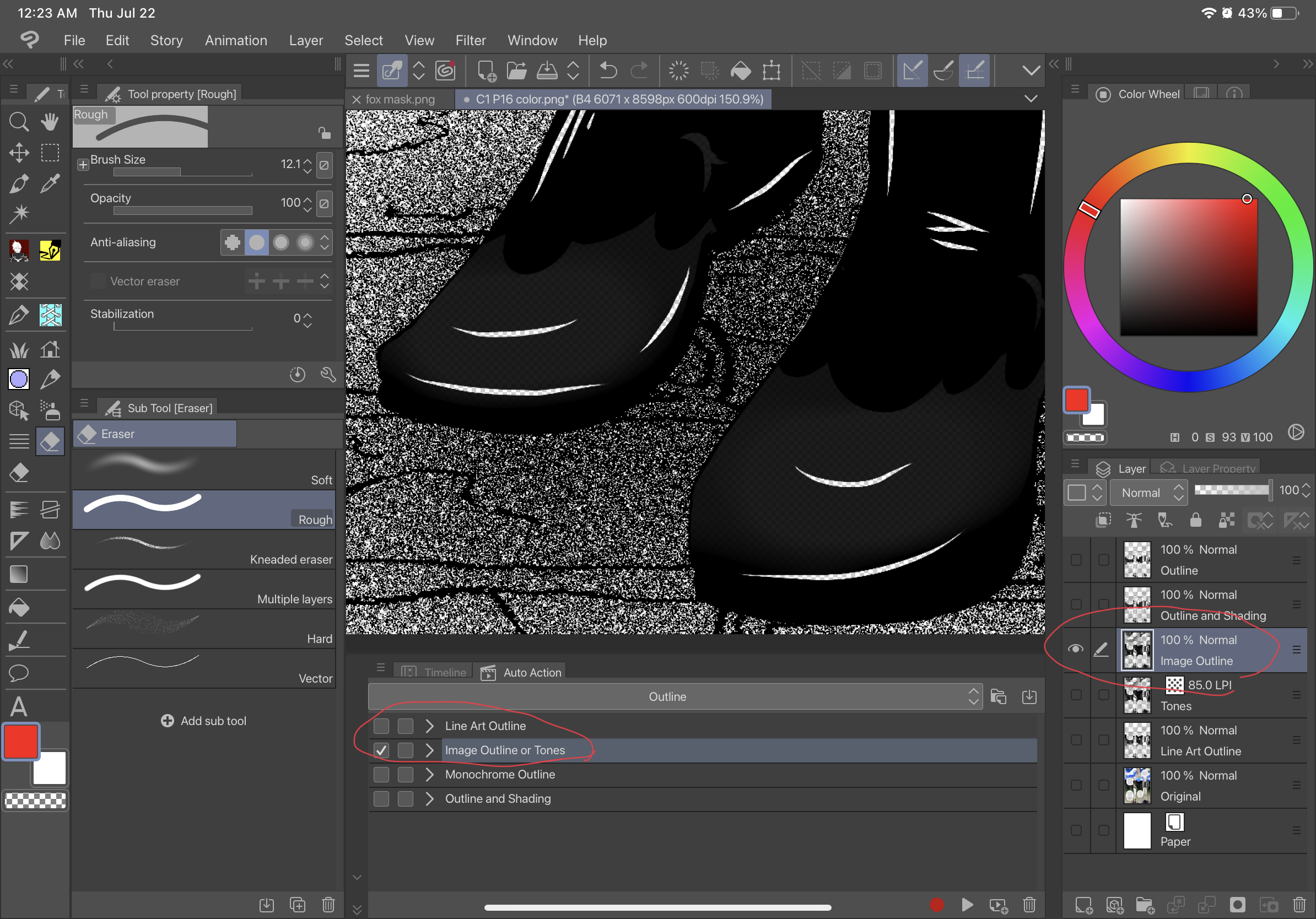
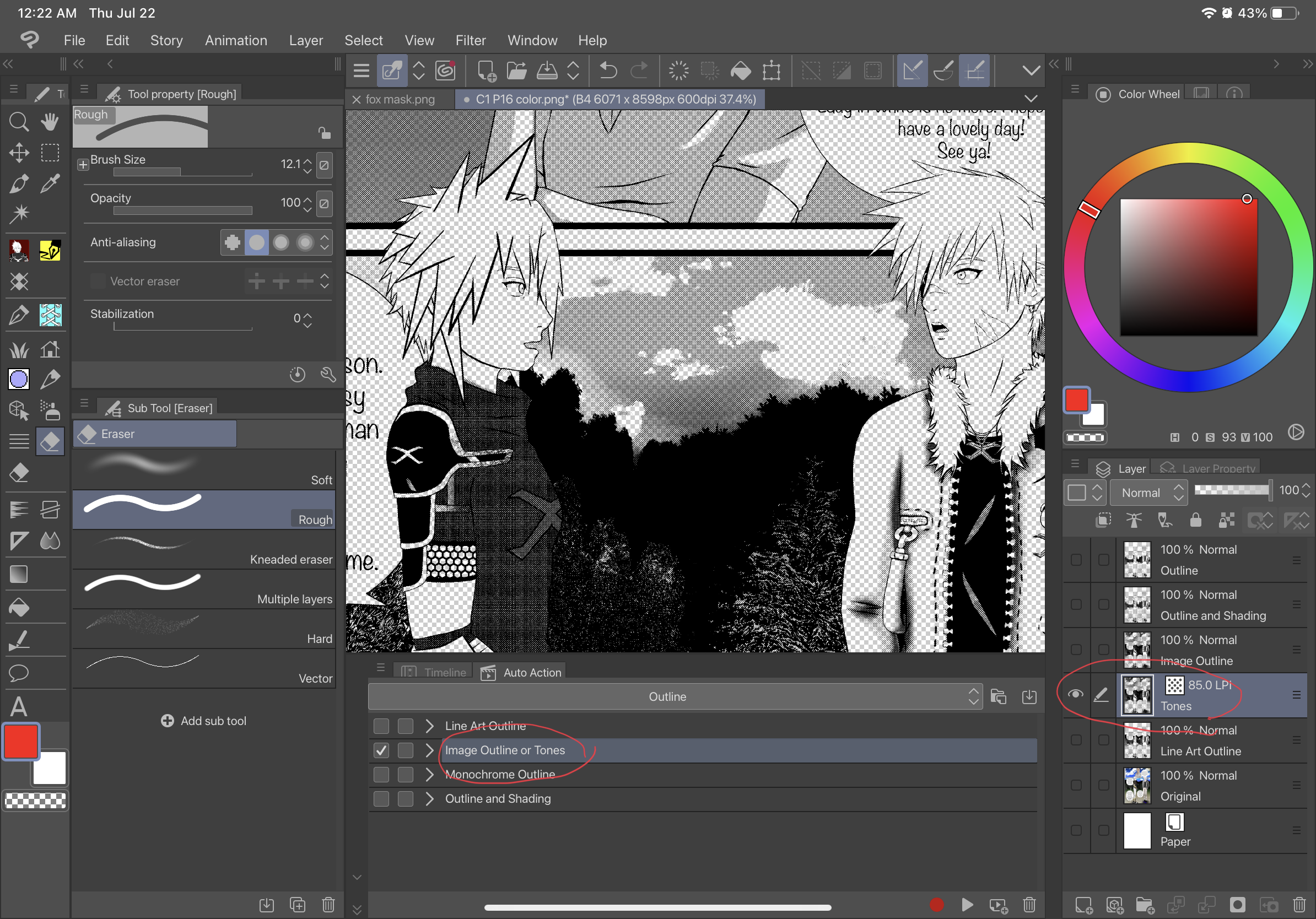
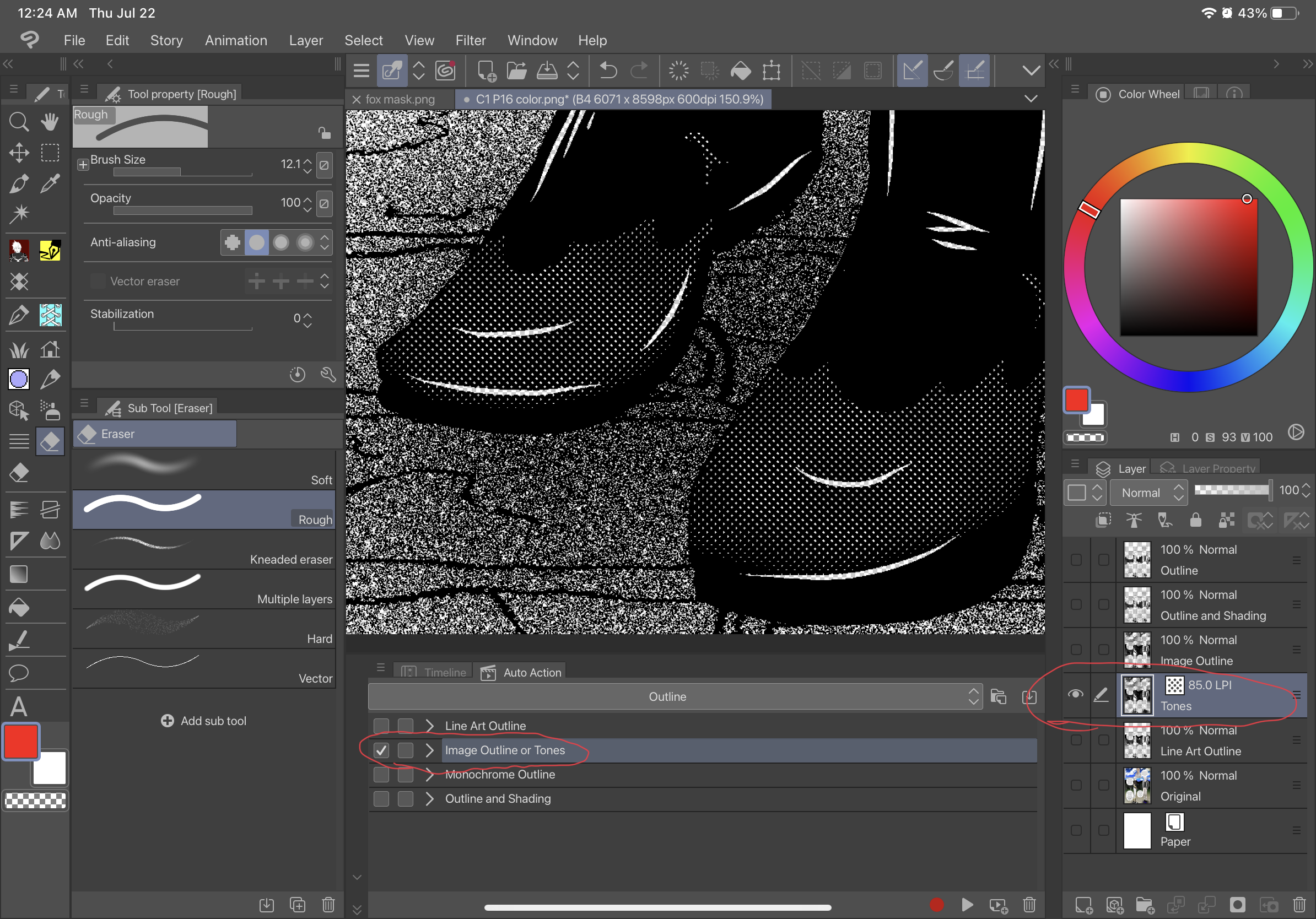
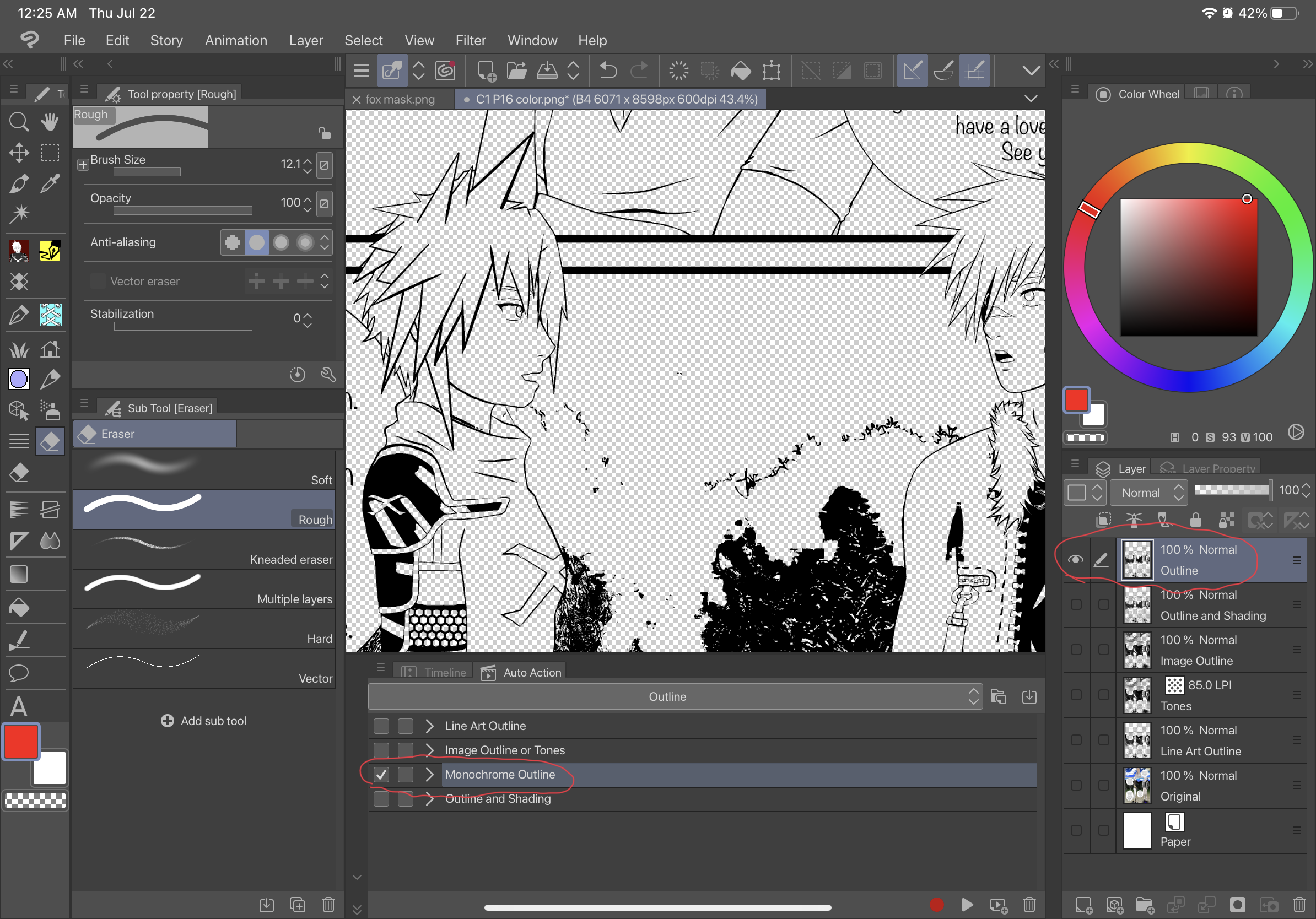
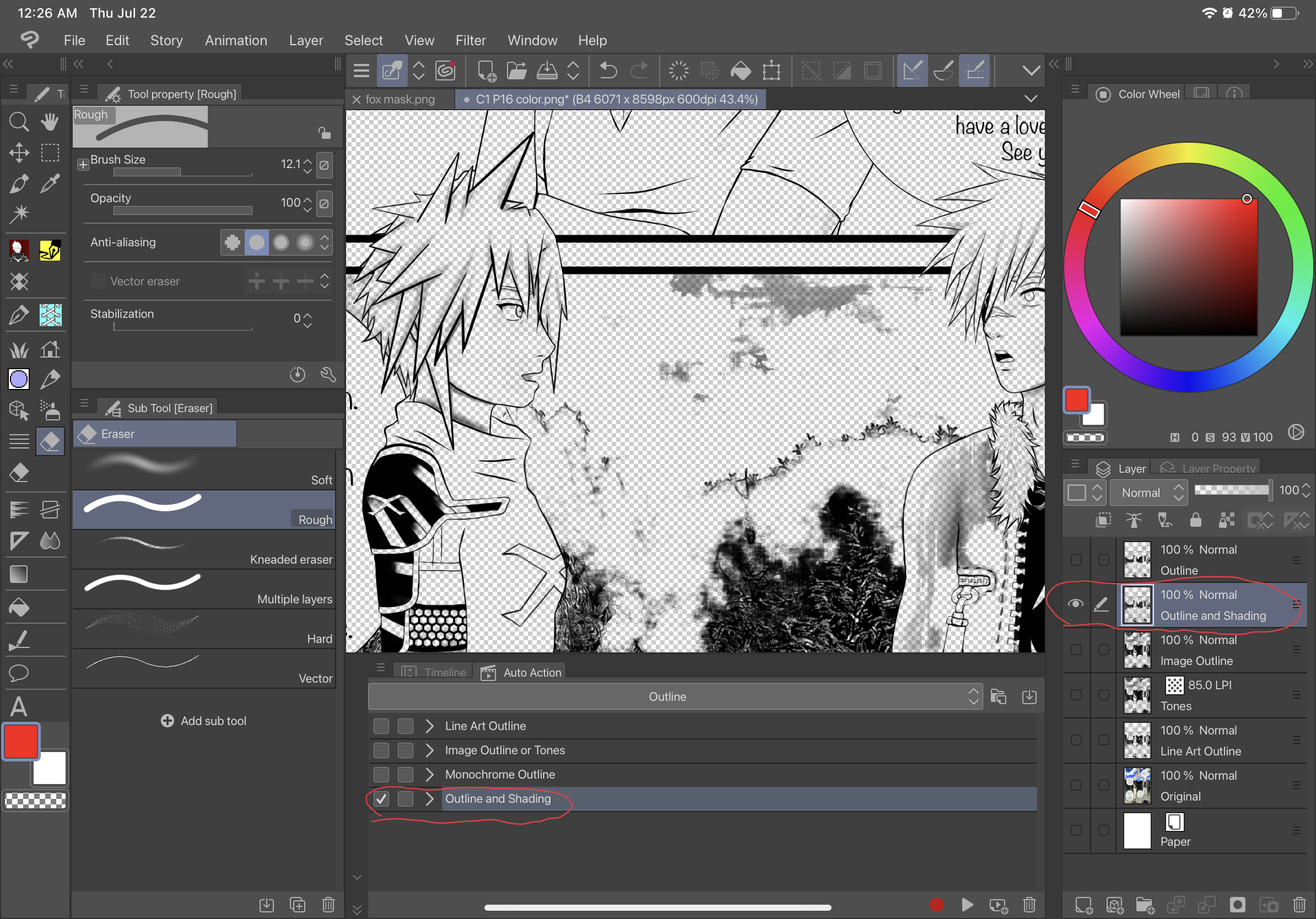
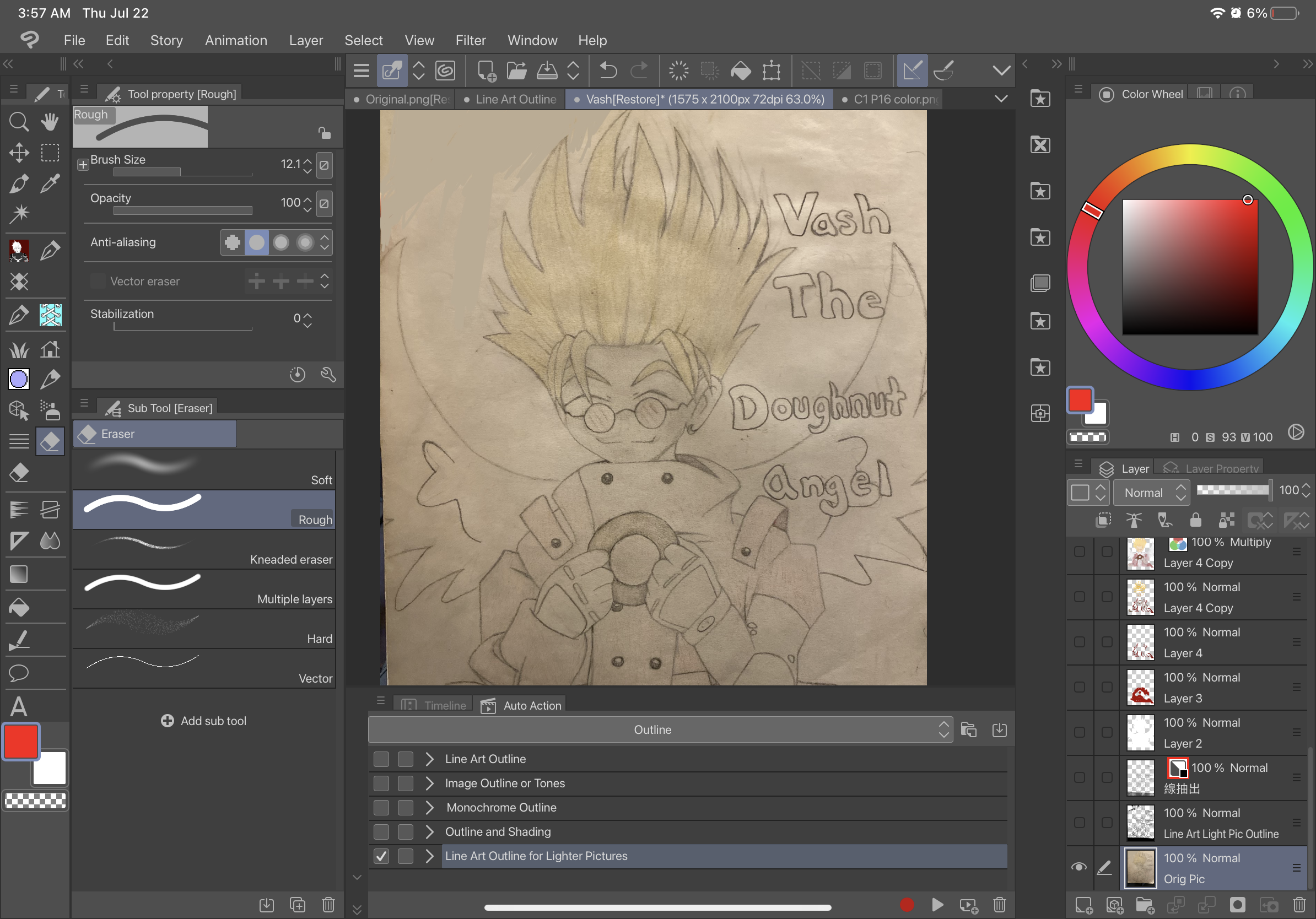
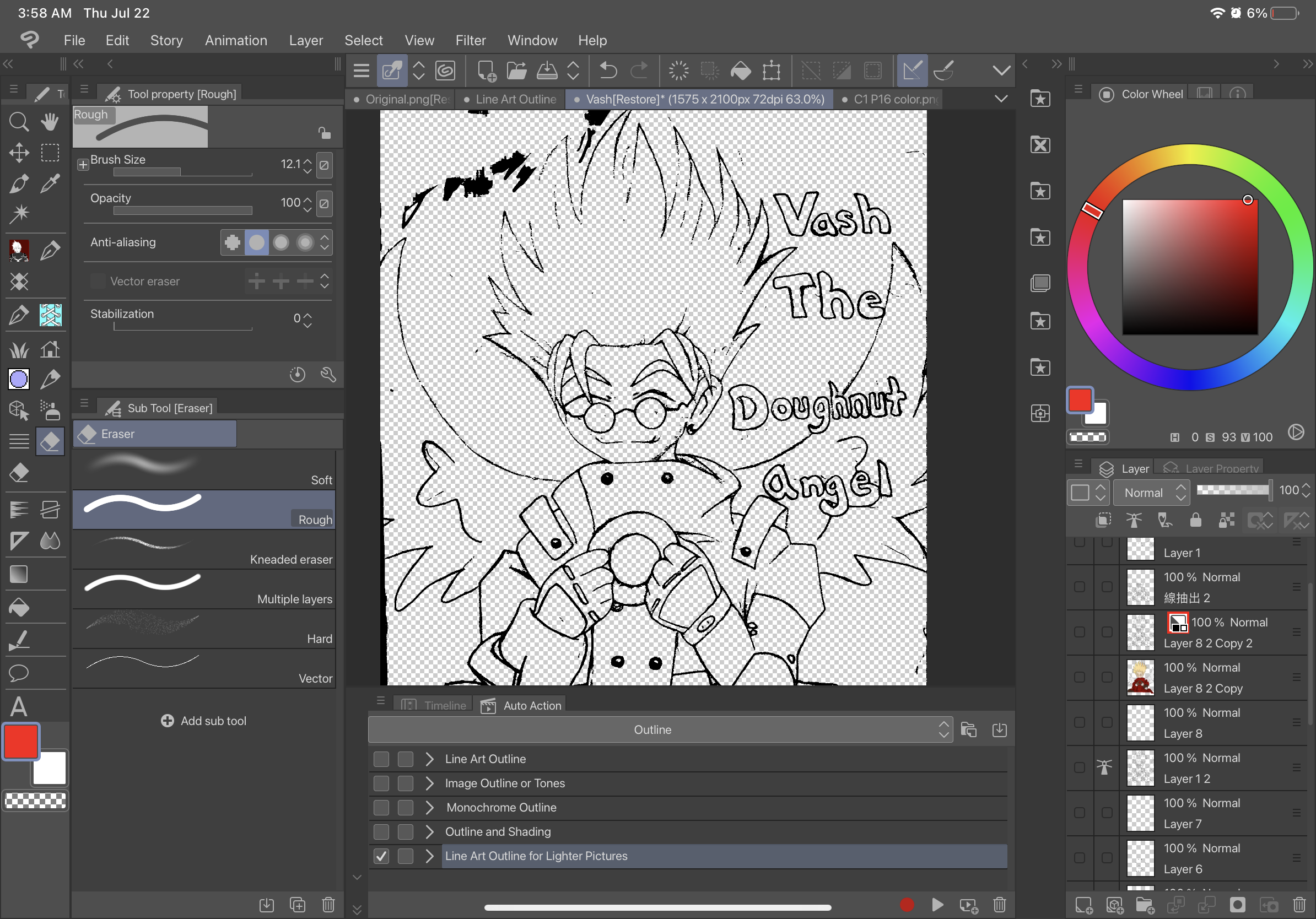
Description:
The first auto action, Line Art Outline, will outline the picture without any shading and will be a black Line Art type of outline against a transparent background. The second auto action, Image Outline or Tone, will set the image grey and give the image a transparent background and have a second image with tone. The third auto action, Monochrome Outline, will outline the picture without any shading and will be a black outline against a transparent background. The fourth auto action Outline and Shading, will Outline your picture with shading and have a transparent background. The last one Line Art Outline for Lighter Pictures, is for extremely light pictures and will create a outline similar to the first auto action. Below is the difference between these different outlines.
Original:
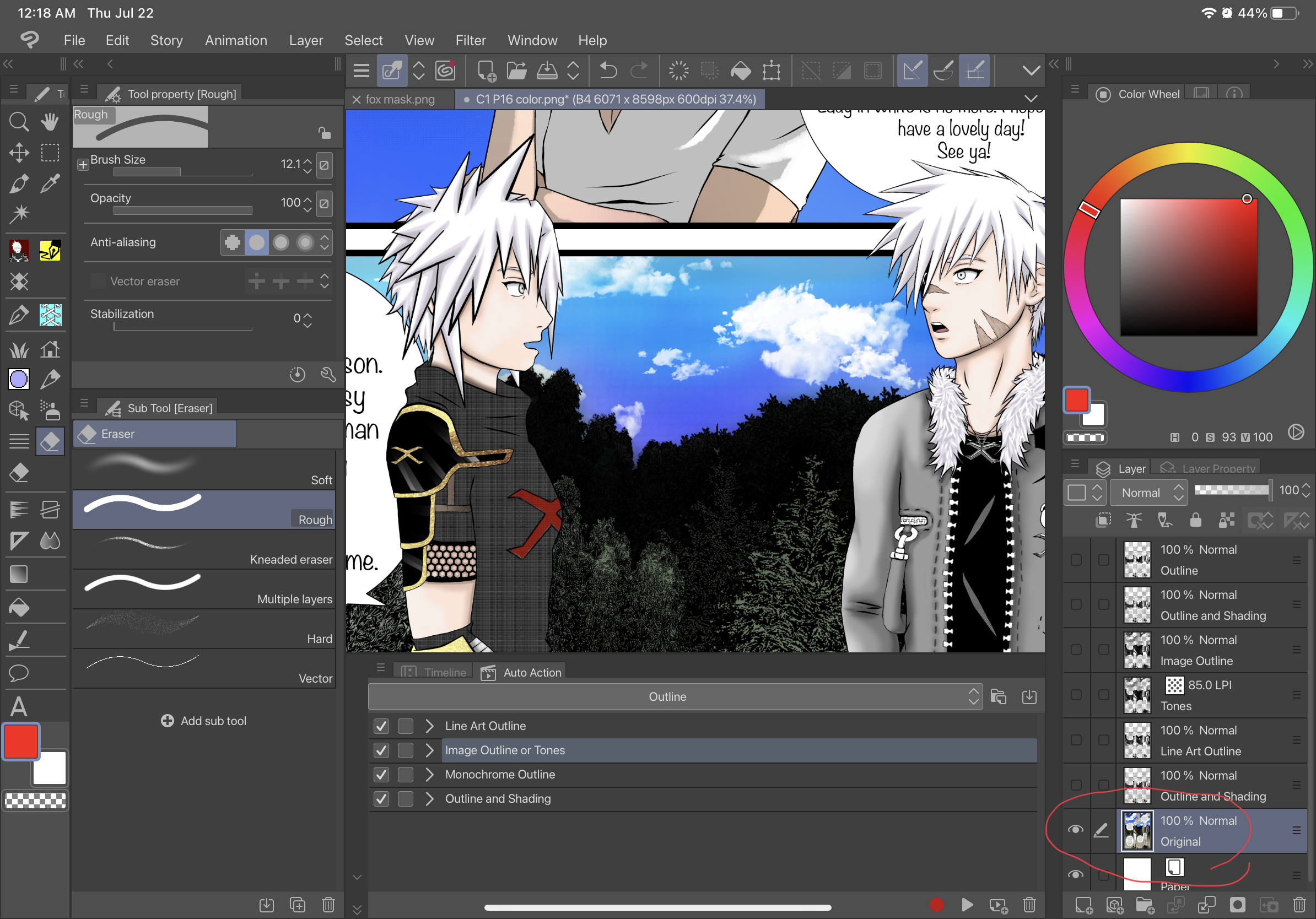
Line Art Outline:

Image Outline or Tones:
Image Outline-
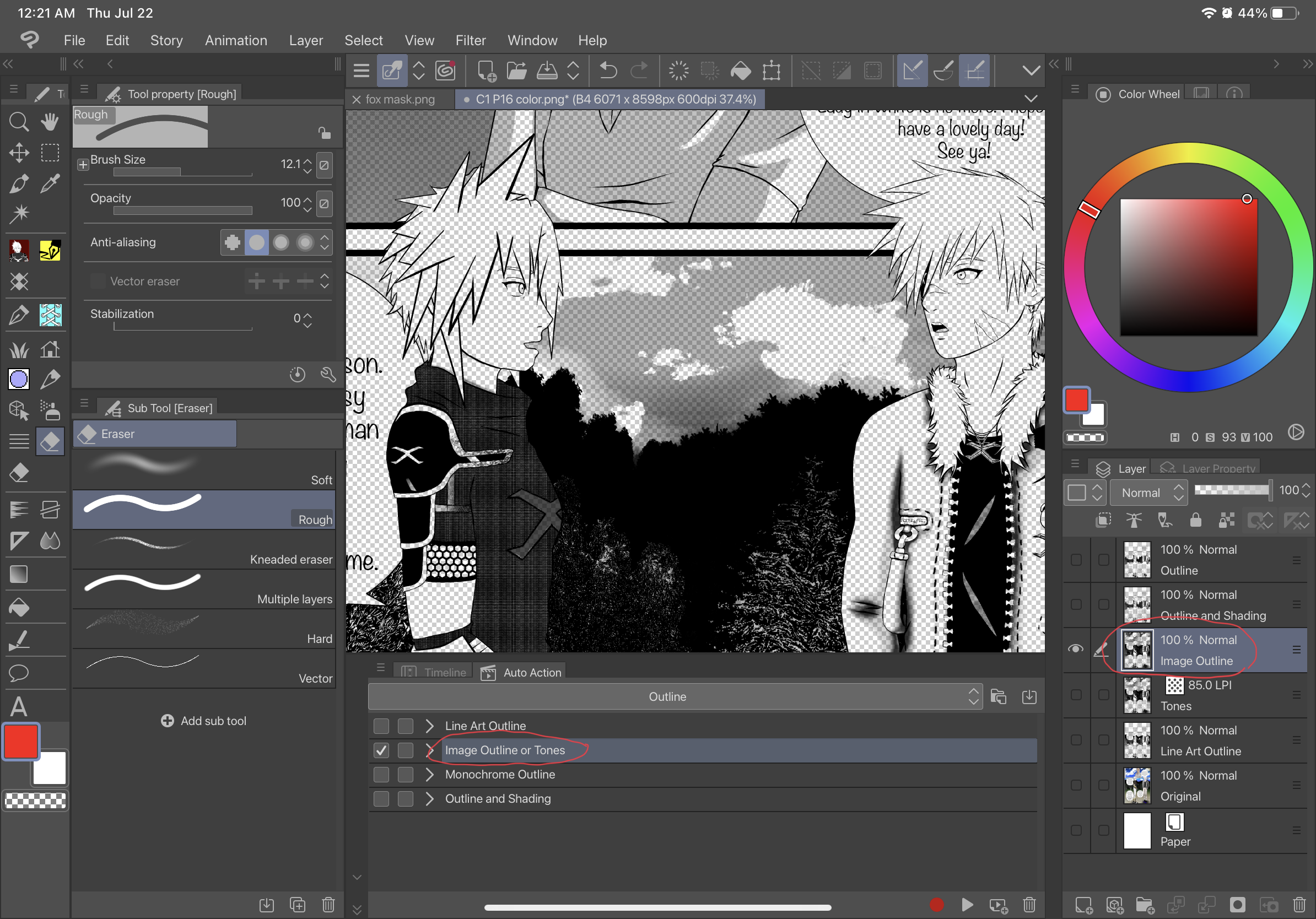
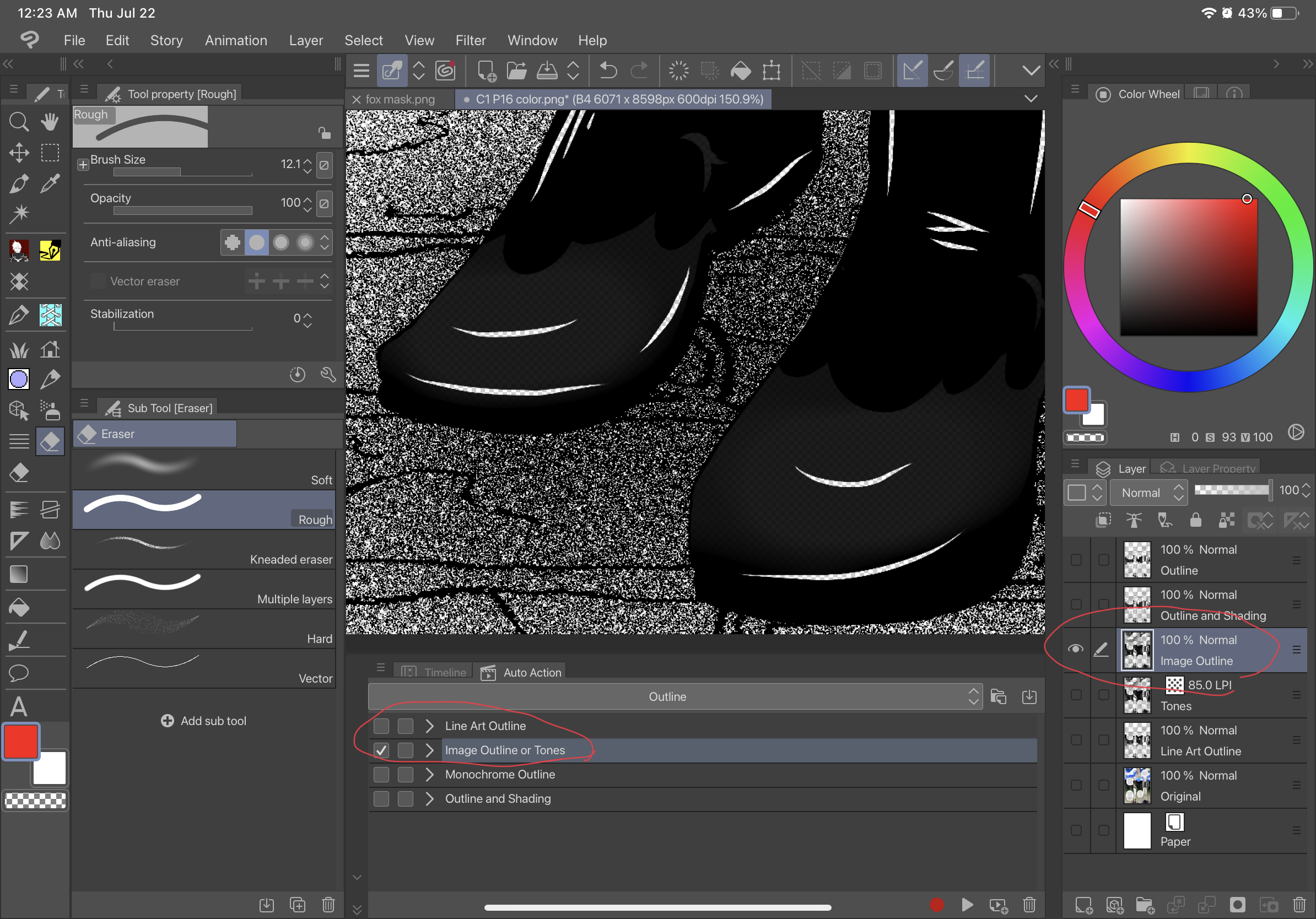
Tones-
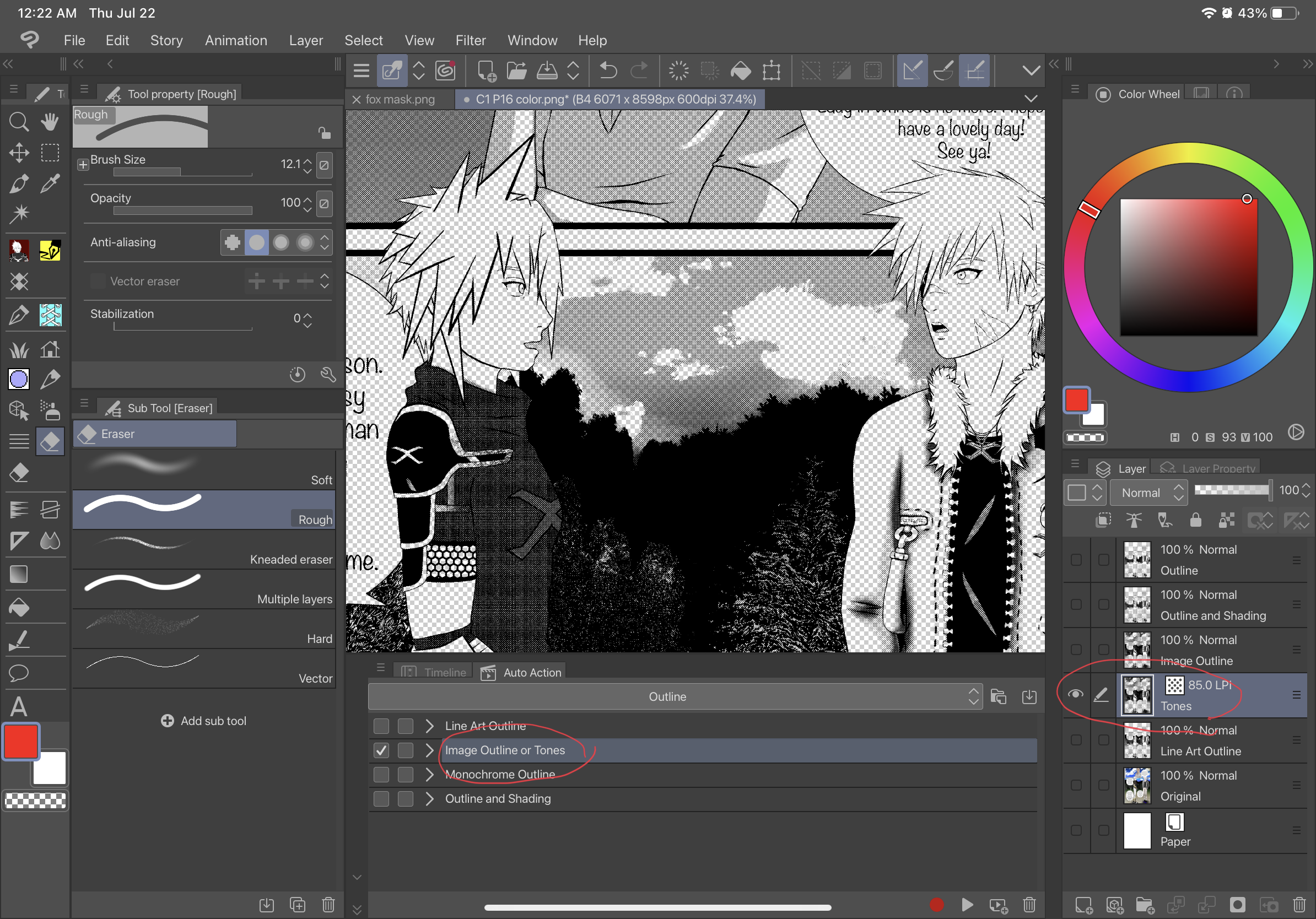
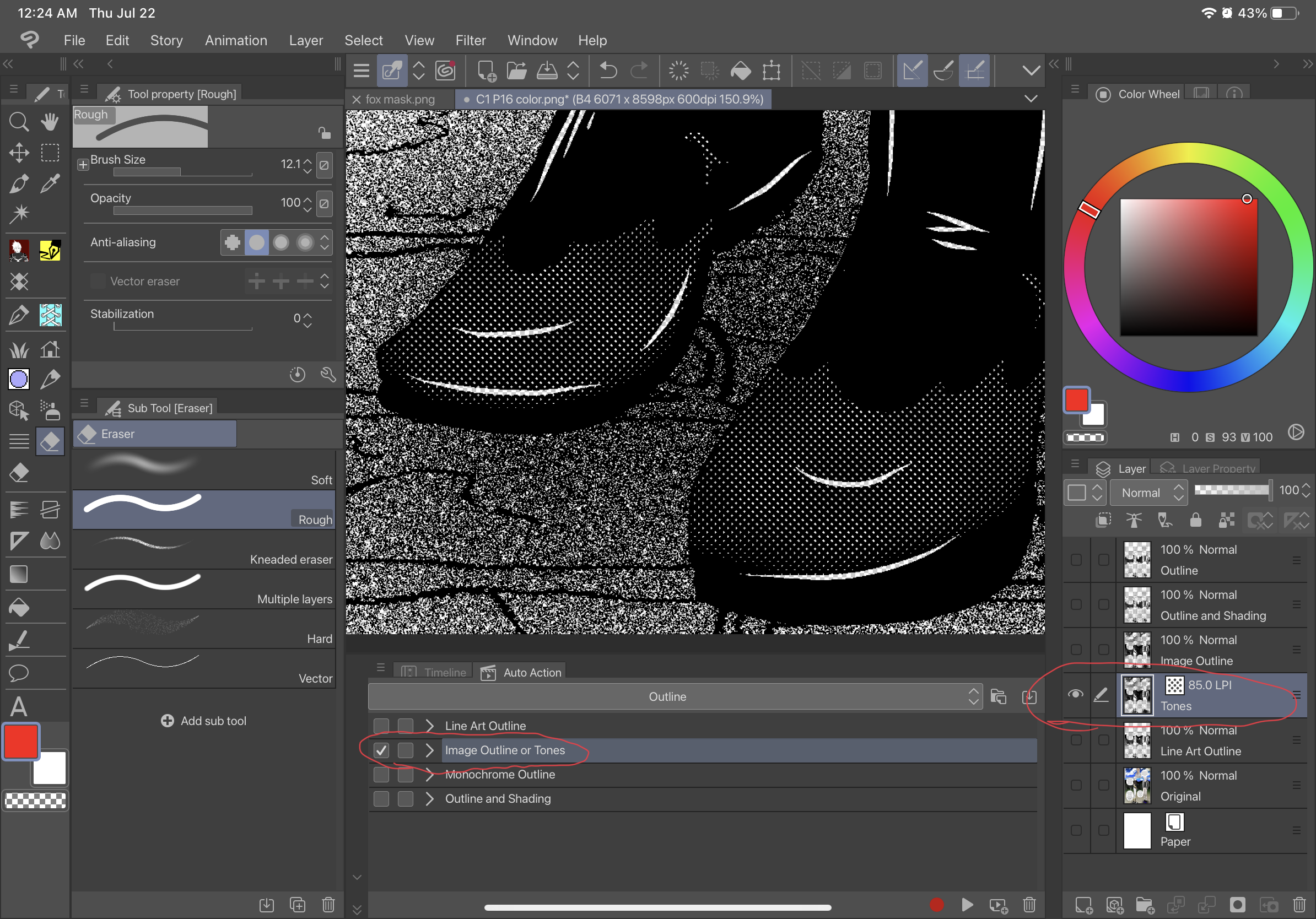
Monochrome Outline:
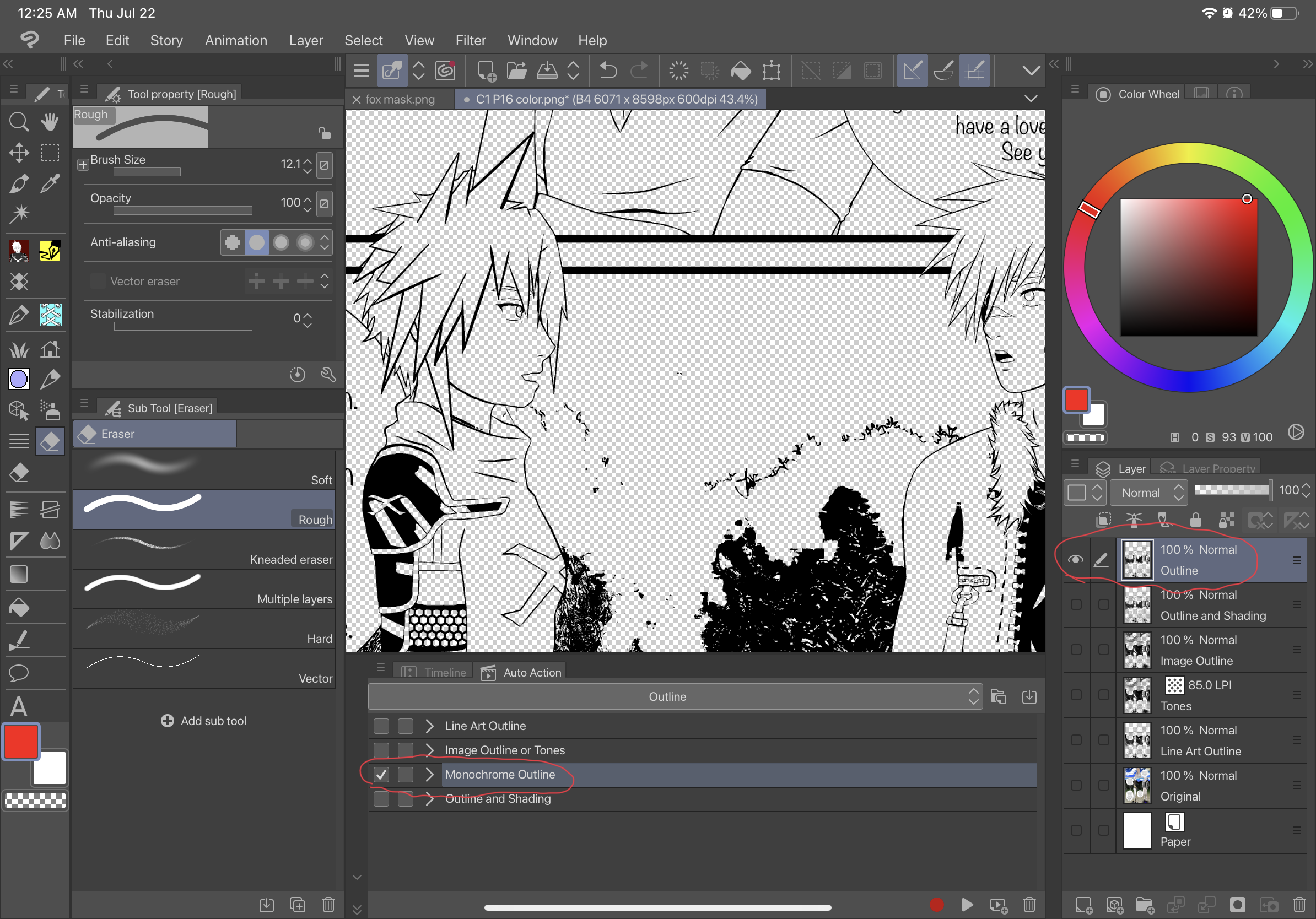
Outline and Shading:
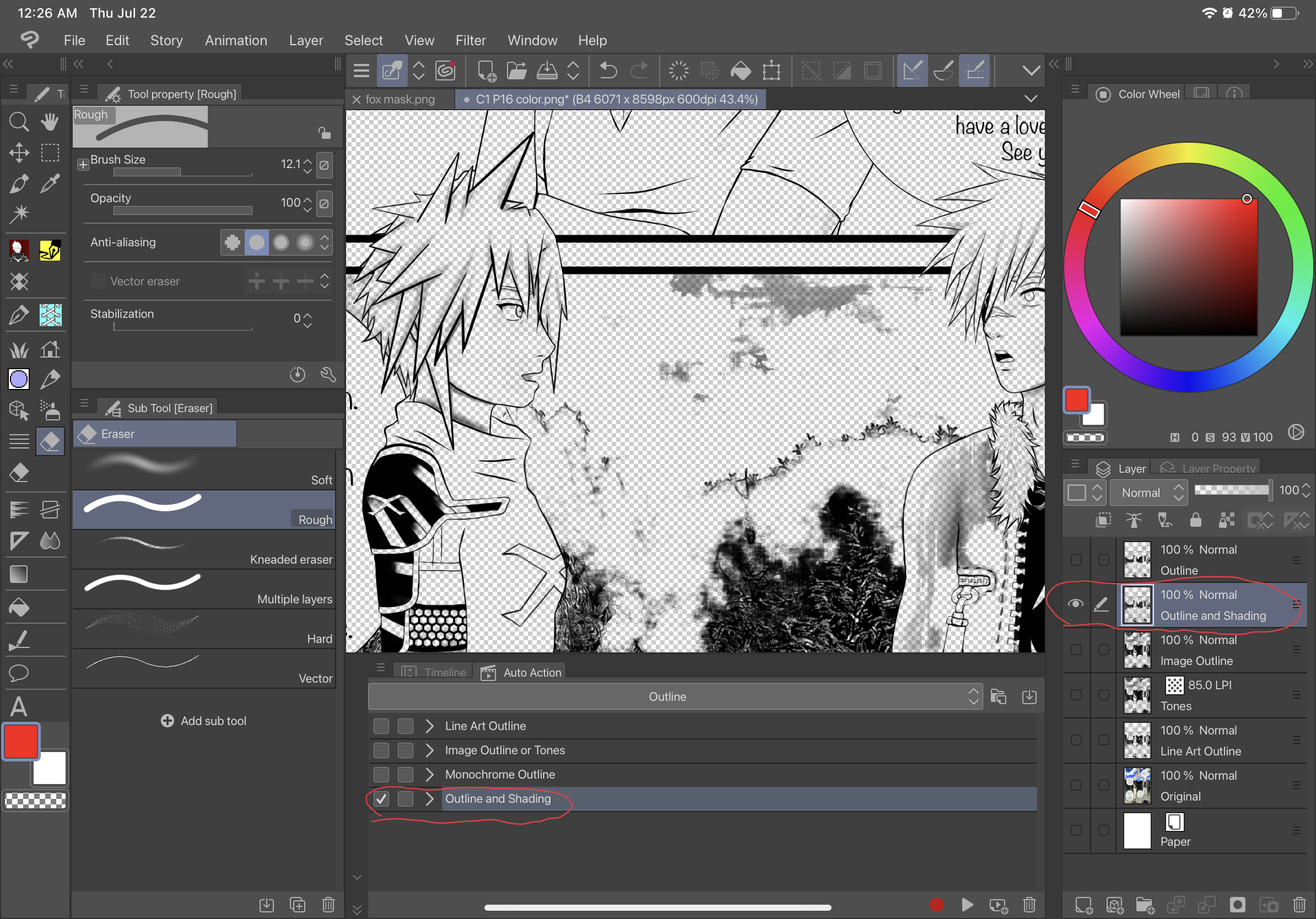
Line Art for Lighter Pictures:
Before-
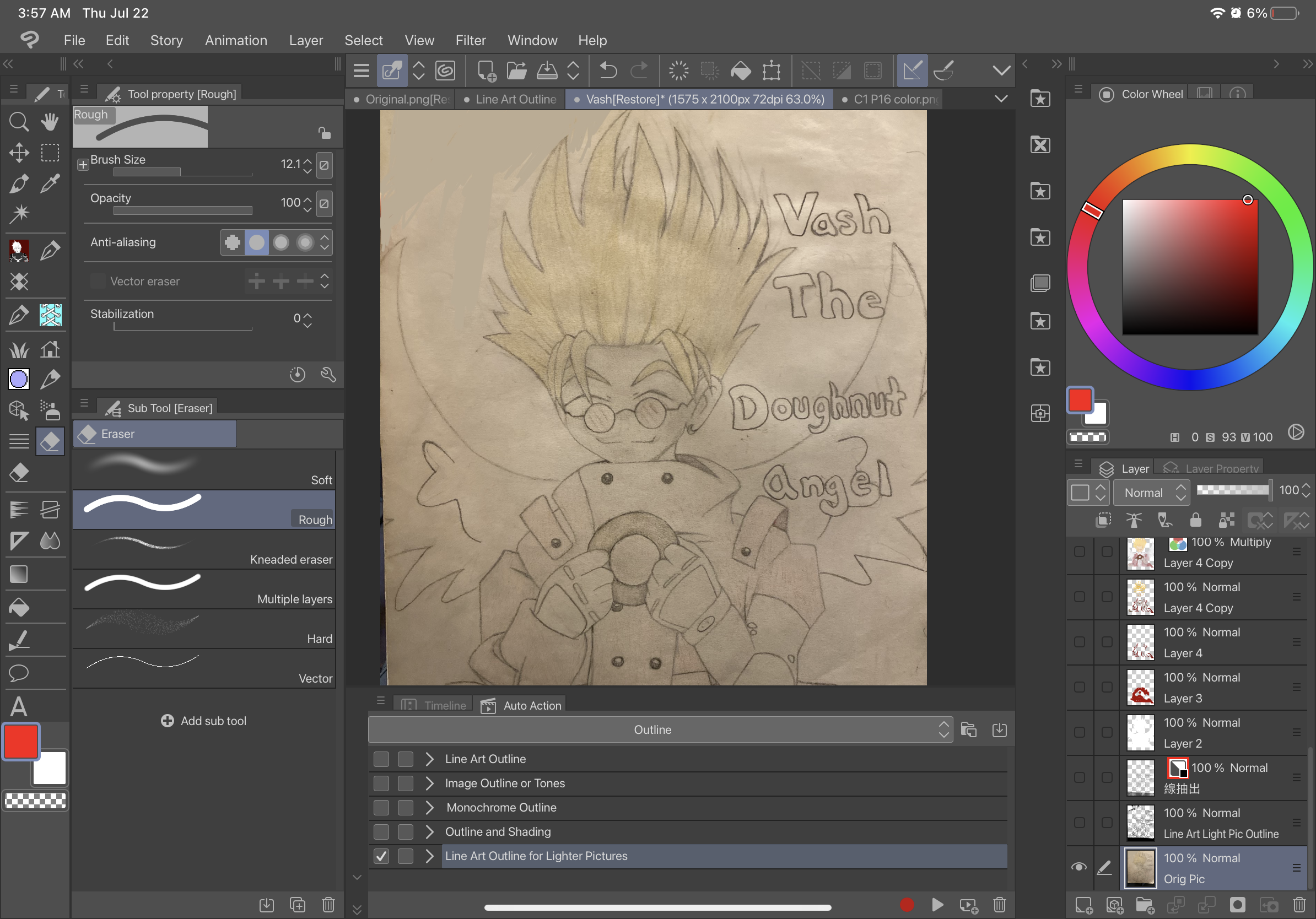
After-
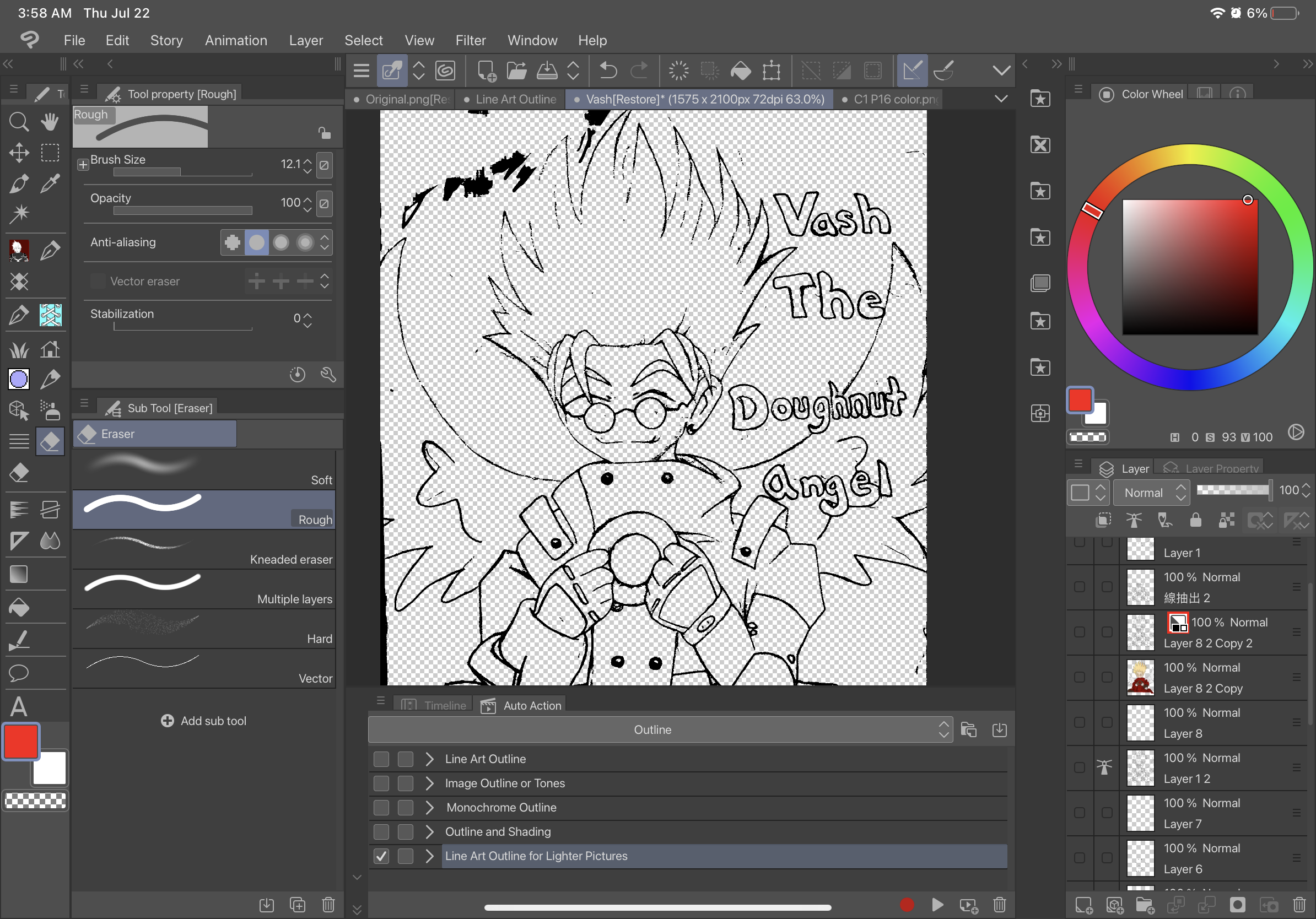
3D Models:

































