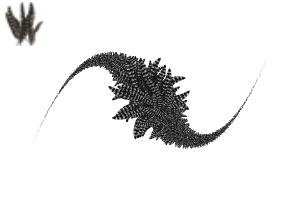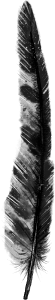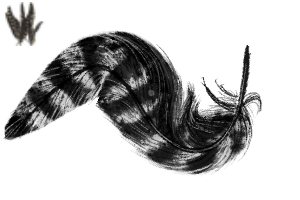FOUR brushes to draw realistic feathers. They also can be used for drawing leaves and foliage.
I painted two feathers in Clip Studio and used them to create these two brushes.
You can play with the settings to get realistic-looking striped feathers, or just solid coloured feathers. You can also set the hues to change with each brush stroke and within the brush tip itself.
Here are some examples:
BRUSH #1:

The feathers follow the line of the pen, so you can make nice sweeping circular lines of feathers.
I was inspired by a piece of jewellery I have - an ear cuff - it looks a bit like this:

These brushes can be used to represent leaves and foliage as well as birds' feathers.
Brush #2:

The brush setting options should be clear so it should be easy enough to play around with them. The size and angle of each feather varies, so that it looks as natural as possible.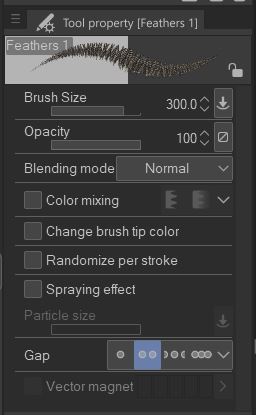
If you've checked 'spraying effect', and you want to change the size of the feathers, please be sure to change the brush size using 'particle size' (rather than just changing 'brush size' (that goes for any brush that has 'spraying effect' checked).
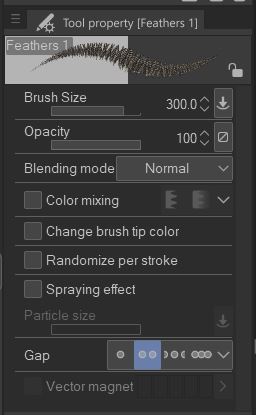
I also made two ribbon brushes so that you can draw individual feathers.

I've included my two feather drawings too, as image material. Perhaps you will find a use for them?
Enjoy!
Category 1
Update history
Added two ribbon brushes to draw individual feathers! ☺