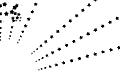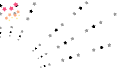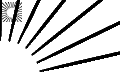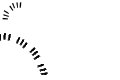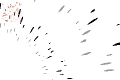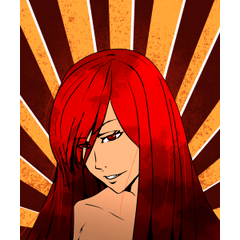I made a variety of POP saturated line.
Dots, squares, stars, Papa, etc.
The initial setting is "always make saturated line layer". The layers of the picture and the saturated line are divided.
There is a free trial version, you can check the operation there.
Please search for "POP saturated line collection [Trial free sample]".
POPな集中線を色々作りました。
ドット、四角、星、パァァとしたものなどなど。
・初期設定は「常に集中線レイヤーをつくる」になっています。絵と集中線のレイヤーが分かれます。
無料のお試し版がありますので、動作はそちらでご確認できます。
「POP集中線集[お試し無料sample]」でご検索ください。
• Two colors (gray) reflect the drawing color and the background color.


You can adjust the "brush size" in the tool property.
It's a little confusing.



・2色(gray)の物は描画色と背景色を反映します。


ツールプロパティ内の”ブラシサイズ”で調整できます。
(少しややこしいです)



pill 丸
four corners 四角
star 星
Marker マーカー
Papa パァァ
Update history
2021/04/16 or 17 appearances 2021/04/16 or 17 初出